The Modern Sales Stack is Broken
Modern sales and revenue teams have no shortage of software. The average B2B sales rep uses at least six different sales tools just to do their job, from CRM systems and call recorders to sales engagement and sequencing apps. This "more tools is better" approach has led to overloaded tech stacks and scattered information.
Reps waste hours of valuable time switching between applications, manually copy-pasting customer data, and trying to keep each system updated. Critical insights from customer interactions get siloed in call recordings or forgotten in notebooks, failing to inform the broader team.
Even with Salesforce as the central source of truth, most organizations layer on point solutions for each niche function. You might use Gong for call insights, Clari for forecasting, and Slack for deal communication. The result is a fragmented workflow.
The real solution is an AI-powered stack that ties everything together: one that captures data at the source, analyzes it instantly, and pushes insights directly into the flow of work.
This way, Salesforce stops being a passive database and becomes a proactive revenue engine, letting sales teams focus on selling instead of administrative manual tasks.
What Is an "AI Stack" for Salesforce?
An "AI stack" for Salesforce refers to a set of complementary, AI-driven tools and platforms that enhance Salesforce for go-to-market teams. It is not a single product, but a combination of solutions designed to make Salesforce smarter and the lives of its power users easier.
What people often assume: An AI stack is just another dashboard or AI assistant to add to the pile.
What it actually delivers: A unified stack transforms your CRM from a passive record-keeping system into an intelligent, action-driving platform. It ensures that valuable data goes into Salesforce reliably with minimal rep effort. More importantly, it ensures valuable insights come out of Salesforce in the form of real-time alerts, forecasts, and next-step recommendations.
Key components of a modern AI stack typically include:
- Conversation Intelligence: Tools that automatically record, transcribe, and analyze sales calls for insights on customer sentiment, competitor mentions, and next steps.
- Revenue Intelligence & Forecasting: AI solutions that analyze CRM data, deal progression, and rep activity to detect deal risks, improve sales forecasting accuracy, and guide coaching.
- Activity Capture & Automation: Utilities that auto-log emails, calls, and contacts to Salesforce to improve CRM data hygiene without relying on manual updates.
- Workflow Orchestration: These are the automation tools that connect systems and teams. They use triggers (like a deal stage change or negative sentiment) to automate actions, such as updating CRM fields or posting an alert in Slack.
- Generative AI Assistance: AI capabilities that generate content like summaries of meetings, draft follow-ups emails, or suggest talk tracks.
- Communication & Collaboration: Deep integration with hubs like Slack or Microsoft Teams, so AI-driven updates and alerts surface where people actually work.
The Modern Challenge: Drowning in Tools, Starving for Insight
Even with a mature tech stack, most RevOps leaders and sales teams face persistent pain points and bottlenecks. The core problem is that having Salesforce alone does not guarantee smooth go-to-market execution.
- Tool Overload and Context Switching: Reps waste critical selling time switching between apps. This "swivel-chair" workflow is inefficient and leads to "CRM fatigue".
- Fragmented Workflows and Siloed Data: When you use Gong for call insights, Clari for sales forecasting, and Slack for messaging, you create a fragmented process. Critical customer data gets trapped in separate dashboards, and managers struggle to get a unified view.
- Manual Busywork and Poor Data Hygiene: Sales reps dread manual tasks. They spend hours on repetitive tasks like data entry, copy-pasting call notes, and updating deal stages across systems. The result is incomplete or out-of-date CRM data, which makes all your reporting and predictive analytics unreliable.
- Delayed Insights and Missed Signals: By the time a manager reviews a call recording or a rep updates an opportunity, it is too late. Key updates get delayed or missed. Without real-time alerts, sales teams miss churn signals, competitor mentions, and upsell opportunities. This is a major bottleneck to accelerating conversion rates.
Criteria for Evaluating AI Tools for Your 2025 Stack
Not all AI tools are created equal. When evaluating solutions to add to your Salesforce-centric stack, focus on AI capabilities that meaningfully reduce friction and improve decision-making. Here are six key criteria for 2025:
[number-block number="1"]
Automated Data Capture & CRM Updates
- What it should do: The tool must automatically log and update customer data in Salesforce without reps doing the work. This includes capturing emails, call notes, meeting outcomes, and even populating complex fields like MEDDPICC based on conversation content.
- Why it matters: This single feature eliminates "CRM fatigue". It ensures you have accurate, structured CRM data on every deal, which makes sales forecasting and pipeline reviews far more reliable. A great AI assistant for notetaking can save reps 3-10 hours a week on CRM updates and writing notes.
- What to avoid: Solutions that still require manual imports or only capture a narrow slice of data. If reps still have to press buttons to save a note, you are not solving the core problem. The goal is hands-off data hygiene.
[/number-block]
[number-block number="2"]
Predictive Insights & Deal Risk Alerts
- What it should do: Use machine learning on your engagement data to flag risks, identify upsell opportunities, and predict outcomes. For example, the AI should be able to analyze historical deals and warn you in real-time if a current deal shows a similar risk pattern, like the economic buyer being absent from meetings.
- Why it matters: This moves your team from gut-feel forecasting to data-driven predictive analytics. It surfaces early warning signals that a deal is slipping, helping managers prioritize coaching and attention on the deals that need it most.
- What to avoid: "Black-box" scores that provide no context. Reps and managers will ignore an AI that just says "Deal is 62% likely to close" without explanation. Also, avoid any solution that only relies on static CRM fields like sales stage probabilities; that is not true AI.
[/number-block]
[number-block number="3"]
Workflow Orchestration & Integration
- What it should do: This is the glue of your AI stack. The tool must seamlessly integrate with your existing systems (Salesforce, Slack, Zoom, Gmail, etc.) and automate multi-step workflows. Orchestration means when something important happens, the system does not just alert you; it takes action across platforms.
- Why it matters: This solves the silo problem. An insight from Gong is useless if the rep lives in Slack. An orchestration tool bridges this gap. For example, if a customer says "we're pushing the timeline," the tool should automatically update the Close Date in Salesforce and post a notification in the "#deal-alerts" Slack channel. This eliminates manual copy-paste busywork.
- What to avoid: Tools that provide insights in a vacuum (e.g., a dashboard you have to check) or lack solid, two-way CRM integrations. Also, be wary of overly complex drag-and-drop automation tools that require a full-time admin to maintain.
[/number-block]
[number-block number="4"]
Generative AI Assistance (Notes & Emails)
- What it should do: Use generative AI models to create content or suggestions based on your sales data. This includes AI-generated call notes, summaries, and drafting follow-ups emails, but can also extend to generating pipeline commentary for forecast calls.
- Why it matters: Writing and documentation consume a massive amount of a seller's time. If an AI assistant can shave 5-10 minutes off every meeting by producing a first draft of the recap, that adds up to hours saved per week. It also enforces consistency, ensuring every call has a summary stored in Salesforce in a similar format.
- What to avoid: AI outputs that require heavy editing and are not on-point. Also, watch out for tools that generate content but do not integrate. If an AI writes an email but you have to copy it from one app to Gmail, that is clunky. Generation should happen where you already work.
[/number-block]
[number-block number="5"]
Real-Time Communication (Slack Alerts)
- What it should do: Deliver key insights and alerts through real-time channels like Slack (or Microsoft Teams) so your team can act immediately. Instead of reps digging through dashboards, the AI sends push notifications when something needs attention.
- Why it matters: Speed wins deals. An AI stack that cuts the latency between an event (e.g., a competitor is mentioned on a call) and the team's response to near-zero provides a huge advantage. High-velocity sales teams operate in Slack all day; funneling AI insights there ensures they are seen and acted upon.
- What to avoid: Email-only notifications, which are not truly real-time. You must also avoid systems that are not configurable and create too much noise. If you get too many alerts, users will ignore them all.
[/number-block]
[number-block number="6"]
Security, Privacy & Compliance
- What it should do: The tool must offer robust data protection, adherence to standards like GDPR, and SOC 2 Type II certification. It should also provide clear controls over how your data is used in AI model training.
- Why it matters: By integrating AI tools deeply into Salesforce and your communications, you are exposing your most sensitive customer data and customer interactions. Trust and safety are paramount. A data breach or compliance slip could wipe out all the efficiency gains and more.
- What to avoid: Any vendor that is vague about data usage. If a vendor cannot produce a SOC 2 report or clearly answer how they secure data, that is a major red flag. Do not trade convenience for security.
[/number-block]
Top AI Tools to Supercharge Salesforce in 2025
With those criteria in mind, here is a breakdown of the leading AI-powered solutions that Salesforce power users are deploying.
Each addresses a piece of the puzzle, and when combined thoughtfully, they form a powerful, cohesive stack.
1. Momentum - AI Orchestrator for Revenue Teams
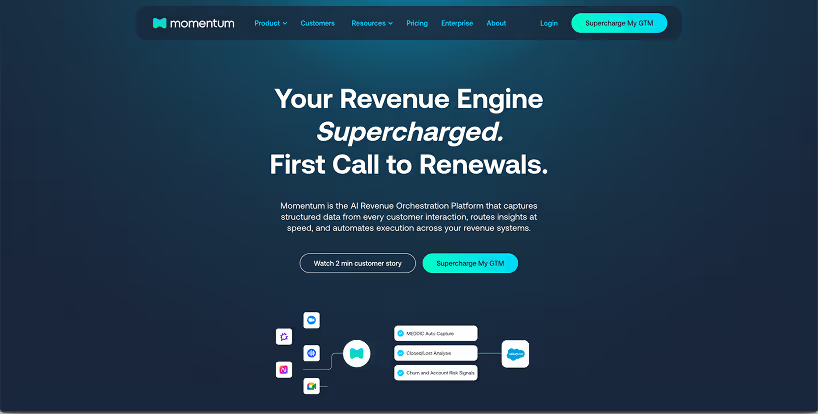
::autoboxgrid2
[LEFT]
Best for: Slack-first GTM teams that need to automate execution on top of their insights. Momentum is purpose-built for companies that live in Salesforce and Slack and want to eliminate the swivel-chair between apps.
Pricing: G2 lists a starting plan around $69 per user/month. Enterprise plans are custom-quoted. A free trial is available.
Key Features: An AI-native Revenue Orchestration Platform. It generates instant call summaries with AI and auto-populates Salesforce fields (like MEDDIC). It detects signals like competitor mentions or churn risk and pushes real-time alerts to Slack. Momentum also creates shared Slack Deal Rooms and Account Rooms, which sync all AI context, updates, and discussion to the CRM record. Other AI features include "Spotless Follow-ups" (drafts emails) and an AI Coaching agent.
[RIGHT]
Strengths: Momentum acts as the execution layer for your entire stack. It does not replace Salesforce or Gong; it makes them work together in real-time. It drives high adoption because reps do not need to learn another tool; they stay in Slack and Salesforce. Customers report saving 3-10 hours per week per rep on admin tasks.
Considerations: It is not a standalone conversation intelligence or BI dashboard tool. You would not buy it just for call transcripts. It is best used as a unifying orchestration layer to make your other tools actionable.
::endautoboxgrid2
2. Gong - Conversation Intelligence Leader
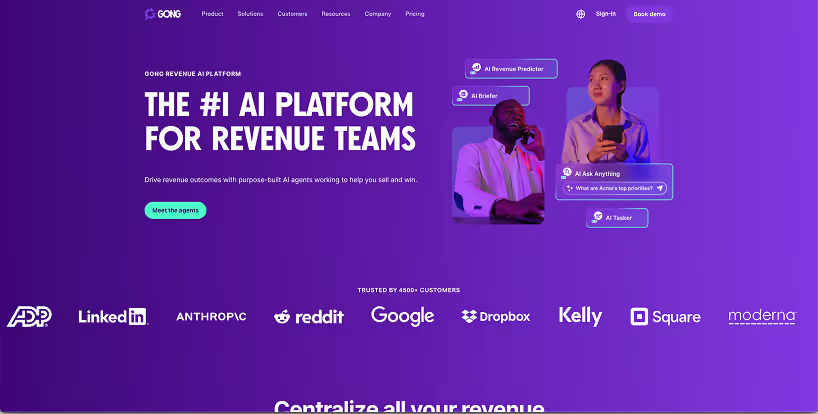
::autoboxgrid2
[LEFT]
Best for: Sales-led organizations needing best-in-class call recording and coaching for reps. Gong is often the first tool sales teams buy after Salesforce to understand customer conversations.
Pricing: Enterprise-tier. Pricing is typically around $100+ per user per month (roughly $1,200 per seat annually). It is not cheap and does not offer a public free trial
Key Features: Gong records, transcribes, and analyzes sales calls using AI. Its analytics show talk ratios, topic frequency, and which deals are at risk. It provides AI-generated call summaries and keyword/topic tracking (e.g., flag all mentions of "budget").
[RIGHT]
Strengths: Gong provides unparalleled insight into the "voice of the customer". It is indispensable for onboarding new reps (by creating call libraries) and for win/loss analysis. Its conversation intelligence analytics are arguably the richest on the market.
Considerations: Orchestration is not its focus. Gong is about insight, not action. It might tell you a deal is at risk, but it will not automatically notify the team in Slack or update Salesforce fields. This is the exact gap a tool like Momentum is built to fill. It can also be overkill for small teams or SMBs.
::endautoboxgrid2
3. Clari - Pipeline Forecasting & Analytics
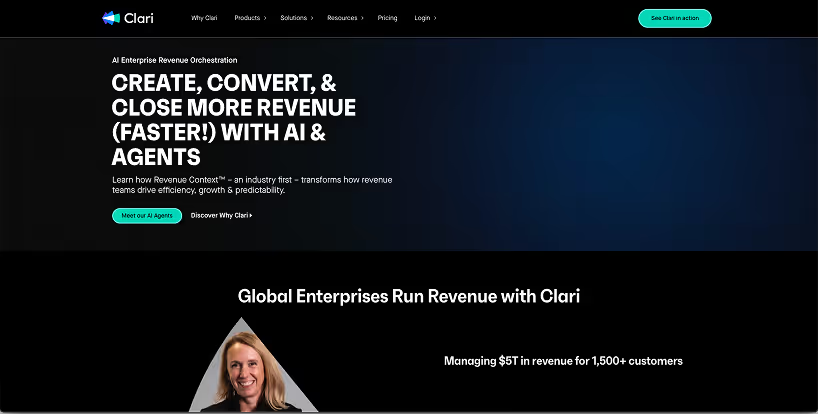
::autoboxgrid2
[LEFT]
Best for: Enterprise RevOps teams focused on rigorous sales forecasting, pipeline management, and analytics at scale.
Pricing: High-end enterprise pricing. It is custom-quoted and can easily exceed $150-200 per user/month.
Key Features: Clari is the leader in Revenue Operations & Intelligence (RO&I). It aggregates data from Salesforce to give a real-time snapshot of your entire revenue funnel. Its AI generates risk flags (e.g., "no exec engagement") and projects forecasts (best case, most likely, worst case) based on historical patterns. It also provides deal health scorecards and trend analytics.
[RIGHT]
Strengths: Clari is extremely robust for sales forecasting and predictive analytics. It is the "single pane of glass" that CROs and CFOs love because it provides accountability and a unified view of all revenue. It excels at scenario modeling for complex org structures.
Considerations: Clari's focus is high-level; it is not focused on day-to-day rep actions or real-time Slack alerts. A rep might rarely log into Clari. It is a management and RevOps tool. It is likely overkill for smaller companies.
::endautoboxgrid2
4. BoostUp - All-in-One RO&I Platform
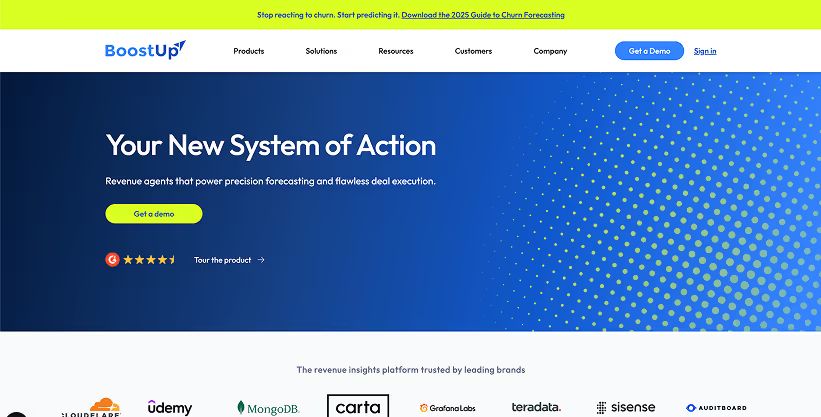
::autoboxgrid2
[LEFT]
Best for: Mid-market sales teams that want forecasting, pipeline visibility, and basic conversation intelligence in a single platform without multiple vendors.
Pricing: Generally more competitive and cheaper than Clari, with quotes often in the $60-100 per user/month range.
Key Features: An "all-in-one" platform that combines pipeline management, activity capture, deal inspection, and some call analysis. It provides AI deal scoring, forecasting dashboards, and basic call transcription and summaries. It also offers "Smart Nudges" to remind reps to update a close date or follow up.
[RIGHT]
Strengths: The key strength is consolidation. Instead of buying three separate tools, you get one platform for pipeline review, call transcripts, and analytics. Its UI is often praised as intuitive and quick to deploy, making it good for organizations without a large RevOps team.
Considerations: Because it does a bit of everything, it is not best-of-breed in any one category. Its conversation intelligence is not as deep as Gong's, and its forecasting is not as granular as Clari's for large enterprises.
::endautoboxgrid2
5. People.ai - Activity Capture & Data Hygiene
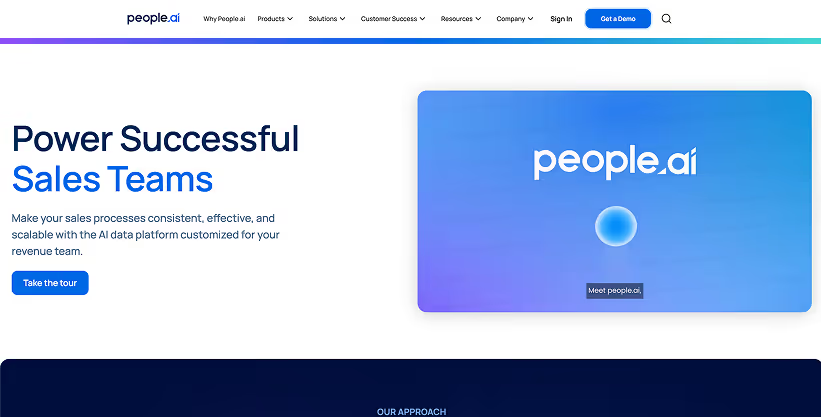
::autoboxgrid2
[LEFT]
Best for: Organizations focused purely on CRM data hygiene and capturing 100% of sales activity to drive better insights.
Pricing: Enterprise-level and typically custom-quoted.
Key Features: Its core function is to connect to rep email and calendars (Gmail, O365) and automatically associate all communications to the correct contacts and accounts in Salesforce. It provides "engagement scores" based on the volume and seniority of interactions and can help identify if you are multi-threaded with decision-makers.
[RIGHT]
Strengths: Data completeness and quality. People.ai ensures that 99% of customer-facing sales activities make it into Salesforce, whereas manual logging is often below 50%. This clean, complete data makes all your other analytics (forecasting, conversion rates) far more accurate. It also saves reps time by removing the admin work of logging emails and meetings.
Considerations: This is not a real-time "alert and action" system. It is a foundational data layer. It will not send a Slack alert or summarize call content. It analyzes activity patterns (who and when), not conversational content (what was said). You would still need a tool like Gong for call content and a tool like Momentum to act on the data.
::endautoboxgrid2
Quick Comparison of the AI Stack Tools
Here’s a side-by-side summary to highlight the focus and role each tool plays in a Salesforce-centric AI stack:
::autotable
::columns=7
Platform
Salesforce Integration
Forecasting
Conv. Intelligence
Real-Time Alerts
Slack Workflow
Primary Strength
Momentum
Deep two-way (read & write)
Uses deal signals
AI call summaries & MEDDIC capture
Yes - native triggers
Yes - Slack-native execution
Execution Layer (automates actions)
Gong
Solid (logs calls to SFDC)
Add-on module
Best-in-class CI analysis
Limited (in-app/email)
Limited (basic alerts)
Conversation Insight (coaching)
Clari
Deep (syncs opps, activities)
Predictive ML forecasting
Only via add-on
Pipeline risk (in-app/email)
Partial (basic alerts)
Forecasting & RevOps Analytics
BoostUp
Deep (syncs opps, activities)
Forecasting for mid-market
Basic CI support
Some (Slack & email)
Some alerts, not interactive
All-in-One Combo (forecast + coaching)
People.ai
Deep (auto-logs to SFDC)
No native UI (data only)
No call content (activity only)
Delayed (reports, not live)
None (reporting only)
Data Capture & Hygiene
::endautotable
As the table shows, each tool has a sweet spot. Gong and Clari are leaders in insight generation (one for calls, one for pipeline), but neither is designed to push those insights into your daily workflows automatically.
Momentum stands out as the one that truly covers the action layer. It is the execution engine that makes the insights from other tools actionable in real-time.
Bringing It All Together
Momentum does not replace Salesforce or your other systems; it makes them work in harmony. It connects your calls, emails, Slack, and CRM data into one real-time revenue engine. By "listening" to what is happening and then immediately doing something about it, Momentum addresses the core issue of juggling tools.
Here are concrete examples of Momentum in action:
- Instant Call-to-Action & Auto-Salesforce Updates: The moment a sales call ends, Momentum's AI has already summarized the key points and identified next steps. It posts the call summary in the Slack deal room and simultaneously updates the Salesforce opportunity with notes and any new MEDDPICC fields. The rep does not even have to write a recap. Momentum drafts the "Spotless Follow-up" for them, saving hours of busywork each week.
- Real-Time Risk and Churn Signals: Suppose during a meeting, a prospect mentions a competitor or voices a concern ("Your price is too high"). Momentum's AI agents flag that as a deal risk signal. Within seconds, it pings a Slack channel like #deal-warnings with the alert and the transcript snippet. The sales manager sees this immediately and can help, rather than finding out a week later.
- Slack-Based Workflows That Trigger Actions: When a rep marks a deal "Closed/Won" in Salesforce, Momentum can automatically trigger a multi-step workflow. It can spin up a new Slack Account Room for the customer success handoff, populating it with the sales history, key call excerpts, and agreed-upon outcomes. This eliminates the classic "wait, what did sales promise?" problem at handoff.
In practice, companies that deploy Momentum find it changes how their teams work. Reps spend more time selling and less time updating fields. Managers gain instant visibility without digging through dashboards.
Teams like Ramp and 1Password chose Momentum to unify their stack and stop wasting time on manual tasks. When you save each rep 5-10 hours a week, the ROI is massive.
Don't Just Add Tools. Build a Stack That Flows.
It is easy to get caught up in AI features, but choosing the right AI stack for Salesforce is about removing friction. Before you buy another tool, ask:
- Will this system actually reduce tool fatigue? Or am I just adding another login?
- Will it surface insights fast enough to act on? A great risk detector that alerts you a week late is not great at all. Real-time is the new bar.
- Can it scale with us? Will the tool adapt as our sales process and motion evolve?
- Does it help us win more, not just measure more? The best AI tools drive action and help close deals.
You want Salesforce to become a smart coach, an early warning system, and a time-saver. When your CRM is infused with advanced AI capabilities and paired with a system like Momentum orchestrating the data and actions, you lift the efficiency of your entire go-to-market team.
Ready to Transform Salesforce with AI?
[blue-section]
It is time to stop juggling disparate sales tools and start conducting them in unison. The AI stack we have outlined can turn Salesforce from a static record into a proactive ally for your revenue team.
If you are ready to make your Salesforce stack as smart and streamlined as possible, consider seeing Momentum in action.
Book a demo today and see how you can finally bring all your tools into flow.
Let the AI do the busywork, so your team can focus on closing deals.
[/blue-section]




.svg)

