The way revenue teams work has fundamentally broken. For twenty years, the CRM was the sun the enterprise solar system revolved around. But in 2026, that sun has gone cold. Sales reps, CSMs, and RevOps leaders aren't living in Salesforce tabs or email inboxes anymore. They are living in the Slack workspace.
Speed is the new currency of GTM. Sales teams cannot afford to toggle between video calls, messy spreadsheets, and a laggy CRM interface to update a deal stage. When they do, they lose momentum. Data decays. Forecasts fail. The "Digital HQ" has shifted to Slack, but for most companies, it’s still just a chat app full of noise.
That changes when you automate the actual work.
We are seeing a massive shift from passive "Systems of Record" to active "Systems of Action." The best teams don't just use Slack to talk; they use it to execute. They use automation tools to turn a Slack channel into a command center where deals get closed, customers get onboarded, and revenue gets orchestrated.
This guide cuts through the noise to show you exactly which apps and platforms can streamline your customer lifecycle, protect your pipeline, and finally kill the "swivel-chair" inefficiencies slowing you down.
What Is a Customer Lifecycle Workflow Automation Tool?
A customer lifecycle automation tool is more than a bot that spams you with notifications. It is a bi-directional infrastructure layer that connects your CRM (like Salesforce or HubSpot) directly to your team members in Slack.
[white-section]
These platforms allow you to build workflows that:
- Ingest unstructured data (calls, emails) and turn them into structured CRM fields.
- Trigger complex workflows like Deal Desk approvals or Legal reviews without leaving the chat.
- Provide real-time visibility into deal health, churn risks, and pipeline gaps.
- Write data back to your systems of record instantly.
[/white-section]
What people assume: It’s just Zapier for sales or a simple Slack workflow builder script.
What it actually is: A "Revenue Orchestration" engine that manages data hygiene, enforces process governance, and uses AI agents to do the work for you.
The Modern Challenge: The "Swivel-Chair" Crisis
Even with a shiny tech stack, most RevOps teams are drowning in administrative friction.
- Data Decay: Reps forget to log call notes or update next steps because it takes too many clicks. The CRM becomes a data graveyard.
- Context Switching: Moving between Zoom, Microsoft Teams, Email, and Salesforce kills focus.
- Process Gaps: Critical hand-offs between Sales and CS get dropped in direct messages instead of being tracked in a transparent project management flow.
You need tools that bring the database to the user, not the other way around.
What to Look For in Slack Automation Platforms
Before you buy, you need to know what separates a toy from a tool. Here are the 5 capabilities that matter for enterprise scalability.
[number-block number="1"]
Enterprise Listening and AI Field Extraction
What it should do: The tool must actively listen to calls and read emails. It should use AI-powered logic to extract specific data—like budget, competitors, or MEDDIC criteria—and auto-fill Salesforce fields.
Why it matters: Manual data entry is the enemy of accuracy. AI agents ensure your summaries and metrics are always up to date without pestering the rep.
[/number-block]
[number-block number="2"]
Bi-Directional Sync & Speed
What it should do: If you update a Close Date in a Slack notification, it must update the CRM instantly. If a field changes in Salesforce, the relevant stakeholders must be alerted in real-time.
Why it matters: Latency destroys trust. Team members need to know that their slack integration is as reliable as the CRM itself.
[/number-block]
[number-block number="3"]
Deal Room Lifecycle Management
What it should do: Automatically create a private Slack channel (Deal Room) when an opportunity hits a certain stage. It should dynamically add people (SEs, Legal) and archive the channel when the deal closes.
Why it matters: It keeps your slack workspace clean and ensures the right people are in the room at the right time.
[/number-block]
[number-block number="4"]
No-Code Workflow Builders
What it should do: RevOps should be able to create new workflows using a no-code interface. You need to handle approval workflows, routing, and triggers without writing Apex code or calling IT.
Why it matters: Agility. You need to be able to spin up a churn risk alert or a support requests escalation path in minutes, not weeks.
[/number-block]
[number-block number="5"]
Cross-Platform Orchestration
What it should do: Connect more than just the CRM. The best tools act as connectors for Jira, Asana, Google Sheets, and Trello.
Why it matters: The customer lifecycle touches Product, Engineering, and Finance. Your automation needs to bridge these silos.
[/number-block]
Top Tools Breakdown: The 2026 Landscape
The market is crowded, but only a few players act as true infrastructure. Here is the breakdown of the top tools to automate your revenue stack.
1. Momentum
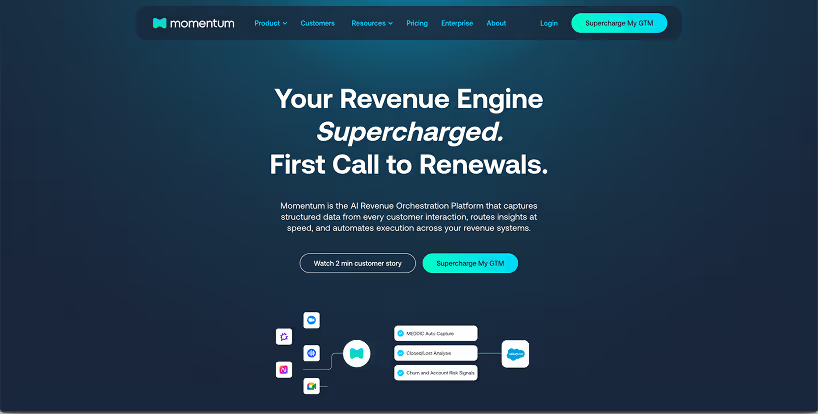
::autoboxgrid2
[LEFT]
Best for: Enterprise Revenue Orchestration, AI Data Capture, and Process Governance.
Pricing: Tiered (Business/Transformation) & Enterprise Custom.
Key Features:
- AI Agents: Ingests data from calls (Zoom, Gong) and emails to auto-update CRM fields.
- Automated Deal Rooms: Manages the full lifecycle of channels, adding/removing members based on deal stage.
- Approval Workflows: Streamlines complex approvals (discounts, legal terms) inside Slack with full audit logs.
- Smart Handoffs: Automates the Sales-to-CS transition, ensuring no data is lost.
[RIGHT]
Strengths:
Momentum is an infrastructure layer, not just a productivity app. It solves the "Build vs. Buy" dilemma by providing enterprise-grade connectors and security logic out of the box. It excels at transforming unstructured conversation data into structured metrics.
Considerations:
It requires a strategic implementation. It is designed for teams that want to fix their underlying data architecture, not just send alerts.
::endautoboxgrid2
2. Rattle
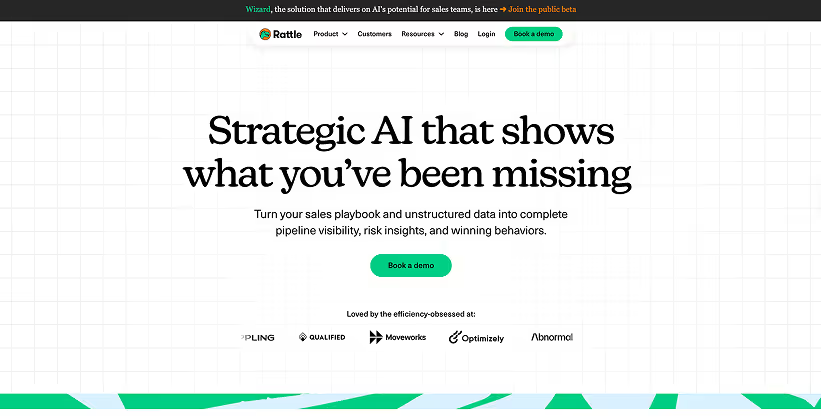
::autoboxgrid2
[LEFT]
Best for: Sales Process Reinforcement and Hygiene Alerts.
Pricing: Seat-based ($19 - $49/user/month).
Key Features:
- Deal Risk Agents: Flags stalled deals and missing next steps in real-time.
- Meeting Briefs: Sends summaries and insights to reps before their calls.
- No-Code Builder: Easy-to-use interface for creating alert logic.
[RIGHT]
Strengths:
Rattle has a high "Ease of Use" score on G2. It is fantastic for "nudging" reps to fix missing data fields. The UI is clean and intuitive for sales teams who need simple reminders.
Considerations:
Users have reported latency in integrations and frustration with the Slack app preview window performance. It focuses heavily on alerts rather than deep, cross-functional orchestration.
::endautoboxgrid2
3. Scratchpad
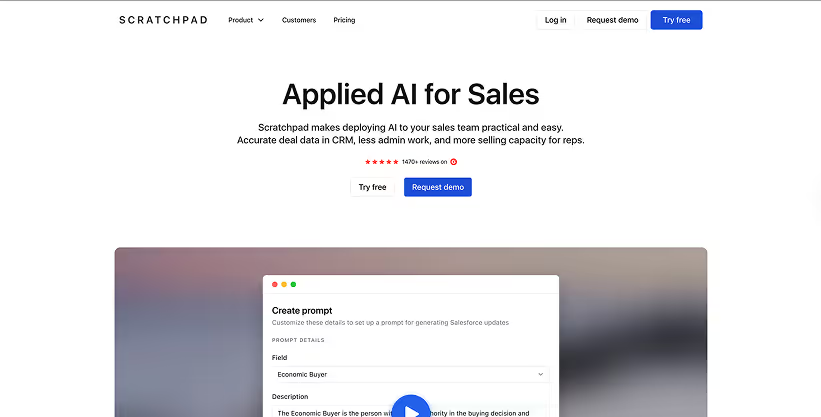
::autoboxgrid2
[LEFT]
Best for: Individual Rep Productivity and Rapid Data Entry.
Pricing: Freemium to Team tiers.
Key Features:
- The Grid: A spreadsheet-style view of the pipeline that syncs to Salesforce.
- Command of the Message: Embeds sales methodologies directly into the workflow.
- Pipeline Inspection: Allows managers to view and update deals without opening the CRM.
[RIGHT]
Strengths:
Salespeople love it. It removes the friction of the Salesforce UI entirely. If you need speed and rep adoption above all else, Scratchpad is a strong contender.
Considerations:
It is primarily a UI overlay, not a backend automation engine. It lacks deep approval workflows or cross-platform triggers. The free tier is restrictive on the number of updates allowed.
::endautoboxgrid2
4. Slack Sales Elevate
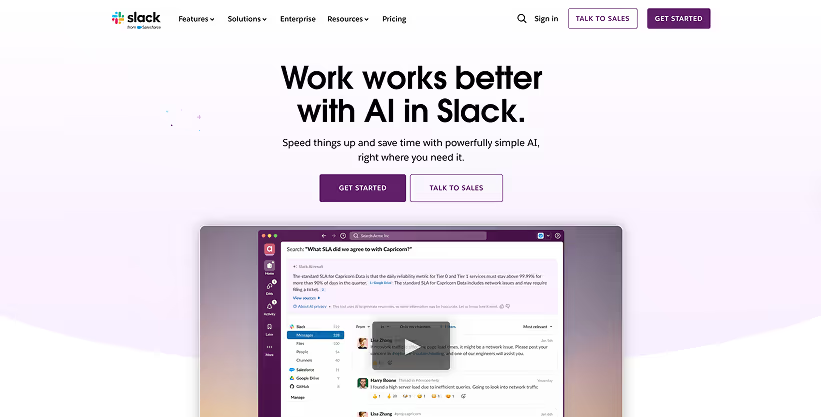
::autoboxgrid2
[LEFT]
Best for: Teams requiring Native Salesforce Governance.
Pricing: Per User Add-on (approx $60/mo).
Key Features:
- Native "Sales" Tab: A dedicated view inside the Slack sidebar for opportunities.
- Record-Mapped Channels: Links a slack channel permanently to a Salesforce record.
[RIGHT]
Strengths:
As a first-party solution, it offers the tightest security integration for strict governance requirements. It feels like a natural extension of the slack workspace.
Considerations:
It is feature-light compared to competitors. Users cite a lack of global search, limited reporting templates, and less flexibility in building custom logic compared to third-party workflow managers.
::endautoboxgrid2
5. Catalyst (now Totango)

::autoboxgrid2
[LEFT]
Best for: Centralized Customer Data and Health Scoring.
Pricing: Platform-based (Custom).
Key Features:
- 360-Degree View: Pulls data from data warehouses, Salesforce, and customer support tools like Zendesk into a unified view.
- Tiered Notifications: Configures workflow automation based on client value. A health score drop in a strategic account triggers an escalation to leadership, while an SMB drop just pings the CSM.
- Playbooks: Pushes "Notes" and health metrics directly to team members in Slack to prompt immediate intervention.
[RIGHT]
Strengths:
Catalyst makes data actionable. It stops CSMs from digging through dashboards and pushes real-time risks—like low usage or support spikes—straight to the slack app.
Considerations:
Users report a steep learning curve. Syncing historical notes from the CRM can be complex, potentially creating data silos during implementation.
::endautoboxgrid2
6. Vitally
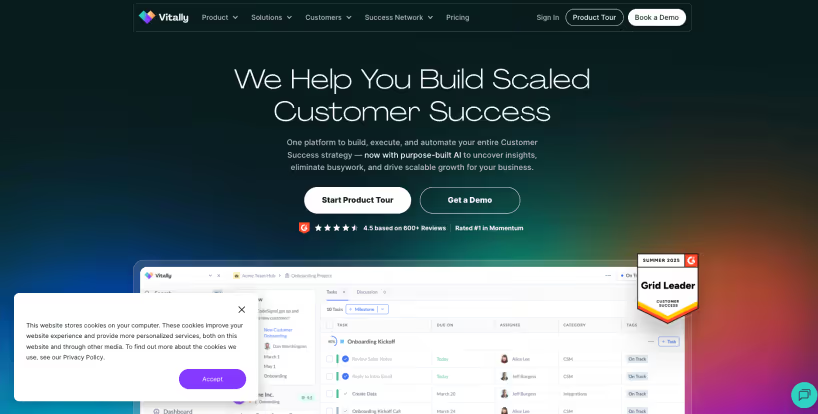
::autoboxgrid2
[LEFT]
Best for: CS Project Management and Onboarding.
Pricing: Custom.
Key Features:
- Automated Handoffs: Triggers a new workflow immediately upon a deal closing. It creates a dedicated slack channel, populating it with sales notes, contract details, and assigned tasks.
- Project Automation: Assigns onboarding tasks to a CSM automatically, ensuring no momentum is lost.
- AI Summaries: Integrates with OpenAl to ingest transcripts and post action items directly to the customer channel via a bot.
[RIGHT]
Strengths:
Vitally blends success software with project management. Its ability to automate the transition from Sales to CS reduces the administrative burden and ensures stakeholders have visibility from day one.
::endautoboxgrid2
7. Zapier
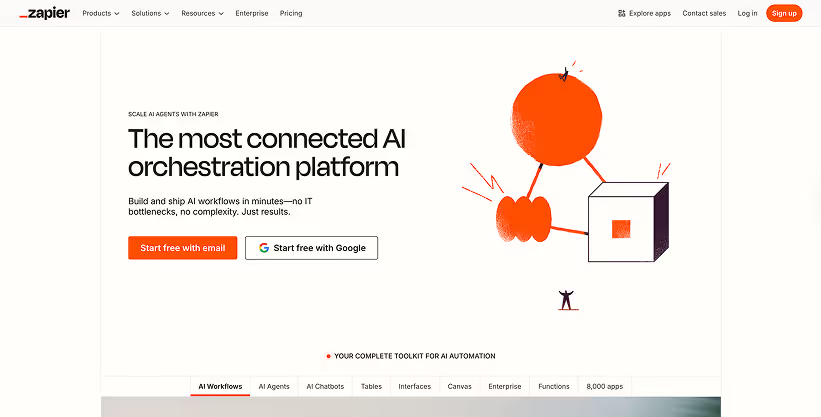
::autoboxgrid2
[LEFT]
Best for: Simple, Linear Connections.
Pricing: Freemium to Team tiers.
Key Features:
- Massive Library: Connects Slack to over 7,000 apps via connectors.
- Flexibility: Ideal for connecting non-CRM tools like Trello, Google Sheets, or Asana to your slack workspace.
[RIGHT]
Strengths:
Zapier is the ultimate glue for simple logic. If you need to post a message to a direct message when a Typeform is submitted, this is your tool.
Considerations:
It lacks the specialized "Deal Room" logic of Momentum. Maintenance is high; if a field name changes in your API, the "Zap" breaks. It is generally insufficient for the complex workflows required by enterprise revenue orchestration.
::endautoboxgrid2
8. Slack Workflow Builder
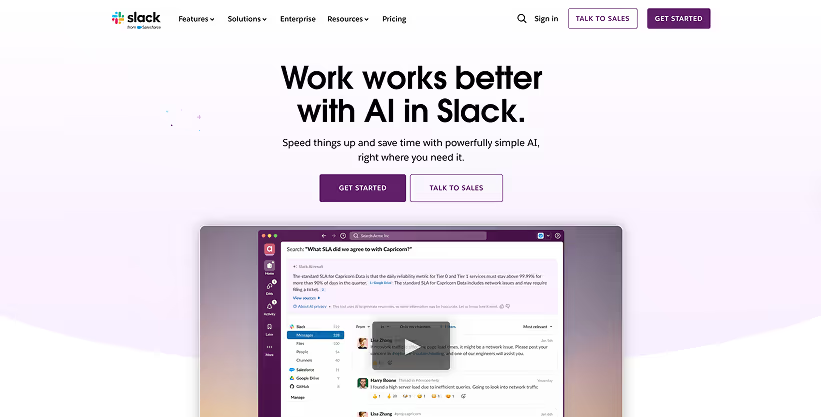
::autoboxgrid2
[LEFT]
Best for: Internal Requests and Operational Updates.
Pricing: Included in Slack Paid Plans.
Key Features:
- Forms and Templates: Allows users to build simple intake forms without leaving the slack workspace.
- No-Code Setup: Easy for non-technical users to set up basic routine tasks.
[RIGHT]
Strengths:
Perfect for internal use cases like "Request Legal Review," IT tickets, or onboarding new hires. It lives natively in the tool.
Considerations:
It lacks deep, bi-directional logic. It cannot listen to a Gong call and update a Salesforce field. It is a communication router, not a revenue database manager.
::endautoboxgrid2
The Infrastructure Layer
While other tools focus on the individual rep's UI (Scratchpad) or basic process compliance (Rattle), Momentum is built for Revenue Orchestration.
Momentum is not just a bot. It is an infrastructure layer that coordinates multiple departments around complex lifecycle events. We leverage "Enterprise Listening" to ingest unstructured data from calls and emails, transforming it into structured CRM fields. This solves the crisis of data decay at the source.
Why Momentum Fits Your Stack:
- Agentic AI: We don't just notify; our AI agents actively capture data and update Salesforce fields so your reps don't have to.
- Scalability: Built for the enterprise, supporting complex approval matrices across Legal, Deal Desk, and CS.
- Build vs. Buy: Building a comparable in-house solution with internal APIs costs upwards of $1,000,000 annually in engineering and maintenance. Momentum delivers this infrastructure immediately.
The Verdict
The ecosystem for automating customer lifecycle workflows in Slack has matured. The choice is no longer about "which tool sends the best notification," but about which operational philosophy you adopt.
- For High-Velocity Sales Teams: Prioritize Scratchpad for its "Grid" interface and immediate productivity gains.
- For Process-Heavy Enterprises: Select Momentum. It is essential for organizations with complex approval workflows and a need for deep data hygiene via "Enterprise Listening."
- For Customer Success: Catalyst or Vitally are required to handle health scoring and retention workflows that sales tools miss.
- For Salesforce Purists: Slack Sales Elevate offers the safest path for strict permissions, albeit with fewer functions.
[blue-section]
As the market moves toward Agentic AI, the organizations that define their "Systems of Action" today will be the ones leveraging autonomous agents tomorrow.
Ready to stop the swivel-chair madness?
Book a demo to see how Momentum integrates with your current stack and automates your highest-impact workflows.
[/blue-section]




.svg)

