The market is saturated with AI note-taking tools. In the last few years, AI meeting assistants have gone from a niche curiosity to a standard part of the modern tech stack. Virtually every platform, from Zoom Meetings to Microsoft Teams, now offers some form of AI-powered summarization or transcription. The promise was revolutionary: end the administrative burden, kill manual data entry, and free up sales teams to focus on closing deals.
Yet, for many revenue teams, the reality feels underwhelming. Sales reps are still spending hours on post-call admin. Critical customer interactions and objections get lost seconds after a call ends. Key action items are missed, and follow-ups are delayed. The CRM remains a graveyard of incomplete fields and generic log entries.
The disconnect is simple. Most AI notetaker tools are not AI meeting assistants. They are digital recorders. They excel at capturing audio and producing a full transcript or a basic recap, but their work stops the second the meeting ends.
For GTM (go-to-market) teams, a passive archive of conversations is not enough. You do not need another knowledge base. You need an active assistant that understands context, integrates with your workflows, and drives the sales process forward.
This guide explains the critical difference between passive AI note-taking apps and truly "smart" revenue AI platforms. We will cover the limitations of recorder-style tools, the key evaluation criteria for finding an assistant that acts, and a breakdown of the top providers in 2025.
What Is an AI Notetaker?
An AI notetaker (or AI meeting assistant) is software that automatically joins your virtual meetings on platforms like Google Meet, Zoom, or Microsoft Teams.
Powered by artificial intelligence and natural language processing, these AI tools are designed to transcribe meetings and conversations in real-time. At a minimum, they function like a virtual secretary, generating a written record of who said what.
This category has evolved significantly. Early tools like Otter.ai became popular for their reliable transcription and speaker identification. Today, modern assistants offer a suite of features:
- Automatic Summaries: Condensing a 60-minute call into key points and decisions.
- Action Item Extraction: Identifying tasks and commitments mentioned during the call.
- Speaker Tracking: Attributing text to the correct participants.
- Sentiment Analysis: Gauging the tone of the discussion.
- Integrations: Connecting to calendars, CRM systems, and messaging apps like Slack.
The assumption is that these features solve the problem of manual note-taking. The reality, however, is that how these features are implemented determines whether the tool is a simple recorder or a true copilot.
Why Most AI Notetakers Are "Just Recorders"
Despite the promising feature lists, most AI meeting assistants available today function more like tape recorders with a speech-to-text engine than true assistants.
They capture what was said but fall short of understanding or acting on it. This leaves sales leaders and RevOps teams facing several core challenges.
[number-block number="1"]
1. They Deliver Digital Clutter, Not Actionable Insights
Many tools provide a verbatim transcript and a rudimentary, generic summary. This often is not much more useful than the raw audio recording. One reviewer's skepticism captured it perfectly: "At best, I expected clunky transcripts; at worst, more digital clutter". If sales reps still have to parse a long meeting transcript to find the one key objection or budget figure, the AI has failed to provide actionable insights.
[/number-block]
[number-block number="2"]
They Lack Context and Nuance
Recording words is different from understanding meaning. Many AI summaries cannot distinguish between critical business decisions and casual small talk. They might miss that a client’s "we'll circle back next quarter" is a polite rejection, not a genuine next step. When the AI fails to grasp context, the human user must do all the mental heavy lifting, defeating the purpose of automation.
[/number-block]
[number-block number="3"]
The Notes Live and Die in a Silo
This is the most critical failure for revenue operations. Most AI note-taking tools leave the follow-up work entirely to you. The notes sit in the app's proprietary interface or a PDF, completely disconnected from your systems of action.
The industry analysis is damning: 99% of what's said never makes it into a CRM because insights get buried in call recordings and inconsistent manual notes. Few tools automatically log a summary into your Salesforce opportunity, update a deal stage, create a task in your project management tool, or alert a sales manager in Slack. They capture data but fail to operationalize it.
[/number-block]
[number-block number="4"]
They Require a "Second Shift" of Manual Review
Because of these limitations, users find themselves re-listening to recordings or re-reading transcripts to ensure nothing was missed. Your reps end up spending hours on post-call admin work, manually copying and pasting key takeaways into the CRM data fields. This is the exact busywork AI-driven tools were supposed to eliminate.
[/number-block]
What Makes an AI Notetaker "Smart"? 7 Key Evaluation Criteria
If basic tools are "just recorders," what elevates an AI notetaker into a truly "smart" assistant? When evaluating providers, look for these key capabilities that separate passive recorders from active GTM partners.
[number-block number="1"]
Accurate Conversation Comprehension
Accuracy is not just about word-error-rate in transcription. True intelligence is about understanding the conversation. A smart tool distinguishes casual banter from firm decisions. It correctly identifies that "Our budget is $50k" is a key metric to capture, while "Did you see the game last night?" is not.
[/number-block]
[number-block number="2"]
Valuable, Structured Summaries
You should not have to read a full script to know what happened. Look for AI summaries that are structured into logical sections like "Decisions," "Action Items," and "Key Concerns". If you still have to dig through raw text to find the important points, the AI is not doing its job.
[/number-block]
[number-block number="3"]
Automatic Action Item Detection and Assignment
This is a crucial differentiator. A top-tier AI notetaker will automatically identify tasks and promises from the conversation and tag them with an owner and due date if mentioned. This eliminates the "who-owns-what" scramble after a call.
[/number-block]
[number-block number="4"]
Deep Workflow Integration and Automation
This is the litmus test. Notes are useless if they live in a silo. A smart platform must integrate natively with your existing workflows. This means automatically syncing notes and action items to your CRM (like Salesforce or HubSpot), updating specific fields, pushing summaries to Slack or Microsoft Teams, and creating tasks in Asana. The goal is zero manual copy-pasting.
[/number-block]
[number-block number="5"]
Real-Time Alerts and Collaboration
A smart assistant does not wait until after the fact. Some platforms send real-time alerts during or immediately after a call. Imagine a Slack alert pinging your sales manager the moment a customer mentions a competitor or expresses dissatisfaction. This real-time visibility allows for immediate intervention and cross-functional teamwork, turning deal intelligence into action.
[/number-block]
[number-block number="6"]
Deeper Analytics and Conversation Intelligence
The best AI-powered tools provide metrics and dashboards that make your whole team smarter. This includes conversation intelligence features like speaker talk-time breakdown (critical for sales coaching), sentiment tracking, and competitor mention frequency. These actionable insights allow managers to give targeted feedback and optimize strategy.
[/number-block]
[number-block number="7"]
7. Enterprise-Grade Security, Privacy, and Compliance
"Smart" also means responsible. Any tool that records sensitive customer interactions must have ironclad security. Look for vendors with SOC 2 compliance, GDPR compliance, and clear data privacy policies. Be cautious about tools that use your call recordings to train their models without your explicit consent.
[/number-block]
Leading AI Notetaker Tools in 2025: A Critical Look
The landscape for AI meeting assistants has exploded. We examined the top solutions of 2025, from simple recorders to advanced revenue intelligence platforms, to see how they stack up.
1. Momentum
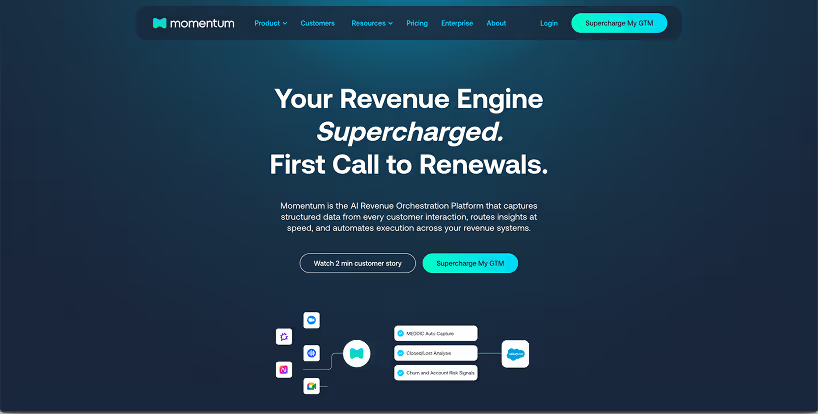
::autoboxgrid2
[LEFT]
Best for: GTM and enterprise revenue teams that need to automate follow-up work and integrate meeting insights directly into revenue systems like Salesforce and Slack.
Pricing: Custom enterprise plans. G2 reports tiers around $69-$99/user/month.
Key Features: Momentum is positioned as an "AI-native Revenue Orchestration Platform," not just a notetaker49. It is built to do something with conversation data instantly.
- Automated CRM Updates: This is its killer feature. Momentum automatically updates Salesforce fields immediately after a call. It can fill in "Next Steps," update MEDDPIC criteria, log call notes, and attach the transcript with zero manual data entry from the rep.
- Real-Time Slack Integration: Momentum creates "Deal Room" channels in Slack, centralizing all summaries, action items, and recording snippets.
- AI Alerts: It sends real-time AI alerts to Slack when risk signals (like competitor mentions or customer unhappiness) are detected, allowing managers to react immediately.
- Workflow Automation: It triggers next-step workflows. For example, a customer's request for a trial can automatically create a task for the enablement team.
- Multi-Role AI Agents: Specialized AI agents handle different jobs: one for note-taking, one for sales coaching, and one that provides high-level insights for revenue leaders.
- Strengths: Momentum is the most comprehensive solution for true workflow automation. It eliminates administrative work, with customers reporting savings of 3-10 hours per rep per week. It dramatically improves CRM data hygiene and uses Slack to keep the entire team in sync. Users say it "feels like part of the team" and "removes friction across the sales process".
[RIGHT]
Strengths: Momentum is the most comprehensive solution for true workflow automation. It eliminates administrative work, with customers reporting savings of 3-10 hours per rep per week. It dramatically improves CRM data hygiene and uses Slack to keep the entire team in sync. Users say it "feels like part of the team" and "removes friction across the sales process".
::endautoboxgrid2
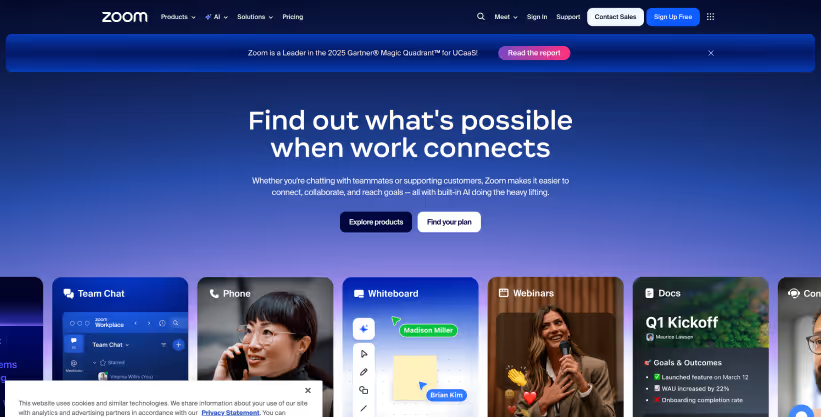
::autoboxgrid2
[LEFT]
Best for: Organizations already using Zoom for all meetings and wanting a seamlessly integrated, built-in meeting assistant.
Pricing: Included for paying Zoom customers.
Key Features: As a native tool, its main feature is convenience.
- In-Platform Summaries: Generates meeting summaries and lists next steps at the end of each call, right in the Zoom interface.
- Action Item Attribution: It is good at attributing action items to specific individuals.
- Real-Time Queries: You can ask the AI questions during the meeting ("@AI what did John say about timelines?") without disrupting the call.
[RIGHT]
Strengths: The biggest advantage is its seamless integration and ease of use. There is no setup. It blends naturally into existing Zoom habits. The summaries are detailed, and action item tracking is strong.
::endautoboxgrid2
3. Otter.ai
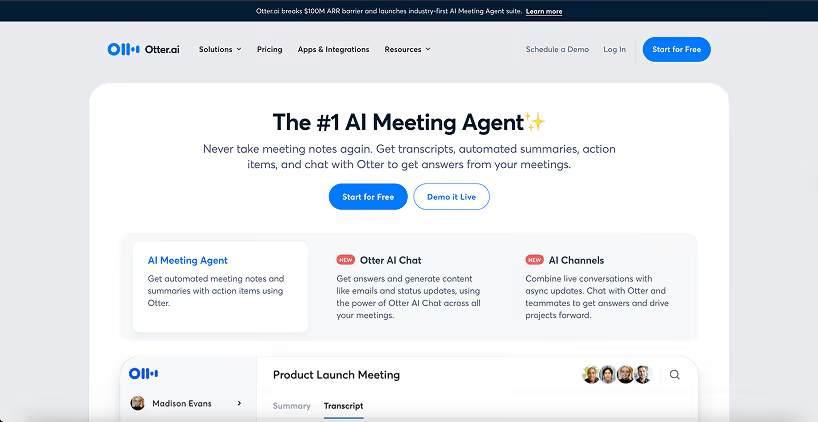
::autoboxgrid2
[LEFT]
Best for: Individuals, students, and teams wanting a reliable, simple, and ubiquitous transcription tool that works across all platforms.
Pricing: Offers a free tier (with minute limits). Paid plans start around $10/user/month.
Key Features: Otter.ai is one of the pioneers and is synonymous with AI transcription.
- Live Transcription: Provides a high-quality real-time transcription that users can follow along and even highlight live.
- "Ask Otter" AI Chat: A newer feature that allows you to "ask" your transcripts questions in natural language, like "What was the decision about pricing?".
- Platform-Agnostic: It does not matter if you use Zoom, Teams, or a phone's audio recording; you can feed the audio to Otter.
[RIGHT]
Strengths: Its core strength is its accessibility, flexibility, and good-quality transcription. The "Ask Otter" functionality adds a layer of smarts, making your archive of notes searchable and interactive.
::endautoboxgrid2
4. Fireflies.ai
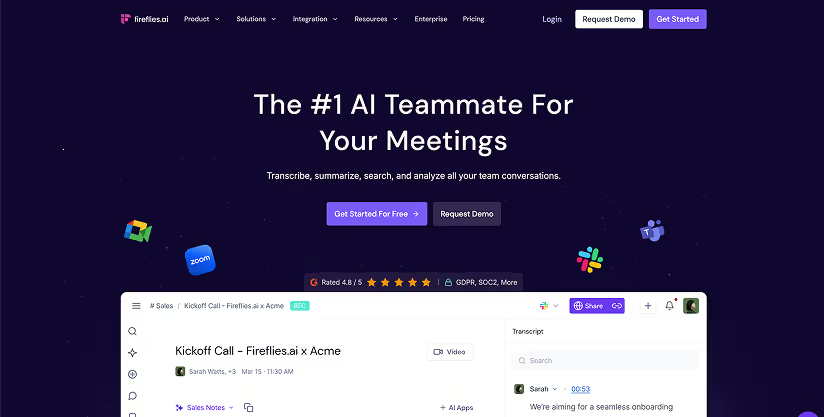
::autoboxgrid2
[LEFT]
Best for: Startups and mid-sized teams that want more intelligence and integrations than Otter, but at an affordable price point.
Pricing: Offers a free tier. Pro plans start around $10/user/month88.
Key Features: Fireflies.ai (or "Fireflies") acts as a bot that auto-joins meetings from your calendar.
- Topic Summaries: Breaks calls into "chapters" (e.g., "Pricing," "Next Steps") to help digest long calls.
- Integrations: Connects natively to Salesforce, HubSpot, and Slack. It also has a strong Zapier integration for custom workflows .
- Conversation Analytics: Provides basic metrics like talk-time, sentiment, and topic tracking.
- Soundbites: Lets you create short, shareable audio clips of important moments.
[RIGHT]
Strengths: Fireflies.ai is feature-rich for its price. Its integration capabilities are a significant step up from Otter, allowing you to push notes into your CRM. The topic detection and soundbites are useful for sales coaching and sharing customer interactions.
::endautoboxgrid2
5. Avoma
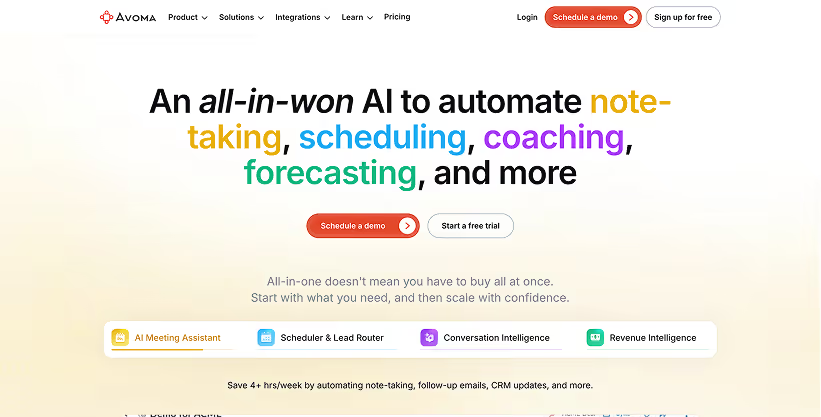
::autoboxgrid2
Best for: Revenue teams looking for an all-in-one, end-to-end meeting lifecycle tool that combines notes with sales coaching.
Pricing: Starts around $17/user/month and scales up for advanced features.
Key Features: Avoma covers the entire meeting lifecycle.
- Pre-Meeting Agendas: Provides templates to prepare agendas and talking points before the call.
- Coaching Insights: Offers conversation intelligence features similar to Gong, including filler word tracking, talk/listen ratio, and custom trackers for competitor names.
- Automated Summaries: Generates AI summaries and can draft follow-up emails.
[RIGHT]
Strengths: Avoma's power is in combining multiple tools into one: agenda prep, AI notes, and coaching analytics. This is great for sales managers who want to improve team performance, not just document calls.
::endautoboxgrid2
6. Apollo.io
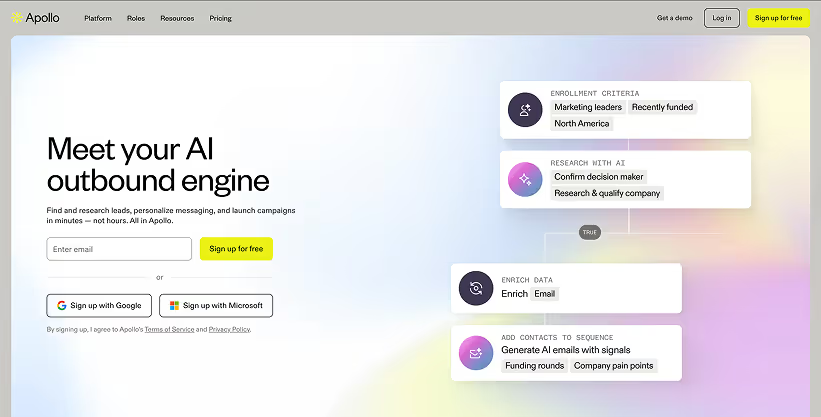
::autoboxgrid2
Best for: Sales teams that want AI assistance throughout the entire sales process, from prospecting to follow-up, in one integrated platform.
Pricing: Varies; Apollo is a large platform with multiple pricing tiers.
Key Features: Apollo is traditionally a sales intelligence and engagement platform (like Salesloft or Outreach) that has added a powerful meeting assistant.
- Pre-Meeting Research: Apollo's AI generates briefings on the people and company you are about to meet.
- Post-Meeting Automation: This is its strength. After the call, Apollo drafts follow-up emails, lists next steps, and logs all notes and transcripts directly to your CRM.
- Integrated Sales Workflow: Meeting insights feed directly into your next prospecting actions or email sequences within the same platform.
[RIGHT]
Strengths: The primary benefit is integration. Unlike a standalone notetaker, Apollo connects meeting outcomes directly to the rest of the sales process. Users say it "feels like a true sales co-pilot rather than just another meeting recorder".
::endautoboxgrid2
7. Gong and Chorus (ZoomInfo)
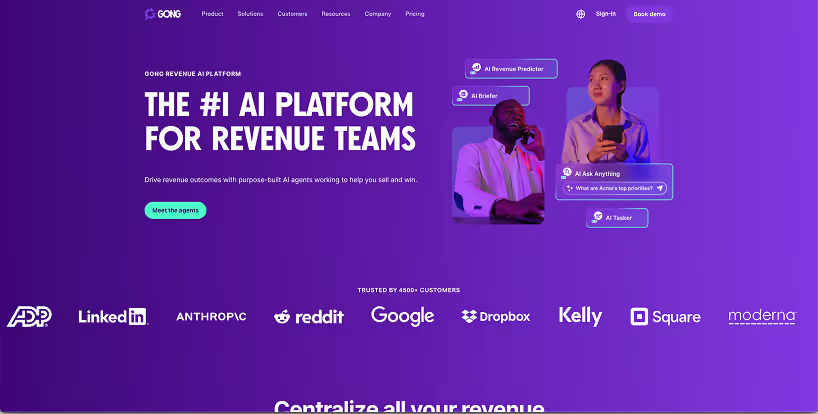
::autoboxgrid2
Best for: Medium to large sales organizations focused on deep call analysis, sales coaching, and forecasting. These are heavyweight conversation intelligence platforms.
Pricing: Enterprise-level. Typically priced per seat per year and can be expensive.
Key Features: Gong and Chorus are not simple notetakers; they are revenue intelligence platforms.
- AI Insights & Deal Signals: They analyze calls for specific signals, like competitor mentions, pricing discussions, and customer sentiment, and correlate them with deal outcomes.
- Pipeline & Risk Analytics: They roll up insights to tell managers which deals are at risk. Gong might flag a deal that has had no contact with an economic buyer, for example.
- Coaching Scorecards: Managers get dashboards on rep performance (talk/listen ratio, question-asking) and can build libraries of best-practice call snippets.
[RIGHT]
Strengths: Unmatched depth in analytics. Gong tells you why you are winning or losing deals by analyzing conversation data at scale. They are proven to improve win rates by informing better sales coaching and strategy.
Comparison Table: AI Notetaker vs. Smart Assistant
::autotable
::columns=4
Platform
Best For
Key Differentiator
Workflow Automation
Momentum
GTM/Revenue Teams
Revenue Orchestration: Acts on notes in real-time.
Excellent: Deep Salesforce field updates, Slack alerts & workflows.
Gong/Chorus
Enterprise Sales Coaching
Conversation Intelligence: Deep analysis of why deals are won/lost.
Limited: Primarily focused on analysis, not automating actions.
Apollo.io
All-in-One Sales Teams
Integrated Sales Platform: Notes are part of a larger prospecting & outreach tool.
Good: Drafts follow-ups and logs to CRM within its own ecosystem.
Avoma
Sales/CS Managers
End-to-End Meeting Lifecycle: Combines agendas, notes, and coaching.
Good: Strong coaching analytics and CRM sync.
Zoom AI Companion
Zoom-centric Orgs
Native Convenience: Built directly into Zoom.
Basic: Can share summaries but lacks deep, field-level CRM integration.
Fireflies.ai
Startups / Mid-Market
Integration Value: Good connections (incl. Zapier) for the price.
Fair: Can push notes to CRM, but summaries are generic.
Otter.ai
Individuals / General Use
Ubiquitous Transcription: Simple, reliable, platform-agnostic.
Poor: Lacks native CRM or task integrations. It's a recorder.
::endautotable
From Passive Notes to Active Orchestration: The Momentum Advantage
The tools above show a clear spectrum. You can have a simple recorder like Otter.ai, or a deep analytics platform like Gong.
Momentum is built on a different premise. It is not a replacement for your CRM or a simple meeting assistant. It is an AI-native Revenue Orchestration Platform that sits on top of your tech stack to make your existing tools smarter.
Momentum operates as an active partner for your entire GTM team by:
- Automating All Admin Work: Momentum does not just log a call. It automatically updates specific Salesforce fields based on the conversation, parses action items, and logs structured summaries without a rep lifting a finger. It turns hours of weekly admin work into zero.
- Driving Action in Real-Time: Its power lies in its deep Slack integration. When a churn risk or a competitor is mentioned on a call, Momentum does not just note it. It sends an immediate, real-time alert to the right Slack channel, tagging the sales manager or account executive with the exact context.
- Connecting the Entire Revenue Team: Momentum's AI-powered workflows and Deal Rooms ensure that sales, marketing, product, and RevOps are all working from the same information. If a rep commits to a legal review, the workflow can automatically notify the legal team, attaching the relevant notes.
While other tools create archives, Momentum creates action. It uses AI-generated insights as the fuel to drive your sales process, enforce CRM data hygiene, and ensure nothing ever falls through the cracks.
[blue-section]
Stop Recording. Start Acting.
Do not settle for a digital tape recorder. Your revenue team deserves an AI notetaker that is actually smart.
If your "assistant" is still forcing you to do manual data entry, copy-pasting summaries, or re-reading transcripts, it is not an assistant. It is a recorder.
Ready to see what a truly smart platform can do?
Book a demo to see how our platform integrates with Salesforce, Slack, and your existing tech stack to turn customer interactions into automated actions.
[/blue-section]




.svg)

