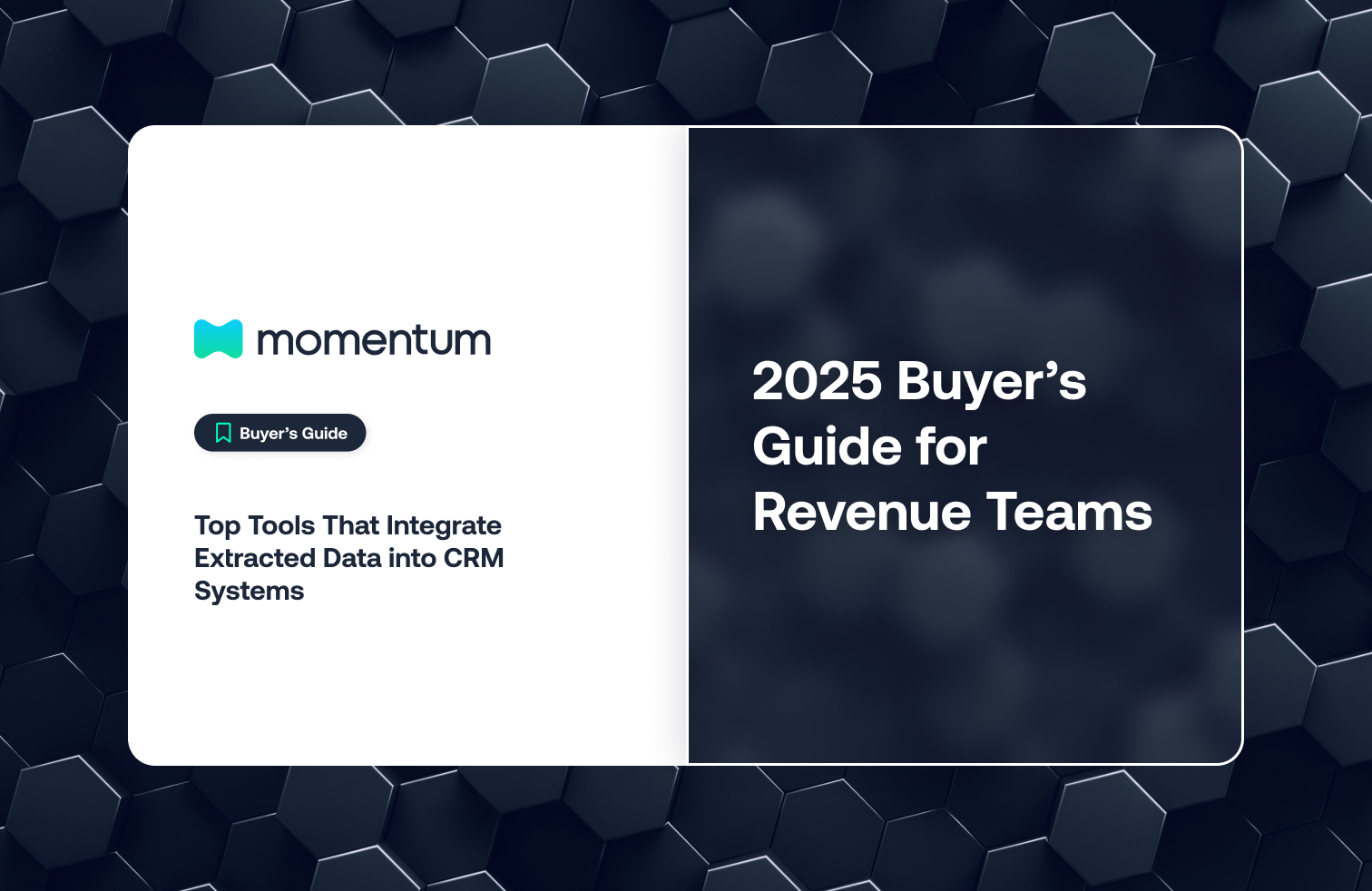Platforms That Analyze Sales Conversations for Key Information: 2025 Buyer’s Guide
In 2025, CRM systems are only as powerful as the data that flows into them. For too long, critical sales and customer data (transcripts, notes, emails, and tasks) has lived in silos or vanished into the void after a call ends. This results in inaccurate pipeline forecasting, incomplete contact information, and slow follow-ups. Manual data entry is still one of the most time-consuming, error-prone bottlenecks for sales teams.
Today’s AI-powered automation tools are changing that. These platforms use natural language processing, connectors, and application programming interfaces (APIs) to extract data from customer interactions and sync it directly into CRM platforms like Salesforce, HubSpot, Microsoft Dynamics, and Pipedrive. As a result, revenue teams can automate critical workflows, streamline customer relationship management, and act on real-time insights without lifting a finger.
The stakes are high: GTM teams that still rely on humans to update CRM records are falling behind. Missed customer signals, outdated crm data, and time-consuming admin work hurt deal velocity and customer satisfaction. Integration platforms that transform unstructured conversations into structured CRM fields are now essential for optimizing business operations, automating follow-up, and unifying the customer journey across apps.
Looking for the right platform to sync customer interactions directly into your CRM? You’re in the right place. This buyer’s guide breaks down the top tools that automatically extract key data from meetings, calls, emails, and messages and integrate it into systems like Salesforce, HubSpot, and Microsoft Dynamics.
Whether you're leading RevOps at an enterprise or building out your first sales automation stack, this guide will help you compare vendors, understand use cases, and choose the best solution to streamline workflows, eliminate manual data entry, and drive better decision-making from your crm platform.
What Is Extracted Data Integration for CRM?
Extracted data integration refers to the automated capture, structuring, and synchronization of information from customer interactions (calls, meetings, emails, social media messages) into CRM systems. Unlike manual updates or batch exports, these tools leverage AI and automation to convert real-time data into structured CRM records like:
[blue-section]
- Contact information: phone number, job title, LinkedIn profile
- Engagement details: meeting outcomes, follow-up tasks, customer sentiment
- Deal context: pain points, pricing objections, competitors, next steps
[/blue-section]
This category has evolved from basic CRM tools to full-fledged AI-powered revenue orchestration platforms, where extracted insights drive real-time Slack notifications, salesforce field updates, email marketing campaigns, and decision-making across departments.
Many assume these integrations are limited to call summaries or email threads. In reality, today’s platforms power multi-channel data flow, bi-directional synchronization, and embedded automation that supports the entire GTM motion, from segmentation to lead generation to post-sale support.
Why Traditional CRM Workflows Break Down
Even with powerful CRM software in place, GTM teams face persistent challenges:
[blue-section]
- Manual data entry is time-consuming. Reps waste hours logging call notes, updating fields, and chasing down contact information, time that should be spent selling.
- Customer data is scattered. Calls happen in Zoom, emails in Outlook, notes in Slack, but CRM records often miss 70% of that context.
- Missed signals stall deals. Without real-time notifications or pipeline updates, follow-ups fall through the cracks, eroding customer satisfaction and sales performance.
- CRM integration lacks flexibility. Many CRM platforms don’t handle custom fields, segmentation rules, or multi-app workflows without API customization or zapier-style workarounds.
- Data quality suffers. Without validation, duplicates, or enrichment, crm systems become outdated and misleading, hurting team confidence and revenue forecasts.
[/blue-section]
In short, the customer experience degrades and sales teams are left navigating silos. To compete in today’s high-velocity, insight-driven markets, CRM systems must be fed with live, structured, AI-parsed interaction data.
What to Look For in Tools That Integrate Extracted Data into CRM Systems
Not all CRM integration tools are created equal. Whether you're a revenue leader, RevOps pro, or sales manager, these are the seven core features to prioritize when selecting an automation tool that turns customer data into action.
[number-block number="1"]
Data Automation & CRM Field Mapping
What it should do:
Automatically extract customer data, such as decision-makers, next steps, or objections, and map it to the correct fields in your CRM system. This includes syncing call summaries, contact information, meeting notes, and sentiment tags directly into CRM records.
Why it matters:
Manual data entry creates friction, leads to incomplete CRM data, and slows down sales processes. Automated field mapping ensures consistency, speeds up follow-up, and provides context-rich CRM records for decision-making.
What to avoid:
Tools that only log generic notes or fail to support custom CRM fields and objects. Inflexible integrations often break when CRM schemas evolve.
[/number-block]
[number-block number="2"]
Bi-Directional CRM Integration
What it should do:
Enable two-way synchronization between CRM and the AI tool. This allows contextual data like segmentation, deal stage, or customer behavior, from the CRM to inform what the AI captures and vice versa.
Why it matters:
Real-time crm integration helps prioritize what gets captured and ensures that AI outputs don’t conflict with existing crm data. It reduces silos, maintains synchronization, and improves data quality across platforms.
What to avoid:
One-way exports or batch syncs that delay insights and create duplicates or conflicting records.
[/number-block]
[number-block number="3"]
Real-Time Workflow Triggers
What it should do:
Turn customer interactions into immediate actions, e.g., alerting team members on Slack, updating deal status in Salesforce, or assigning follow-ups when specific phrases (like pricing or risk) are detected.
Why it matters:
Time-sensitive interactions require rapid response. Real-time alerts and automation keep deals moving and streamline team collaboration. They also improve customer experience by shortening the feedback loop.
What to avoid:
Delayed alerts, static dashboards, or tools that require manual setup for each new workflow.
[/number-block]
[number-block number="4"]
Multi-Channel Data Capture
What it should do:
Capture interaction data from calls, meetings, emails, chat apps, social media, and customer support channels. Platforms should also consolidate data from sales, marketing, and customer success touchpoints.
Why it matters:
Sales teams work across channels. Effective crm tools must extract structured insights from all interactions (not just Zoom or email) to provide a 360-degree view of the customer journey.
What to avoid:
Point solutions that only cover voice or video. These limit functionality and fail to unify workflows across your GTM stack.
[/number-block]
[number-block number="5"]
Slack and App Integration for Notifications
What it should do:
Integrate with messaging platforms like Slack or Microsoft Teams to deliver context-rich alerts, summaries, or deal risk notifications. These integrations should be actionable, triggering approvals, follow-ups, or updates.
Why it matters:
Reps and managers operate inside messaging apps. Bringing insights to where they already work increases visibility and responsiveness across the sales funnel. It also reduces context-switching between apps.
What to avoid:
Generic, non-actionable alerts that flood Slack without providing value or next steps.
[/number-block]
[number-block number="6"]
Compatibility with Major CRM Platforms
What it should do:
Support seamless integrations with major crm software providers like Salesforce, HubSpot, Pipedrive, Zoho, and Microsoft Dynamics. Look for adaptability to custom schemas, native API access, and templates for fast setup.
Why it matters:
Your tech stack is unique. The right tool must plug into your CRM platform without engineering support or custom middleware. Native compatibility improves implementation time, validation accuracy, and long-term scalability.
What to avoid:
Vendors that only support limited CRM tools or rely heavily on external integration platforms like Zapier.
[/number-block]
[number-block number="7"]
Scalability, Security & Ease of Use
What it should do:
Provide enterprise-grade security (e.g., SOC 2, GDPR), easy onboarding for team members, and customizable dashboards. It should scale from small businesses to enterprise deployments without increasing administrative overhead.
Why it matters:
Sales automation tools must align with your business operations and security posture. Easy-to-use platforms increase adoption, while scalable automation improves efficiency as your team grows.
What to avoid:
Clunky UX, limited scalability, or platforms that don’t support your industry’s compliance standards.
[/number-block]
Top Tools That Integrate Extracted Data into CRM Systems
Each of the platforms below offers a different approach to automating CRM workflows, improving data quality, and transforming unstructured customer interactions into structured crm data. Use this breakdown to match the right solution to your business needs and sales processes.

::autoboxgrid2
[LEFT]
Best for:: Revenue teams that want real-time orchestration of CRM, Slack, and deal workflows using ai-powered assistants.
Pricing:: Custom pricing based on seats and integrations
Key features::
- AI agents extract insights from calls, emails, and meetings
- Auto-updates Salesforce or HubSpot with summaries, action items, MEDDIC qualifiers, and risk signals
- Slack-native workflows: alerts, deal desk approvals, renewal tasks
- Adaptive CRM field mapping, including support for custom objects
- Integrates with data warehouses and other apps for unified data flow
[RIGHT]
Strengths:: Momentum functions as an orchestration layer, capturing real-time customer data and triggering action across the stack. Sales teams save hours weekly on manual data entry. Revenue leaders gain full pipeline visibility and trustworthy metrics for decision-making. It’s especially powerful in syncing CRM data with Slack-based team workflows.
Considerations:: Momentum shines when there’s a defined GTM structure. For scaling operations, it replaces multiple CRM tools with one AI-powered platform.
::endautoboxgrid2
2. Gong

::autoboxgrid2
[LEFT]
Best for:: Sales orgs focused on deep call analytics, rep coaching, and enriching CRM records with conversation intelligence.
Pricing:: Enterprise-level (quote-based)
Key features::
- AI-generated call summaries and engagement scores
- Auto-logs outcomes, notes, and contact info into Salesforce
- Flags sentiment, risk, competitor mentions
- Bi-directional sync with CRM objects and dashboards
- Custom reporting inside Salesforce CRM
[RIGHT]
Strengths:: Gong helps sales managers and RevOps leaders see what’s happening in every deal, even if they weren’t on the call. CRM integration is strong, supporting both data push and contextual CRM data pull. Custom field sync is available.
Considerations:: Premium pricing may not fit smaller businesses. While it excels in insights, Gong does not orchestrate workflows or handle real-time task automation like Momentum does.
::endautoboxgrid2
3. People.ai

::autoboxgrid2
[LEFT]
Best for:: Teams focused on full activity capture (emails, meetings, and touchpoints) without rep involvement.
Pricing:: Enterprise (custom quotes)
Key features::
- Connects to calendar, email, phone to track all sales activity
- Matches and logs interactions to CRM opportunities and contacts
- Auto-creates contacts with enriched data (title, company)
- Filters out irrelevant or duplicate activity with AI
- Integrates with Salesforce and Microsoft Dynamics
[RIGHT]
Strengths:: People.ai works silently in the background. It ensures that CRM systems reflect all customer interactions, improving data hygiene and engagement metrics without rep input. It’s highly scalable and compliance-focused.
Considerations:: Does not capture call content or insights, just that the interaction occurred. Best paired with conversation intelligence platforms for a complete picture.
::endautoboxgrid2
4. Avoma

::autoboxgrid2
[LEFT]
Best for:: Sales and CS teams that need an affordable meeting assistant to handle CRM updates post-call.
Pricing:: Starts with a free plan; paid tiers for advanced features
Key features::
- Records, transcribes, and summarizes meetings
- Syncs summaries and key points to Salesforce, HubSpot, Pipedrive, and Zoho
- Configurable keyword triggers and field mapping
- Sentiment analysis and coaching cues
- Multi-channel capture including emails and calendars
[RIGHT]
Strengths:: Avoma is user-friendly and efficient. After every call, your CRM is up to date with summaries, tasks, and action items logged. It's especially helpful for small businesses and teams with tight budgets looking to automate CRM updates without complex workflows.
Considerations:: Less focus on real-time alerts or broader orchestration. Advanced features like custom field mapping may require higher pricing tiers.
::endautoboxgrid2
5. Fireflies.ai

::autoboxgrid2
[LEFT]
Best for:: Small teams or startups looking for a basic, budget-friendly CRM sync solution for call notes.
Pricing:: Free plan available; affordable paid plans
Key features::
- Transcribes and summarizes calls
- Syncs transcripts to CRMs like Salesforce, HubSpot, Pipedrive
- API access and Zapier-compatible
- Team workspace with searchable call archive
[RIGHT]
Strengths:: Great entry-level option for teams getting started with CRM automation. Call summaries are auto-attached to relevant CRM records. Easy to use and quick to deploy.
Considerations:: Partial syncs only; structured field mapping is limited. Does not offer real-time notifications or workflow automation. You’ll eventually outgrow its capabilities as your needs expand.
::endautoboxgrid2
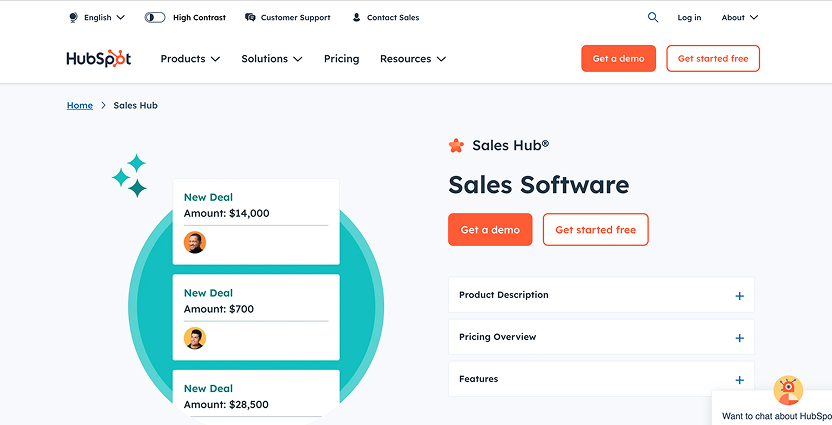
::autoboxgrid2
[LEFT]
Best for:: Sales orgs looking to enrich CRM data with information from across multiple resources.
Pricing:: Free plan available. Paid packages for all business sizes (from $9/user/month to $150/user/month)
Key features::
- Automatic CRM database enrichment with information from across the web
- Tracks call, email, chatbot, and calendar info
- Built-in sales coaching via conversational intelligence
- Identifies high-value prospects based on your ideal customer profile
- Transcribes and summarizes calls, as well as emails
[RIGHT]
Strengths:: Live coaching and CRM automation available. You can also integrate the CRM with HubSpot’s Marketing and Service Hubs to unify data from multiple departments.
Considerations:: Can be tricky to scale. There are significant pricing gaps between plans.
::endautoboxgrid2
Comparison Table: Top CRM Data Integration Tools at a Glance
This table summarizes the key differences between the leading tools that integrate extracted data into CRM systems. Use it to quickly assess which vendor aligns best with your sales processes, CRM platform, and automation needs.
::autotable
::columns=7
Tool
Best For
CRM Platforms
AI Capabilities
Slack Integration
Workflow Automation
Pricing
Momentum
RevOps & GTM teams needing real-time CRM + Slack orchestration
Salesforce
AI summaries, MEDDIC tags, next steps, sentiment, alerts
Deep (alerts, deal desk, triggers)
Full (tasks, updates, approvals)
Custom pricing
Gong
Conversation intelligence + Salesforce enrichment
Salesforce
Call analysis, risk signals, coaching metrics
Moderate (reporting focus)
Limited (insights only)
Enterprise (quote-based)
People.ai
Passive activity tracking and contact auto-capture
Salesforce, Microsoft Dynamics
Email/calendar tracking, contact enrichment
None
Low (no insight automation)
Enterprise (quote-based)
Avoma
Low-cost call summaries + CRM sync
Salesforce, HubSpot, Pipedrive, Zoho
Meeting summaries, sentiment tagging
Basic
Moderate (custom field mapping)
Freemium + tiers
Fireflies.ai
Budget CRM logging for small businesses
Salesforce, HubSpot, Pipedrive
Transcription, task extraction
Light (via Zapier/API)
Basic (summary-only sync)
Free + affordable plans
HubSpot Sales Hub
Unifying data from across multiple resources
HubSpot CRM, Salesforce, Pipedrive, and Zoho CRM
Transcriptions, summaries, enrichment, next steps, scoring, email generation, coaching
Deep (notifications, triggers, replies to various communication channels)
Full (data enrichment, CRM automation)
Free + tiers
::endautotable
Takeaways:
- Need real-time alerts and CRM automation? → Momentum is built to orchestrate every interaction into structured CRM updates and Slack-based workflows.
- Looking for great data enrichment features? → HubSpot Sales Hub gathers info from multiple touchpoints and publicly available resources and updates your CRM database in real-time.
- Want coaching and call analysis? → Gong or Attention.ai deliver deep call insights, but with different focuses.
- Need passive data sync (emails, calendars)? → People.ai ensures every interaction is logged.
- Looking for affordability and simplicity? → Fireflies.ai and Avoma are ideal for small businesses streamlining manual data entry.
Why Momentum Is the Orchestration Advantage You Need
Unlike point solutions that stop at call summaries or activity logs, Momentum acts as a real-time orchestration layer across your GTM stack. It doesn't compete with your CRM platform or other automation tools. It enhances them by extracting insights, triggering workflows, and connecting everything from Slack to Salesforce to your revenue dashboard.
Here’s how Momentum transforms fragmented data flow into streamlined business processes:
[number-block number="1"]
Real-Time Insights and Alerts That Drive Action
Momentum’s AI agents listen to sales calls, analyze meeting transcripts, and parse emails, not just to summarize, but to surface risk signals, competitor mentions, and next steps. The second a key signal is detected, it:
- Updates Salesforce CRM fields like “Decision Maker,” “Churn Risk,” or “Close Date”
- Sends Slack notifications to the right team members or channels
- Triggers a follow-up task or an approval workflow
This tight CRM + Slack integration means you don’t just get better data, you get faster response times and fewer missed opportunities.
[/number-block]
[number-block number="2"]
AI-Powered Summaries & Automatic Salesforce Updates
Momentum eliminates manual data entry from the rep workflow. Every call summary, sentiment analysis, MEDDIC tag, and action item is automatically written into CRM records. Whether you're using Salesforce or HubSpot, Momentum ensures:
- Consistent, high-quality CRM data
- Structured insights from every customer interaction
- Zero time wasted copying notes or chasing down follow-ups
This improves forecast accuracy and ensures pipeline visibility for the entire GTM team.
[/number-block]
[number-block number="3"]
Slack-Based Workflows That Trigger Action, Not Just Info
Momentum integrates deeply with Slack, not just for alerts, but for deal desk approvals, QBR prep, renewal alerts, and coaching feedback. These aren’t static notifications. They’re workflow triggers that ensure every extracted data point has downstream impact.
With customizable Slack connectors and templates, you can build powerful flows like:
- “If churn risk detected, alert CS and open renewal task”
- “If deal mentions competitor, route to enablement team”
- “If MEDDIC gap, ping manager with summary”
[/number-block]
[number-block number="4"]
Enterprise Scalability Without the Overhead
Whether you're a 10-person RevOps team or scaling across global regions, Momentum adapts to your:
- Custom Salesforce schema
- Slack workspace structure
- Data flow across CRM, marketing automation, and support apps
No complex middleware. No time-consuming format conversions. Just clean, validated CRM data delivered automatically with connectors designed for enterprise-grade integration.
[/number-block]
[number-block number="5"]
More Than CRM Sync, A Unified GTM Data Layer
While other tools only update fields, Momentum bridges siloed systems by feeding structured CRM data into:
- Data warehouses for revenue analytics
- Marketing platforms for segmentation and targeting
- Sales enablement tools for follow-up optimization
- Dashboards for leadership decision-making
It creates a closed-loop feedback system where extracted insights inform every stage of the customer journey, from LinkedIn outreach to ecommerce transactions to post-sale customer support.
Momentum gives RevOps leaders the one thing they can’t buy elsewhere: confidence that every customer interaction is captured, acted on, and synced across the stack automatically.
[/number-block]
Ready to Turn CRM into a Real-Time Revenue Engine?
If your sales team is still manually updating CRM records, chasing follow-ups, or guessing which accounts are at risk… You're wasting time and leaving revenue on the table. It’s time to automate the busywork, streamline your workflows, and let AI surface the signals that matter.
Momentum isn't just another CRM tool. It's a platform that connects the dots between customer interactions, CRM systems, Slack notifications, and revenue-driving workflows. Whether you're managing large sales teams, high-velocity ecommerce funnels, or complex enterprise deals, Momentum helps you:
[white-section]
- Enrich every CRM record with real-time data
- Replace manual data entry with AI-powered summaries
- Surface risk, churn, or upsell signals automatically
- Trigger alerts, workflows, and dashboards that keep your team aligned
- Integrate seamlessly with Salesforce, Slack, email marketing, and beyond
[/white-section]
Thousands of RevOps leaders, sales managers, and GTM teams trust Momentum to orchestrate high-performance workflows without silos, duplicates, or time-consuming admin work.
Book a Demo Today
See how Momentum can connect your CRM data with real-time insights, automate your highest-impact workflows, and give every team member the visibility they need to win.
[blue-section]
Schedule your personalized demo to explore real-world use cases, integrations, and workflows built for your business needs.
Let AI handle the data. Let your team handle the customer.
[/blue-section]




.svg)