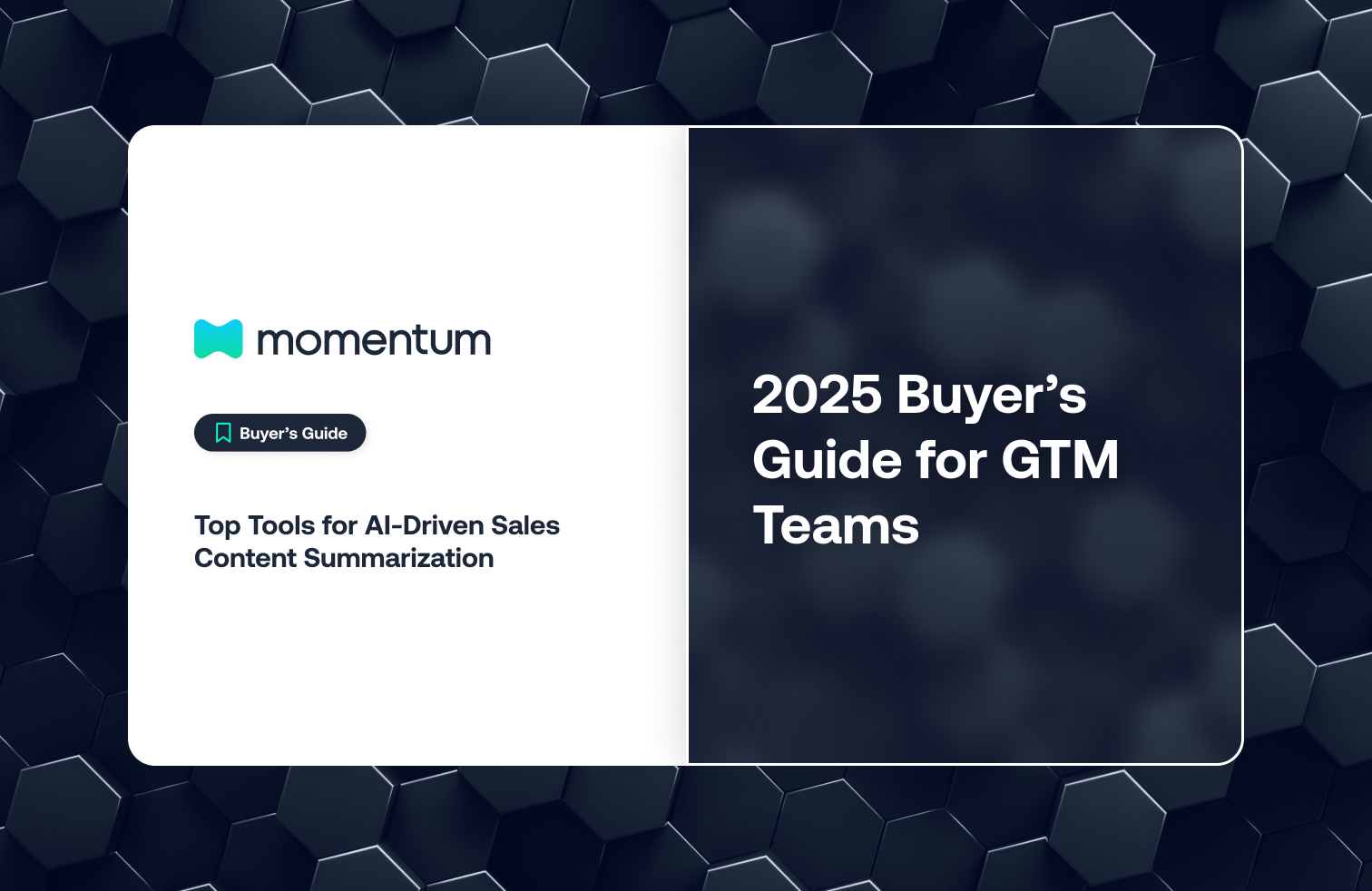Top Tools for AI-Driven Sales Content Summarization: 2025 Buyer’s Guide for GTM Teams
Sales teams no longer have time to manually transcribe calls, dig through CRM entries, or recreate action items from memory. In 2025, every minute spent on low-value tasks is a minute not spent closing deals. AI-powered summarization tools have emerged as a must-have for go-to-market (GTM) teams aiming to automate follow-ups, streamline CRM hygiene, and enrich customer engagement.
What’s changed? A combination of advances in natural language processing, the widespread adoption of video conferencing, and soaring expectations for sales performance. Today’s top AI sales tools do more than just record conversations, they convert them into actionable insights, push them into Slack, update Salesforce fields, and surface follow-up tasks in real time.
When used correctly, these tools transform the entire sales process.
Whether you're evaluating AI sales tools for the first time or upgrading from basic meeting recorders, this comprehensive buyer’s guide will help you make the right decision. We break down the best AI-powered platforms for summarizing sales content, compare their features, and explain how each fits into your workflow.
From CRM integration to real-time alerts and generative follow-ups, we’ve reviewed every vendor based on what actually matters to modern sales teams, RevOps leaders, and marketing professionals aiming to drive outcomes, not just capture data.
What Is an AI Sales Content Summarization Tool?
At its core, this category includes AI agents that listen to sales conversations, transcribe them with high accuracy, and summarize them into clear outputs like action items, CRM notes, email follow-ups, or Slack alerts. These tools rely on machine learning algorithms to surface key themes (like pricing objections, buying intent, or churn signals) without human input.
Many vendors position themselves as conversation intelligence platforms, meeting assistants, or sales orchestration engines, but they all aim to reduce repetitive tasks, ensure CRM completeness, and improve decision-making. What used to take hours (scrubbing recordings, writing summaries, updating pipeline fields) is now automated using AI.
What people often assume: these are just notetakers.
What they actually do: automate CRM updates, generate emails, trigger Slack workflows, and enrich GTM dashboards with high-value, structured data.
Sales Challenges These Tools Solve
Even with top-tier CRM platforms and sales engagement tools in place, GTM teams still face consistent friction points:
[blue-section]
- Time-consuming admin work: Reps still spend 10–20% of their week on notes, summaries, and status updates.
- Scattered information: Key takeaways from calls live in notebooks, unstructured docs, or rep memories.
- Incomplete CRM fields: Missed action items, undefined MEDDIC fields, or unlogged objections skew forecasting.
- Lost customer signals: Without real-time visibility, risks like churn or deal blockers often go unnoticed.
- Poor handoffs: Customer data doesn’t transfer cleanly across sales, success, and product teams.
[/blue-section]
AI-powered summarization tools automate, enrich, and streamline the way sales organizations handle customer interactions without adding more platforms to the mix.
What to Look for in an AI-Powered Summarization Tool
Here are seven key evaluation criteria to help your team choose the right platform:
1. Automatic Transcription & Summarization
What it should do: Deliver high-accuracy transcripts and concise summaries without manual input. Look for bullet-point outputs, action items, and timestamps.
----------
Why it matters: This eliminates manual notetaking and enables fast handoffs. Reps can “hang up” and move to the next deal while the AI assistant handles the grunt work.
----------
What to avoid: Vendors with low transcription accuracy, slow delivery, or generic, low-quality output.
2. Contextual Sales Insights
What it should do: Identify pain points, budget discussions, competitor mentions, or sales methodology cues (like MEDDPIC fields).
----------
Why it matters: These insights optimize pipeline forecasting and rep coaching. Tools like Momentum tag these automatically, so no detail is missed.
----------
What to avoid: Tools that offer only raw transcripts or fail to recognize sales-specific language.
3. Workflow Integration (Slack, CRM, Email)
What it should do: Automatically update CRM fields (Salesforce, HubSpot), push summaries into Slack, and draft follow-up email campaigns or docs.
----------
Why it matters: Real-time syncing keeps sales managers and customer success teams aligned. Your workflows should be powered by AI-generated summaries, not buried in inboxes.
----------
What to avoid: Tools that require manual exports or offer limited API access.
4. Searchability & Collaboration
What it should do: Let teams search summaries by keyword, ask questions (e.g., “What did they say about budget?”), and collaborate in shared libraries.
----------
Why it matters: Improves customer engagement and knowledge sharing. This feature is especially valuable for RevOps, onboarding, and retention teams.
----------
What to avoid: Platforms that isolate data or limit multi-user functionality.
5. Real-Time Alerts and Signals
What it should do: Detect churn risk, urgency, or blockers during a call and trigger alerts instantly (via Slack bots, dashboards, or deal rooms).
----------
Why it matters: Improves conversion rates and decision-making mid-deal. For example, Momentum’s AI can detect loss language and push a Slack alert before the call ends.
----------
What to avoid: Tools that delay alerting or only surface insights after the meeting is over.
6. Security, Compliance, and Governance
What it should do: Offer SOC 2 Type II compliance, role-based access controls, and secure data handling.
----------
Why it matters: Sales calls often include customer data, pricing, or regulated information. Secure AI tools keep your team compliant.
----------
What to avoid: Vendors with vague security policies or non-compliant data training practices.
7. Customization and Template Support
What it should do: Let teams define custom summary templates, fields, and sales methodologies (e.g., SPICED, MEDDIC).
----------
Why it matters: Ensures the summaries map to your actual sales strategies and sales pipeline structure.
----------
What to avoid: “One-size-fits-all” summaries with no alignment to your CRM fields or playbooks.
Top AI Sales Summarization Tools Compared
Here are the top AI-powered tools that streamline note-taking, CRM updates, and sales content summarization for GTM and sales teams:

::autoboxgrid2
[LEFT]
Best for:: End-to-end revenue orchestration and sales execution
Pricing:: Custom plans
Key features::
- Real-time Slack workflows triggered by customer signals
- AI-generated summaries, next steps, and Salesforce field updates
- Spotless follow-up email drafts based on call content
- Integrated AI agents for churn detection, approval alerts, and coaching
[RIGHT]
Strengths::
- Built for sales orgs, not just meeting notes
- Full integration across Slack, Salesforce, and your CRM data warehouse
- Supports structured frameworks like MEDDPIC
- Reduces time-consuming tasks and rep admin overhead
Considerations:: More than a notetaker. Best for teams wanting true workflow automation and real-time GTM execution
::endautoboxgrid2
2. Gong

::autoboxgrid2
[LEFT]
Best for:: Conversation intelligence and pipeline coaching
Pricing:: Quote-based enterprise pricing
Key features::
- Full transcription, summaries, and coaching metrics
- Deal Spotlight and forecasting insights
- AI-generated call briefs and performance metrics
[RIGHT]
Strengths::
- Rich analytics across rep behavior and pipeline health
- “Ask Anything” interface for sales content search
- Great for large teams needing AI-powered coaching and oversight
Considerations:: High overhead; not built for real-time task automation
::endautoboxgrid2
3. Chorus.ai (ZoomInfo)

::autoboxgrid2
[LEFT]
Best for:: Sales call analysis and behavior mapping
Pricing:: Custom (usually mid-market+)
Key features::
- Summarizes calls with action items and objections
- Highlights competitor mentions, follow-ups, talk ratios
- Ties insights to rep ramping and sales forecasting
[RIGHT]
Strengths::
- Great for marketing teams and enablement
- Maps call behavior to pipeline outcomes
- Slack and calendar integration
Considerations:: Better for trend analysis than execution automation
::endautoboxgrid2
4. Otter.ai
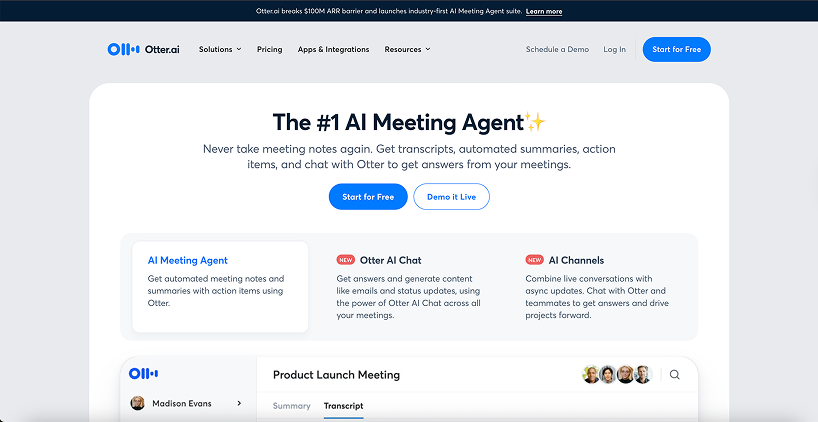
::autoboxgrid2
[LEFT]
Best for:: Lightweight transcription and meeting summaries
Pricing:: Free plan available; paid plans start low
Key features::
- Joins meetings and generates bullet-point summaries
- AI chat to query transcripts (“What did they say about pricing?”)
- Integrates with Slack, Docs, and CRMs
[RIGHT]
Strengths::
- Simple, fast, accurate
- Great for high-volume teams needing easy documentation
- Dedicated sales assistant mode with follow-up automation
Considerations:: Lacks deep AI workflow automation or structured sales frameworks
::endautoboxgrid2
5. Fireflies.ai

::autoboxgrid2
[LEFT]
Best for:: Team-wide call recording and post-call insights
Pricing:: Free basic plan; advanced starts ~$18/user/month
Key features::
- Chrome extension or bot-based recording
- “AskFred” lets you query across conversation history
- AI-generated summaries, CRM auto-sync, task generation
[RIGHT]
Strengths::
- Easy deployment; works with Zoom, Teams, Meet
- Strong multi-user library and collaboration features
- Good entry point for ai tools adoption
Considerations:: Generalist tool, not tailored for sales processes
::endautoboxgrid2
6. Fathom
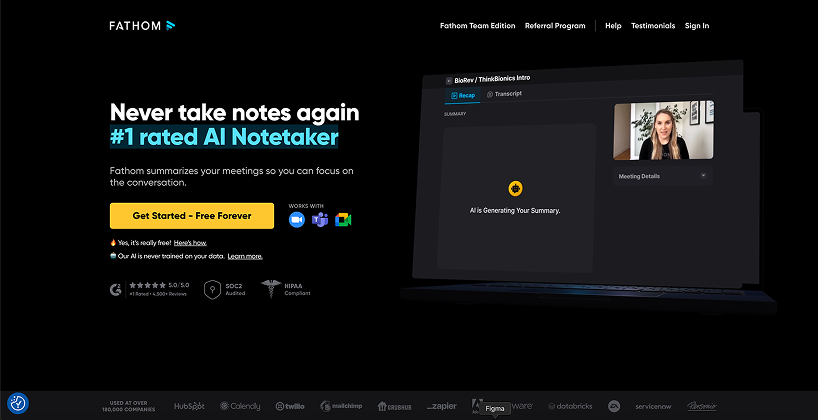
::autoboxgrid2
[LEFT]
Best for:: Zoom-heavy teams that want instant summaries
Pricing:: Free tier available; paid plans for larger teams
Key features::
- Real-time transcription, highlights, and CRM sync
- “Ask Fathom” chat interface for Q&A
- Shareable video clips and bullet summaries
[RIGHT]
Strengths::
- Incredibly fast summaries (<30 seconds after call ends)
- Seamless CRM integration (HubSpot, Salesforce)
- Doesn’t train AI on customer data
Considerations:: Focused on speed and simplicity, not deep analytics
::endautoboxgrid2
7. Avoma

::autoboxgrid2
[LEFT]
Best for:: Teams wanting meeting prep, summaries, and coaching
Pricing:: Custom pricing tiers
Key features::
- AI-generated summaries grouped by theme (e.g., pain points)
- Custom summary templates
- Live coaching cues and call tagging
[RIGHT]
Strengths::
- Covers full meeting lifecycle: before, during, after
- Deep CRM integration and speaker detection
- Powerful content generation capabilities
Considerations:: Must run meetings in Avoma for full functionality
::endautoboxgrid2
AI Sales Summarization Tools Comparison Table
::autotable
::columns=6
Tool
Best For
Slack/CRM Integration
AI Summary Type
Real-Time Alerts
Coaching/Analytics
Momentum
GTM orchestration & execution
✅ Deep (Slack, SFDC)
Structured + MEDDPIC
✅ Yes
✅ Yes (Signals)
Gong
Forecasting + CI
✅
Deal insights + trends
⚠️ Delayed
✅ Advanced
Chorus
Call analysis
✅
Questions + sentiment
⚠️ Delayed
✅ Advanced
Otter.ai
Lightweight notetaking
✅
Bullet-point + chat
❌
⚠️ Basic
Fireflies
Transcripts + searchable repo
✅
Task-based + AskFred
❌
⚠️ Light
Fathom
Instant summaries post-call
✅
Bullet list + clips
❌
⚠️ Basic
Avoma
Full meeting lifecycle
✅
Template-based
✅ Live cues
✅ Coaching suite
::endautotable
Why Momentum Is Your GTM Advantage
Momentum isn’t just another AI assistant or sales call summarizer. It’s a revenue orchestration layer that connects all your GTM systems and lets your AI agents act across them.
Where others summarize, Momentum operationalizes:
[white-section]
- Auto-syncs summaries, follow-ups, and risk flags into Salesforce fields
- Triggers Slack-based workflows the moment signals are detected (churn, blockers, decision-makers)
- Posts updates into deal channels, so sales managers, marketing teams, and CS stay aligned
- Enforces methodology via automated MEDDPIC tagging and summary frameworks
- Drafts follow-ups instantly using generative AI ("Spotless Follow-ups") so reps send faster, cleaner emails
[/white-section]
Momentum isn’t a platform you have to switch to. It’s the system that automates, enriches, and connects all the platforms you already use: Salesforce, Slack, HubSpot, data lakes, and dashboards, into one real-time, AI-powered motion.
Choose the Right AI Summarization Tool for Your Stack
Depending on your team’s size, maturity, and tech stack, the right tool will vary:
[white-section]
- Want to automate more than just summaries? → Momentum.io
- Need deep sales coaching and insights? → Gong or Chorus
- Looking for fast, user-friendly transcriptions? → Fathom or Otter
- Prefer searchable call archives with low friction? → Fireflies
- Want integrated scheduling and rep review flows? → Avoma
[/white-section]
The good news is that most platforms offer free plans or trials. Test them on a few sales calls, compare output, and evaluate which one actually streamlines your sales workflows while improving data quality and retention.
Ready to See Momentum in Action?
GTM leaders of leading companies such as Ramp, 1Password and Owneruse Momentum to automate meeting summaries, update CRM records, detect risk signals, and run AI-powered workflows across the tools they already use.
- No more manual data entry
- No more lost customer interactions
- No more missed follow-ups or pipeline blind spots
[blue-section]
Let your reps focus on closing deals and let Momentum automate everything else behind the scenes.
Book a demo and see how your sales performance changes when AI doesn’t just summarize: it acts.
[/blue-section]




.svg)