Tools That Integrate CRM Data with Slack Channels: 2025 Buyer’s Guide
Why CRM-to-Slack Integration Is Now Essential for GTM Teams
Modern sales teams aren’t waiting on dashboards. They’re not digging through CRM tabs, chasing updates by email, or sitting idle until pipeline reports land. They’re moving fast and they expect their systems to move with them.
Slack is where high-velocity teams work. It’s where deals get reviewed, blockers get unblocked, and decisions get made. So if CRM data isn’t in Slack — live, actionable, and connected to real workflows — it’s already out of sync.
That’s why CRM-to-Slack integrations have become core to revenue execution. Tools like Salesforce, HubSpot, and Zoho surface lead data. Platforms like Momentum, Clari, and Gong bring in AI, workflows, and real-time GTM intelligence.
But here’s the catch: most integrations are either shallow or siloed. They send alerts, but they don’t drive action. They mirror CRM data, but they don’t improve it. The right solution should turn Slack into a fully operational front-end for your revenue system, where context, collaboration, and execution come together.
This guide breaks down the top tools doing it right and what to look for if you’re ready to turn Slack into your revenue team's command center.
What Is a Slack-CRM Integration?
A Slack-CRM integration connects your CRM platform (e.g., Salesforce, HubSpot, Zoho, Dynamics) to your Slack workspace, allowing real-time sync of customer data, pipeline changes, and team actions directly in Slack.
Early versions were simple: “Send a Slack notification when a new lead is created.” But modern integrations go far beyond alerts.
Today’s best tools:
[blue-section]
- Surface AI-powered insights from CRM activity
- Enable two-way updates (edit CRM records from Slack)
- Trigger automated workflows from messages or reactions
- Route updates to the right Slack channels or users
- Inject deal updates, sentiment data, and coaching notes into Slack threads
[/blue-section]
This evolution has transformed Slack from a messaging app into a command center for revenue execution.
What Sales and RevOps Teams Struggle With Today
Even with best-in-class CRMs, most GTM teams face challenges like:
[blue-section]
- Scattered notifications: Updates come via email, CRM dashboards, or buried in meeting notes, not where the team is actually collaborating.
- Low CRM adoption: Reps skip updates. Leadership flies blind.
- Missed follow-ups: No alert when a deal stalls or a lead goes cold.
- Inconsistent workflows: Key actions like handoffs, approvals, and renewals happen ad hoc, if at all.
- Context switching fatigue: Reps bounce between tools (CRM, project management, Zoom, Slack) all day.
[/blue-section]
These issues lead to stalled deals, dropped balls, and inefficient GTM motions.
What to Look For in a CRM-Slack Integration Platform
1. Real-Time Notifications
What it should do: Immediately surface pipeline activity — like new leads, stage changes, close date slips, or support tickets — inside the appropriate Slack channels.
----------
Why it matters: Instant visibility keeps team members aligned and enables fast reactions to deal movements, lead actions, or customer issues.
----------
What to avoid: Tools that only push generic updates or lack fine-grained controls (e.g., alerting everyone about everything).
2. Two-Way CRM Functionality in Slack
What it should do: Let reps create, update, or comment on CRM records directly from Slack without switching tabs.
----------
Why it matters: Reduces friction and increases CRM adoption. If reps can update Salesforce or HubSpot in Slack, they’re far more likely to do it.
----------
What to avoid: Read-only alerts or integrations that force users to jump back to CRM for basic tasks.
3. AI-Powered Insights and Summaries
What it should do: Deliver AI-generated call summaries, sentiment analysis, or risk signals in Slack.
----------
Why it matters: Gives managers and cross-functional teams immediate context without requiring them to attend every meeting or read every note.
----------
What to avoid: Tools that just mirror CRM fields without adding any intelligence.
4. Actionable Workflows and Automation
What it should do: Trigger automated workflows in Slack based on CRM activity (e.g., send onboarding tasks to Asana when a deal closes).
----------
Why it matters: Streamlines routine tasks, enforces process discipline, and boosts operational efficiency across teams.
----------
What to avoid: Tools that require manual setup for every new rule or can’t handle multi-step logic across systems.
5. Multi-Tool and API Integration
What it should do: Connect Slack to other key systems like Zoom, Zendesk, Asana, email, or other CRM software via native APIs or platforms like Zapier.
----------
Why it matters: Modern GTM teams operate across a stack. A Slack integration tool should tie everything together, not add another silo.
----------
What to avoid: Closed ecosystems or brittle integrations that break with minor schema changes.
6. Granular Permissions and Channel Control
What it should do: Route updates to specific users, private channels, or groups and respect Slack's permissions structure.
----------
Why it matters: Sensitive customer information (like deal value or support escalations) must reach the right people and only them.
----------
What to avoid: Integrations that spam general channels or expose restricted data without role-based access.
7. Slack-First Design Philosophy
What it should do: Operate natively in Slack, enabling slack messages, buttons, and forms for in-channel interaction.
----------
Why it matters: Teams spend most of their day in Slack. The best tools make Slack the interface, not an afterthought.
----------
What to avoid: Tools that treat Slack as a notification outlet instead of a true sales workspace.
Top CRM-Slack Integration Tools for GTM Teams
Not all Slack integrations are built for speed, scale, or real GTM execution. Some just push alerts. Others bury your team in noise. The best tools do more: they streamline sales processes, automate routine tasks, and keep every deal, lead, and customer signal flowing into the channels where work happens.
We’ve broken down the top platforms that integrate CRM data with Slack channels, including legacy CRMs like Salesforce and HubSpot, plus purpose-built solutions like Momentum, Clari, and Gong. Each tool offers a different level of automation, real-time updates, and workflow control.
Use this breakdown to find the one that fits your motion and your stack.

::autoboxgrid2
[LEFT]
Best for:: Revenue teams that want to automate workflows and capture CRM data through Slack without rep friction.
Pricing:: Custom enterprise pricing
Key features:: AI-powered Slack alerts triggered by CRM changes or AI signals (e.g. deal risk, stalled accounts). Write-back to Salesforce from Slack (e.g. update fields, log calls, submit loss reasons). Slack-based workflow automations across tools (e.g. Asana, Zendesk, Zoom, HubSpot). AI-generated summaries from calls, emails, and meetings posted to Slack. Prebuilt Slack workflows ("Cues") for handoffs, approvals, QBR prep, win/loss reviews.
[RIGHT]
Strengths:: Deepest Slack-first orchestration across GTM stack. Makes Slack the primary RevOps interface — not just a notification layer. High resilience to CRM schema changes. Boosts CRM hygiene without increasing manual effort. Real-time collaboration across Sales, Product, Marketing, and CS.
Considerations:: Built to be an orchestration layer
::endautoboxgrid2
2. Salesforce + Slack (native integration)
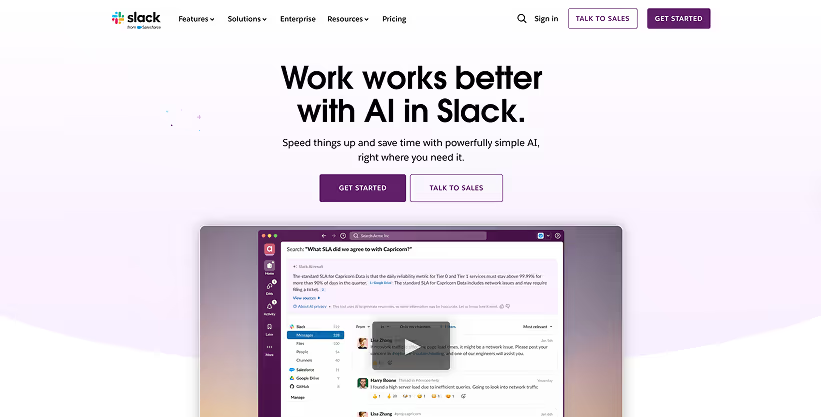
::autoboxgrid2
[LEFT]
Best for:: Enterprise teams already using Salesforce and Slack, looking for native integration and deep customization.
Pricing:: Included in many Salesforce editions; Slack apps are free, setup required
Key features:: Deal room creation in Slack tied to Salesforce opportunities. Update records from Slack (e.g. change deal stage, log notes). Automated notifications based on CRM triggers (e.g. Close Date change). Approval workflows handled in-channel (e.g. discount approvals). CRM dashboards and analytics shared in Slack threads.
[RIGHT]
Strengths:: Most robust native CRM integration. Owned by Salesforce — deep product roadmap alignment. Reduces rep time spent in CRM UI. Integrated with Salesforce Flow for logic-based automation.
Considerations:: Setup is modular and can be complex. Multiple Slack apps may need coordination (Sales, Service, Analytics). Slack is still a supplement, reps must manage multiple interfaces.
::endautoboxgrid2

::autoboxgrid2
[LEFT]
Best for:: SMB and mid-market teams using HubSpot that want lightweight, fast Slack visibility across Sales, Marketing, and Support.
Pricing:: Included in HubSpot’s plans (Starter and above)
Key features:: Notifications for leads, form submissions, deal stage changes, and support tickets. Create CRM tasks or tickets directly from Slack messages. Link Slack channels to HubSpot deals or companies. Slash commands to query CRM data (e.g. /hs-search-company). Simple Slack workflows triggered by HubSpot automations.
[RIGHT]
Strengths:: Easy setup and intuitive interface. Supports real-time alerts across multiple departments. Encourages CRM engagement with minimal lift. Supports conversational ticketing for Support teams.
Considerations:: Limited write-back functionality (complex updates require jumping to HubSpot). Best for visibility, not advanced workflows. Not ideal for enterprise GTM complexity.
::endautoboxgrid2

::autoboxgrid2
[LEFT]
Best for:: SMBs using Zoho that want built-in Slack collaboration tools with solid automation.
Pricing:: Available via Zoho Marketplace; part of paid Zoho CRM editions
Key features:: Push CRM updates (e.g. stage changes, Closed-Won) to Slack. Share records and analytics reports directly into channels. Receive task reminders and Signals (e.g. missed calls). Slash commands (e.g. /zcrm lead John) to pull records into Slack. Admin-configurable Slack workspace mapping for precision targeting.
[RIGHT]
Strengths:: Easy way to keep Slack in sync with Zoho. Helps drive adoption of Zoho CRM through Slack as a frontend. Surprisingly robust for a smaller CRM platform.
Considerations:: Be mindful of notification overload. Focus on configuring high-value alerts. Less flexibility compared to enterprise-grade integrations.
::endautoboxgrid2
5. Microsoft Dynamics 365 (via Zapier, Power Automate)
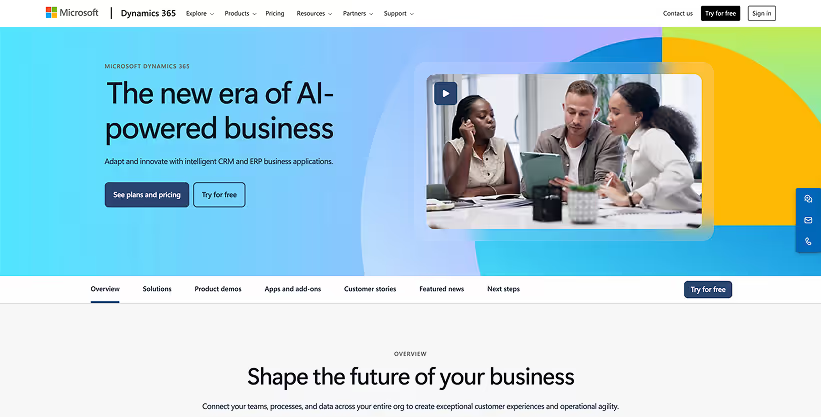
::autoboxgrid2
[LEFT]
Best for:: Teams on Microsoft Dynamics CRM who want Slack alerts via automation tools.
Pricing:: Varies — Dynamics license + Zapier or Power Automate fees
Key features:: Post messages to Slack from Dynamics events (e.g. new leads, opportunity updates). Custom workflows using Power Automate or Zapier. Prebuilt automation templates available. Flexible, but manual setup required.
[RIGHT]
Strengths:: Enables Slack use for Dynamics shops (even without Teams). Fast setup using Zapier. No-code options available for basic use cases. Built around call insights; ties messaging to pipeline progression.
Considerations:: No official Slack app from Microsoft. Write-back not supported, read-only alerts only. Ongoing maintenance needed as schema or processes evolve.
::endautoboxgrid2
6. Gong
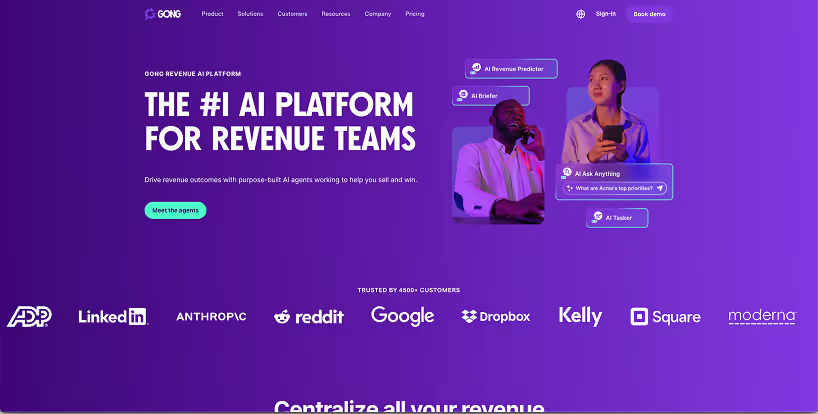
::autoboxgrid2
[LEFT]
Best for:: Teams that rely heavily on recorded sales calls and want real-time coaching and risk insights delivered in Slack.
Pricing:: Enterprise pricing (quote-based)
Key features:: Post-call summaries and AI highlights into Slack. Notifications for competitor mentions, objections, key buying signals. Stream filters for targeted Slack alerts (e.g. late-stage deal calls). Risk alerts based on AI behavior models. Slack comments tied to Gong recordings.
[RIGHT]
Strengths:: Turns Slack into a coaching and deal visibility tool. Rich, contextual insights beyond CRM fields. Managers stay informed without living in Gong dashboards.
Considerations:: Can create noise if alerts aren’t tuned well. Primarily supplements Gong usage, not CRM automation. Works best alongside tools like Clari or Momentum.
::endautoboxgrid2
7. Clari
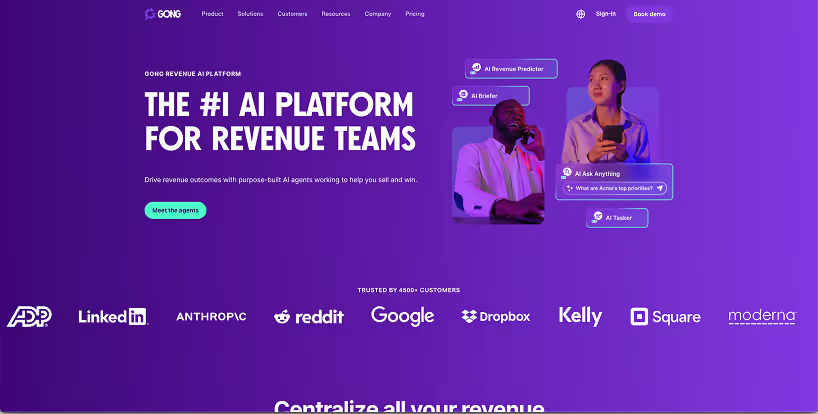
::autoboxgrid2
[LEFT]
Best for:: Forecasting-focused RevOps teams looking to enforce pipeline hygiene and share revenue insights in Slack.
Pricing:: Enterprise pricing
Key features:: Slack alerts for forecast changes, slippage, or key meetings. Deal activity nudges for reps (e.g. “update this opportunity”). Notifications for buyer engagement gaps or win/loss signals. Slack-integrated coaching from Clari Copilot. Partnership with Momentum to feed risk alerts into Slack.
[RIGHT]
Strengths:: Built for deal inspection and forecast collaboration. Helps RevOps enforce CRM discipline in real time. Complements tools like Momentum and Gong.
Considerations:: Focused on pipeline inspection, not CRM updates or task routing. Slack outputs require clear role alignment to avoid duplication.
::endautoboxgrid2
Comparison Table: CRM + Slack Integration Tools at a Glance
::autotable
::columns=9
Platform
Best For
Real-Time Notifications
CRM Write-Back
AI Insights in Slack
Workflow Automation
Multi-Tool Integration
Slack-First UX
CRM Compatibility
Momentum.io
Slack-native GTM orchestration
✅ Yes
✅ Yes
✅ Yes
✅ Yes
✅ Yes
✅ Full
Salesforce (deep), others (via API)
Salesforce
Enterprise teams on Salesforce
✅ Yes
✅ Yes
⚠️ Limited
✅ Yes
✅ Moderate
✅ Partial
Salesforce only
HubSpot
SMB/mid-market Sales & Marketing
✅ Yes
⚠️ Limited
⚠️ Limited
✅ Yes
✅ Basic
✅ Partial
HubSpot
Zoho CRM
SMBs using Zoho stack
✅ Yes
⚠️ Limited
⚠️ Limited
✅ Yes
✅ Moderate
✅ Partial
Zoho
Dynamics 365
Microsoft CRM users on Slack
✅ Yes (via tools)
❌ No
❌ No
✅ Yes (Zapier)
✅ Limited
⚠️ Varies
Microsoft Dynamics only
Gong
Call-heavy teams needing coaching
✅ Yes
❌ No
✅ Yes
⚠️ Partial
✅ With Gong ecosystem
✅ Good
CRM-agnostic
Clari
RevOps teams forecasting at scale
✅ Yes
⚠️ Nudges only
✅ Yes
✅ Yes
✅ With partners
✅ Partial
Salesforce, CRM-agnostic
::endautotable
::footerrow ✅ Full Native Support ;; ⚠️ Partial or basic functionality ;; ❌ Not Supported
Momentum: The Slack-Native Orchestration Layer Your CRM Needs
Momentum isn’t a CRM. It’s not a chatbot. And it’s not just another Slack app.
Momentum is a Slack-first revenue orchestration platform that supercharges your CRM workflows, bridges GTM silos, and gives your team the one thing they’re missing: real-time intelligence and automation exactly where work happens.
Here’s how Momentum stands out:
1. Bi-Directional CRM Integration in Slack
Momentum doesn’t just send alerts. It lets your team act on them. From inside Slack, reps can:
- Update Salesforce fields
- Submit deal desk approvals
- Add call notes or update close dates
- Trigger handoffs, create tasks in Asana, or open tickets in Zendesk
All without switching tabs or logging into a CRM UI.
2. AI-Powered Summaries and Signals
Momentum’s AI agents listen to calls, read emails, monitor CRM fields, then post structured insights directly to Slack. That includes:
- Deal risks from sentiment analysis
- Competitor mentions or pricing objections
- AI-written call summaries with next steps
- Warnings for stalled deals, slipped dates, or data inconsistencies
This isn’t just automation. It’s intelligent GTM decision support, delivered in real time.
3. Prebuilt GTM Workflows That Actually Fire
Momentum’s “Cues” (Slack-native automations) let you instantly trigger:
- Onboarding sequences after a Closed-Won
- Closed-Lost reason capture and win/loss follow-ups
- Approval flows for high-value deals
- Customer feedback routing from calls to Product teams
All of it customizable, scalable, and resistant to CRM schema changes. So RevOps can move fast without breaking things.
4. Real-Time Collaboration Across the GTM Org
Whether it’s a renewal, a new logo, or a red-flag escalation… Momentum ensures that:
- Sales, Marketing, Product, and Support are in sync
- No update gets lost in email or buried in CRM notes
- Critical deal context is available in-channel for fast action
Momentum transforms your Slack workspace into a real-time GTM control center.
5. Not a Replacement, An Advantage
Momentum doesn’t have to replace Salesforce or HubSpot. It doesn’t have to compete with Gong or Clari.
It makes all of them better by:
- Eliminating manual CRM data entry
- Enforcing sales process compliance through Slack
- Turning conversations into structured CRM records
- Delivering AI insights and automated workflows at the moment of relevance
It’s the RevOps multiplier your stack has been missing.
See Momentum in Action
Thousands of revenue leaders are already turning Slack into their GTM cockpit with Momentum powering every insight, update, and next step.
[blue-section]
Book a demo to see how Momentum can:
- Integrate seamlessly with Salesforce, Slack, HubSpot, Zoom, and more
- Eliminate routine tasks with real-time Slack automation
- Help your team close deals, not chase updates
Let AI handle the busywork.
Let Slack become your sales operating system.
Let Momentum bring it all together.
[/blue-section]




.svg)

