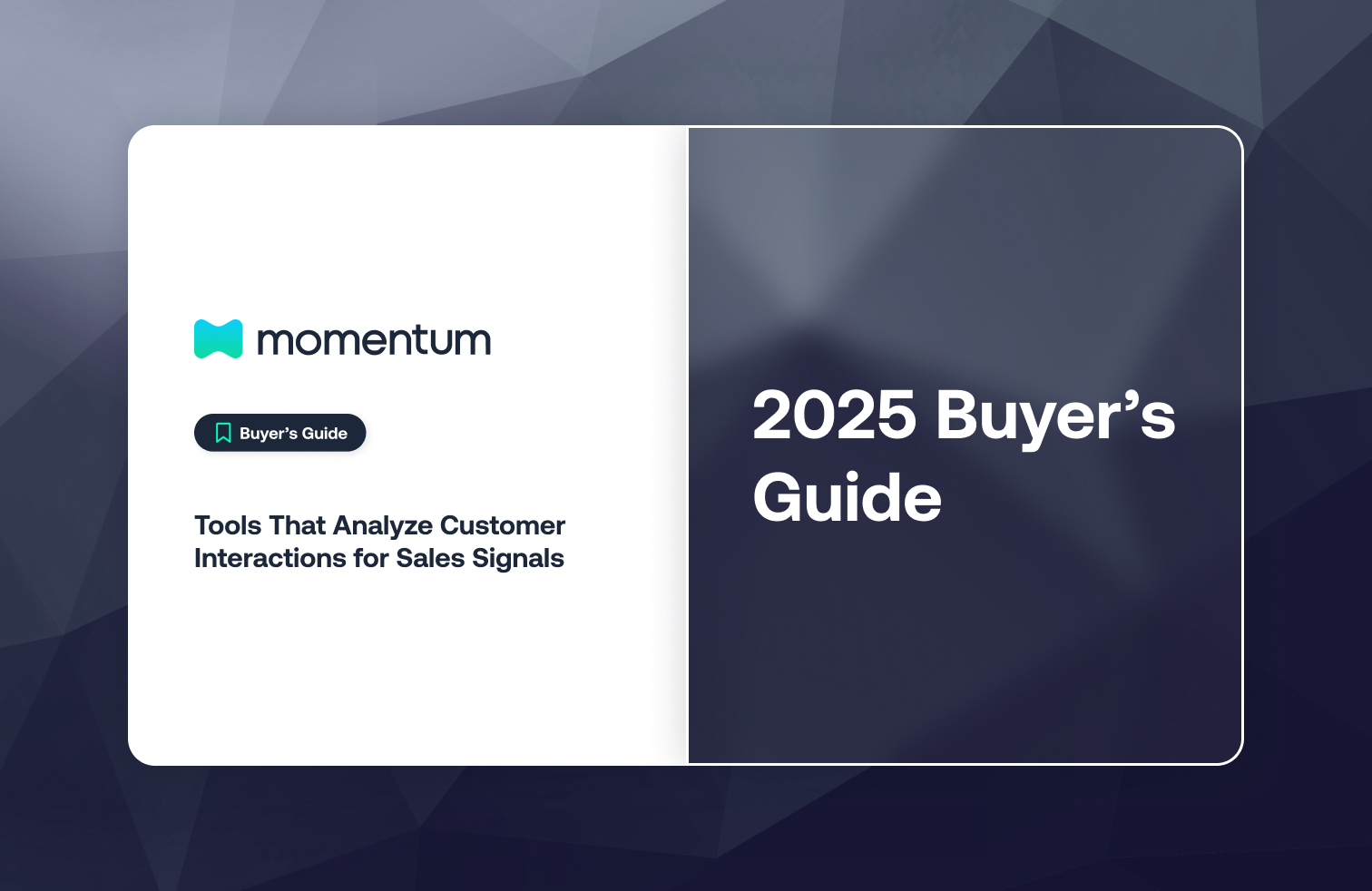Tools That Analyze Customer Interactions for Sales Signals: 2025 Buyer’s Guide
B2B selling in 2025 is fast, fluid, and filled with blind spots. Every sales call, product demo, negotiation email, or Slack message with a buyer contains high-value sales signals, like a competitor mention, buying intent, pricing hesitations, or a churn red flag. Yet most sales teams still miss these signals. Why?
Because they’re buried in fragmented communication streams, scattered across meetings, inboxes, and CRMs.
The cost of missed signals is real: slower sales cycles, poor conversion rates, and lost deals. That’s why analytics tools that can extract insights from customer interactions have become foundational for high-performing sales teams. But while many tools promise to “listen to calls” or “auto-log activity,” few actually convert raw interaction data into real-time, actionable guidance that drives sales performance.
This guide cuts through the noise, highlighting what these platforms actually do, how to evaluate them, and which vendors are shaping the future of AI-powered interaction intelligence.
What Are Customer Interaction Analytics Tools?
Customer interaction analytics platforms use artificial intelligence and machine learning to monitor, analyze, and act on every touchpoint across the customer journey: calls, emails, meetings, chats, and more. Unlike traditional CRM systems, which rely on manual updates and structured fields, these tools automatically transcribe conversations, flag key signals, and trigger workflows or CRM updates.
Some platforms, like Gong or Chorus, specialize in conversation intelligence, offering in-depth call analytics and coaching insights. Others, like Clari or People.ai, bring together CRM data, user behavior, and activity capture to surface pipeline risk and forecast trends. The most advanced solutions, like Momentum, connect those insights to workflows, automating tasks, alerts, and follow-ups across systems like Slack, and Salesforce.
[blue-section]
What they actually deliver:
- Instant summaries of sales calls and meetings
- Real-time alerts when risk, churn, or upsell signals emerge
- AI-driven updates to CRM fields and dashboards
- In-call coaching cues and sales playbooks
- Actionable insights delivered in Slack or email
[/blue-section]
These tools help teams optimize decisions, streamline workflows, and act on what buyers are saying before deals go cold.
Modern GTM Pain Points These Tools Solve
[blue-section]
Even with mature SaaS stacks, most GTM teams still face the following challenges:
- Manual data entry: Reps spend hours logging calls, updating CRM notes, and writing follow-ups, slowing the sales process and introducing inconsistency.
- Missed buying signals: A competitor mention or pricing hesitation might be buried in a call transcript and never acted on.
- Pipeline blind spots: CRMs often show status, but not buyer sentiment, urgency, or new stakeholders.
- Lagging updates: Managers find out about deal blockers too late, after the forecast is already blown.
- Coaching gaps: Sales leaders struggle to identify top-performing behaviors or coach at scale across reps and regions.
- Workflow friction: Even when insights exist, they’re rarely connected to action, leaving teams guessing on follow-up or escalation steps.
[/blue-section]
To solve these, your tools must go beyond analysis. They must orchestrate real-time insights into next steps, alerts, and automation across your revenue stack.
What to Look For: 7 Must-Have Features
When evaluating tools that analyze customer conversations, don’t just chase feature checklists. Prioritize functionality that drives adoption, accelerates response, and improves sales execution. Here’s what matters:
1. AI-Powered Signal Detection
What it should do: Automatically flag mentions of competitors, pricing, product interest, new stakeholders, or next steps from every interaction, call, email, or chat.
----------
Why it matters: These signals drive conversion rates, enable follow-up, and power more informed sales strategies. Miss them, and your deals stall.
----------
Watch out for: Tools that only capture keywords without understanding intent or context.
2. Real-Time Alerts and Triggers
What it should do: Push alerts to Slack or Teams when signals emerge (e.g., buyer frustration, interest spike, risk mention) and auto-update CRM fields or create tasks.
----------
Why it matters: Real-time response beats end-of-quarter review. Alerts should prompt action—not just insights.
----------
Watch out for: Delayed reporting dashboards with no integrations to your actual workflows.
3. CRM and Workflow Integration
What it should do: Auto-update structured CRM fields (like “Next Step” or “Stage”), log summaries, and trigger workflows across tools like Salesforce, HubSpot, or Outreach.
----------
Why it matters: Your CRM systems should reflect reality without depending on rep memory. Integrated updates = better customer data and decision-making.
----------
Watch out for: Tools that require reps to copy/paste between platforms.
4. AI Summaries and Email Drafting
What it should do: Deliver concise call summaries and draft follow-up emails using AI-powered language models trained on your GTM motion.
----------
Why it matters: Eliminates admin burden, accelerates customer engagement, and improves consistency across touchpoints.
----------
Watch out for: Over-generic summaries that skip nuance or confuse tone.
5. Sales Coaching and Rep Insights
What it should do: Highlight talk time, objection handling, common bottlenecks, and rep trends across calls.
----------
Why it matters: Helps leaders coach to performance, not guess. Great for onboarding and ongoing enablement.
----------
Watch out for: Tools that surface insights but lack benchmarks or team-level rollups.
6. Scalability and Customization
What it should do: Scale across teams and geographies with customizable AI models, user roles, and API integrations.
----------
Why it matters: Enterprise teams need flexibility across use cases, roles, and global markets. Scale = adoption.
----------
Watch out for: One-size-fits-all tools with limited configuration.
7. Security and Compliance
What it should do: Meet SOC 2, GDPR, and role-based access requirements; redact sensitive data; offer audit trails.
----------
Why it matters: You’re analyzing customer feedback and touchpoints, privacy and compliance must be built in.
----------
Watch out for: Tools that pool your data to train shared models without clear governance.
Top Tools That Analyze Customer Interactions for Sales Signals
Below, we break down the top analytics tools of 2025 that help revenue teams detect critical signals, automate follow-up, and improve decision-making across the sales process.
Each platform offers a different angle: some specialize in deep call analysis, others in pipeline visibility, CRM automation, or Slack-native execution. Use this section to find the best fit for your stack, team structure, and GTM goals.

::autoboxgrid2
[LEFT]
Best for:: GTM teams needing real-time orchestration from interaction signals
Pricing:: Custom; ROI-based pricing for pipeline acceleration and automation
Key features:: Real-time AI that listens for risk, churn, or upsell signals. Updates Salesforce and Slack automatically with summaries, next steps. Slack-based workflows and collaboration channels. Modular AI Agents for sales, customer success, and leadership.
[RIGHT]
Strengths:: Connects signal → action instantly across sales cycles. Saves 3–5 hours per week per rep via auto-summaries, follow-ups. Enables informed decisions from a single conversation.data entry, all customer interactions are captured and structured. Orchestrates actions directly in Slack and Salesforce, not just reports. Streamlines sales workflows and enables proactive action-taking.
Considerations:: Works best for Slack-native teams. Newer platform; enterprise buyers should evaluate scalability.
::endautoboxgrid2
2. Gong

::autoboxgrid2
[LEFT]
Best for:: Enterprise sales orgs needing deep call analytics, coaching, and AI-based deal forecasting
Pricing:: Estimated $1,400+/user/year; quote-based
Key features:: AI-powered conversation analysis and signal detection. CRM sync for opportunity-level metrics and pipeline forecasting. Call scorecards, talk ratios, and sentiment tracking. Large library of summaries and coachable moments.
[RIGHT]
Strengths:: One of the most advanced analytics platforms on the market. Excellent for identifying sales strategies that convert. Strong adoption and user-friendly dashboards.
Considerations:: High price point. Complex onboarding; best with dedicated RevOps support. Transcript accuracy can vary with jargon or accents.
::endautoboxgrid2

::autoboxgrid2
[LEFT]
Best for:: Teams that value emotional sentiment analysis and ZoomInfo data enrichment
Pricing:: Custom quotes; often bundled with ZoomInfo suite
Key features:: Real-time sentiment and emotional cue analysis. AI-tagged moments (e.g., competitor mention, pricing objection). Integrated with ZoomInfo’s customer profile and market intelligence. Collaborative call snippets and review features.
[RIGHT]
Strengths:: Unique emphasis on user behavior and tone. Tight integration with ZoomInfo for lead enrichment and segmentation. Great for marketing strategies and customer experience insights.
Considerations:: May trail Gong in coaching analytics depth. Best used in ZoomInfo ecosystem. Primarily an insight engine—less automation than others.
::endautoboxgrid2

::autoboxgrid2
[LEFT]
Best for:: RevOps-led teams focused on predictive analytics, deal inspection, and GTM alignment
Pricing:: Premium; estimated $1,000+/user/year depending on modules
Key features:: Forecast inspection and risk scoring based on deal activity. AI-powered call transcripts via Copilot (formerly Wingman). Deal health indicators (e.g., “no exec sponsor”). Cue cards and guided selling prompts during sales calls.
[RIGHT]
Strengths:: Market-leading for pipeline analytics and decision-making. Deep Salesforce integration for real-time dashboards. Scalable and customizable for mature sales orgs.
Considerations:: Complex setup; requires RevOps resources. Works best for Salesforce-centric teams. English-first AI limits global flexibility.
::endautoboxgrid2
5. People.ai

::autoboxgrid2
[LEFT]
Best for:: Companies prioritizing complete activity capture and CRM hygiene
Pricing:: Enterprise pricing; quote-based
Key features:: Auto-logs calls, emails, meetings into CRM. AI detects coverage gaps, activity trends, and retention risks. Executive-level insights and AI coaching prompts. Slack-based summaries and updates.
[RIGHT]
Strengths:: Improves customer data quality and CRM trustworthiness. Great for data-driven decision-making at the exec level. Unifies scattered data sources into a single customer journey view.
Considerations:: Less robust real-time or in-call capabilities. Heavily reliant on CRM discipline. Not ideal for SMBs or teams without large sales cycles.
::endautoboxgrid2

::autoboxgrid2
[LEFT]
Best for:: Outreach users needing embedded real-time coaching
Pricing:: Included in Outreach Unite; quote-based
Key features:: AI cue cards and live coaching during sales calls. Auto-logging of action items and next steps. Integration with sequences and CRM. Summary and follow-up generation.
[RIGHT]
Strengths:: AI-powered help for reps during high-stakes conversations. Tight feedback loops for reps and managers. Improves onboarding, especially for newer sales reps.
Considerations:: Only available to Outreach customers. Less depth than Gong or Clari for analytics. Requires enablement team to configure content for cue cards.
::endautoboxgrid2
7. Salesloft Conversation Intelligence

::autoboxgrid2
[LEFT]
Best for:: Salesloft users who want integrated CI with minimal complexity
Pricing:: Included in Salesloft tiers; accessible pricing
Key features:: In-call tagging, sentiment analysis. Coaching insights and keyword tracking. Syncs with Salesloft cadences.
[RIGHT]
Strengths:: Familiar UX for Salesloft users. Reduces friction across sales process. Solid call summaries and analytics for mid-sized teams.
Considerations:: Feature set still developing. Not designed for deep CRM automation or workflow triggers.
::endautoboxgrid2
Comparison Table: Customer Interaction Analytics Tools (2025 Snapshot)
::autotable
::columns=8
Platform
Best For
Real-Time Alerts
CRM Integration
AI Summaries
Coaching Features
Signal Automation
Pricing Tier
Momentum
Real-time AI signal → action orchestration
✅
✅
✅
✅ (via agents)
✅
ROI-based
Gong
Deep call analysis + team coaching
✅
✅ (Salesforce, HubSpot)
✅
✅
❌
High
ZoomInfo Chorus
Sentiment analysis + ZoomInfo users
⚠️ (some delay)
✅ (ZoomInfo CRM enrich)
✅
✅
❌
Mid–High
Clari + Copilot
Forecasting + RevOps pipeline inspection
✅
✅ (Salesforce-first)
✅
✅
⚠️ (via CRM)
High
People.ai
CRM hygiene + exec visibility
✅ (Slack/email)
✅
⚠️
✅
⚠️ (limited)
High
Outreach Kaia
Real-time coaching + engagement workflows
✅
✅ (Outreach-native)
✅
⚠️
✅ (within Outreach)
Mid–High
Salesloft CI
Simpler CI for Salesloft teams
⚠️
✅ (Salesloft)
✅
⚠️
❌
Mid
::endautotable
::footerrow ✅ Strength ;; ⚠️ Partial or developing ;; ❌ Not a primary feature
Momentum: From Signals to Sales Execution
While most platforms in this category stop at providing analytics, Momentum goes further, transforming raw customer interaction data into orchestrated action. It’s not just a transcription or coaching tool. It’s the AI-powered orchestration layer built for speed, automation, and real-time team alignment.
Momentum stands apart with:
[blue-section]
- Real-time alerts that post deal risks, new stakeholder mentions, or product gaps directly in Slack
- Instant, AI-generated summaries that update Salesforce fields, capture MEDDICC data, and create follow-up tasks
- Role-specific AI Agents that support AEs, CSMs, and CROs with tailored insights, notifications, and summaries
- Slack-first workflows that mirror how modern GTM teams operate, triggering action without toggling tabs
- Built-in support for customer satisfaction, churn, and renewal signals that help customer-facing teams respond fast
- High-quality CRM enrichment that turns calls into structured, actionable customer data without manual entry
[/blue-section]
Momentum doesn’t just help you listen to what customers say. It ensures the right person takes the right step at the right time, automatically.
Choosing the Right Tool for Customer Interaction Analysis
With buyer expectations rising and sales cycles more complex than ever, ignoring interaction signals isn’t an option. The right tool should help your sales reps, managers, and RevOps teams:
[white-section]
- Streamline follow-up and post-call work
- Surface risk and upsell opportunities with clarity
- Turn customer conversations into structured CRM metrics
- Improve retention, customer relationships, and conversion rates
- Enable fast, accurate decision-making based on real buyer behavior
[/white-section]
Choose Based on Your Priorities:
[white-section]
- Want deep call analysis and rep training? → Go with Gong
- Need embedded CI in your ZoomInfo stack? → Try Chorus
- Focused on pipeline forecasting and guided selling? → Consider Clari
- Want better CRM hygiene and automation? → Look at People.ai
- Already using Outreach? → Kaia is a natural extension
- Starting out or want real-time orchestration? → Momentum is your edge
[/white-section]
See Momentum in Action
If you’re serious about activating signals (not just analyzing them) Momentum is the platform designed for you.
See how Momentum can:
- Auto-update Salesforce with AI summaries
- Trigger next steps in Slack based on real customer behavior
- Detect churn or upsell signals during any call
- Help your team optimize performance without adding more tools
[blue-section]
Book a demo at Momentum and discover how to close deals faster, retain more customers, and unlock the power of real-time revenue orchestration.
[/blue-section]




.svg)