Why Slack-Based Sales Automation Is a Game-Changer
In 2025, Slack is the beating heart of the digital sales floor. For revenue teams, Slack channels have replaced whiteboards, daily huddles, and hallway conversations. From pipeline reviews and customer handoffs to deal desk approvals and forecasting meetings, sales teams now operate almost entirely inside Slack workspaces.
But here’s the paradox: while Slack has made communication faster and more collaborative, it’s also introduced new friction. Critical CRM updates are missed. Deal status lives in disconnected chat threads. Sales reps lose precious hours context-switching between Salesforce, Google Drive, Asana, HubSpot, and their inbox.
That’s where automation tools built for Slack come in. These platforms do more than send notifications. They power entire workflows. They integrate with your CRM, streamline project management, and let your team automate repetitive tasks, boosting productivity and reducing revenue leakage.
This guide breaks down the leading automation tools purpose-built for Slack, helping RevOps leaders, sales managers, and GTM teams select the right platform for their tech stack and sales process.
What Are Slack-Based Sales Automation Tools?
Slack-based sales automation tools are platforms that integrate Slack with your CRM, sales engagement platforms, and project management apps to streamline sales processes, eliminate manual work, and improve real-time execution.
While many teams already use Slack for communication, these tools turn it into a true command center. They connect sales reps, managers, and systems through automated workflows, Slack notifications, bots, AI-powered insights, and real-time triggers.
What People Often Assume
Most people assume Slack automation is just about alerts. But in 2025, best-in-class platforms do much more. They:
[blue-section]
- Sync with Salesforce and HubSpot in real time
- Trigger sales workflows from CRM changes or call transcripts
- Surface deal risks and forecasting gaps automatically
- Automate follow-up tasks and onboarding steps
- Replace scattered tools with a single collaboration tool inside Slack
[/blue-section]
Why Existing Tools Still Fall Short
Even with Salesforce, HubSpot, and project management tools like Trello or Asana in place, RevOps and sales teams still face these painful issues:
[number-block number="1"]
Notification Overload, Low Signal
Sales reps are bombarded with Slack notifications, @mentions, and bots across too many Slack channels. Important deal updates get buried, and follow-ups slip through the cracks.
[/number-block]
[number-block number="2"]
CRM and Slack Are Disconnected
The most crucial updates — like close dates, next steps, or opportunity stages — live in Salesforce or HubSpot. Reps, however, live in Slack. Manual CRM data entry kills productivity, and stale CRM fields wreck forecasting.
[/number-block]
[number-block number="3"]
Too Much Time Spent on Routine Tasks
Reps spend less than 30% of their time selling. The rest is consumed by admin work: updating dashboards, logging calls, or copying links between apps like Google Sheets, Zoom, and Jira.
[/number-block]
[number-block number="4"]
Compliance and Data Loss Risk
Slack isn’t designed for audit trails. Without a proper automation layer, regulated industries risk compliance gaps and accidental data leaks.
[/number-block]
[number-block number="5"]
Patchwork Apps Increase Cost and Complexity
Tools like Zapier or custom-coded bots offer partial fixes, but they require technical effort, add technical debt, and don’t scale. There’s no unified dashboard or cross-platform logic engine.
[/number-block]
Key Features to Look For in Slack Sales Automation Platforms
The best tools that automate sales processes in Slack go beyond alerts. Here are 7 evaluation criteria you should prioritize:
1. Real-Time Data Automation
What it should do: Instantly sync deal updates between Slack and CRMs like Salesforce or HubSpot, without manual data entry.
----------
Why it matters: Keeps your CRM clean, your sales forecasts accurate, and your team focused on closing deals.
----------
Watch out for: Laggy API connections or limited support for custom fields.
2. AI-Powered Insights and Summaries
What it should do: Use AI to summarize sales calls, flag deal blockers, or extract key follow-up tasks from Zoom meetings and Slack conversations.
----------
Why it matters: Saves hours in note-taking, improves onboarding, and helps sales reps stay on top of critical deal context.
---------
Avoid tools: That just paraphrase transcripts or don’t personalize insights by deal stage or persona.
3. Slack-Native Workflow Builder
What it should do: Let RevOps and GTM teams build automated workflows — without code — triggered by Slack messages, CRM fields, or sales events.
---------
Why it matters: Enables scalable, repeatable processes like deal desk approvals, quote escalations, or renewal risk alerts.
---------
Red flag: Tools that require Zapier or middleware for core workflows.
4. Deal and Account Rooms in Slack
What it should do: Auto-create dedicated Slack channels (with pinned CRM data, stakeholders, and tasks) for large opportunities or accounts.
---------
Why it matters: Centralizes collaboration, files, approvals, and customer interactions, reducing context switching and Slack channel chaos.
---------
Bonus: Built-in Slack app buttons that allow reps to update deal stages without leaving the workspace.
5. Multi-App Integration
What it should do: Seamlessly integrate with your GTM stack such as Salesforce, HubSpot, Google Sheets, Zoom, Asana, Trello, Google Drive, and Jira.
---------
Why it matters: Creates a unified data flow across systems, eliminating copy-paste work and boosting team productivity.
---------
Avoid: Tools that require extensive middleware or only support basic notifications.
6. Security, Compliance, and Auditability
What it should do: Log and archive Slack activity related to deals, onboarding, or customer support in line with industry regulations (e.g., HIPAA, FINRA).
---------
Why it matters: Prevents data leaks, ensures compliance, and creates a secure, searchable history of customer interactions.
---------
Red flag: Tools without granular permission control or DLP features.
7. Customization and Scalability
What it should do: Allow you to tailor Slack workflows, bots, and alerts to your exact sales process, across global teams and segments.
---------
Why it matters: Your GTM motion is unique. Flexibility ensures the platform fits your sales playbook, not the other way around.
Top Slack Sales Automation Tools (2025 Vendor Breakdown)
Each vendor below takes a different approach to automating the sales process inside Slack, from no-code CRM hygiene apps to end-to-end revenue orchestration.
Use this breakdown to match your needs with the right platform.

::autoboxgrid2
[LEFT]
Best for:: RevOps teams managing complex workflows across Salesforce and Slack
Pricing:: Custom quote
Key features:: Slack-native deal rooms and account rooms. Real-time AI-powered summaries of sales calls. CRM field updates directly from Slack. Dynamic stakeholder assignment and post-sale handoffs. Playbooks, bots, and Slack workflow automation templates.
[RIGHT]
Strengths:: Seamless Salesforce + Slack integration. Deep orchestration across project management tools like Asana and data sources like BigQuery. Real-time risk signals, churn alerts, and AI agents that automate follow-up and collaboration.
Considerations:: Primarily designed as an orchestration layer
Use Case:: Mid-market to enterprise sales teams looking to automate processes like deal desk approvals, onboarding, and pipeline visibility inside the Slack workspace.
::endautoboxgrid2
2. Scratchpad
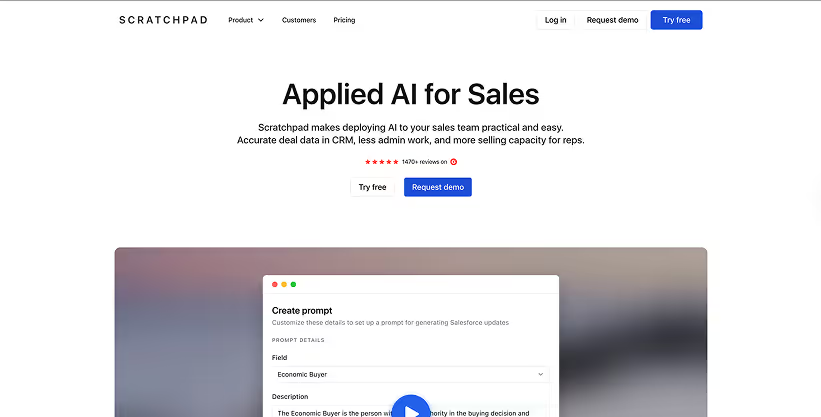
::autoboxgrid2
[LEFT]
Best for:: Sales reps focused on personal productivity and CRM hygiene
Pricing:: $19–$62 per user/month
Key features:: Smart notes, Kanban boards, and tasks synced to Salesforce. AI-powered deal summaries and CRM update suggestions. Slack notifications for pipeline gaps and follow-up reminders.
[RIGHT]
Strengths:: Intuitive design, especially for individual reps. Affordable and flexible for small teams. Boosts Salesforce adoption and eliminates repetitive tasks.
Considerations:: Not fully Slack-native; core workflows happen outside of Slack. Limited multi-app orchestration or bot-based execution.
Use Case:: Teams looking to improve CRM data entry, reduce context switching, and help reps spend less time updating fields.
::endautoboxgrid2
3. DealHub

::autoboxgrid2
[LEFT]
Best for:: Organizations needing CPQ automation and quote approvals
Pricing:: Custom quote (median ~$46K/year)
Key features:: Native Slack app for approvals and notifications. Contract collaboration and proposal workflows. Branded DealRoom outside of Slack with customer-facing documents.
[RIGHT]
Strengths:: Powerful CPQ + CLM capabilities. Accelerates approvals directly within Slack. Deep integrations with Salesforce, HubSpot, and Dynamics.
Considerations:: More focused on quote-to-cash than broader automation. Slack is a notification layer, not the primary workspace-.
Use Case:: Mid-market to enterprise teams with complex product catalogs and lengthy approvals that want to streamline pricing workflows.
::endautoboxgrid2
4. Warmly

::autoboxgrid2
[LEFT]
Best for:: Marketing and sales teams focused on inbound conversion
Pricing:: Starts at $599/month (Data Only plan); $15K+ for full GTM automation
Key features:: AI-driven lead scoring and real-time intent alerts. Slack notifications for hot website traffic. AI chatbots and outreach triggers from Slack.
[RIGHT]
Strengths:: Strong Slack integration for top-of-funnel workflows. Enables reps to engage leads in real time. Orchestrates actions across sales tools and social media.
Considerations:: Less useful for pipeline or deal room automation. Focused more on demand gen than closing deals.
Use Case:: High-velocity sales teams looking to act instantly on warm leads using Slack notifications and AI triggers.
::endautoboxgrid2
5. Truva

::autoboxgrid2
[LEFT]
Best for:: AI-powered assistant to reduce admin burden
Pricing:: $30/user/month (Pro plan)
Key features:: Automated meeting summaries and follow-up emails. Data extraction and CRM updates based on sales methodologies. Slack alerts and sentiment insights from Zoom or Microsoft Teams.
[RIGHT]
Strengths:: Broad automation of routine tasks like data entry and email drafting. Integrated with Salesforce, HubSpot, Google Sheets, and more.
Considerations:: Slack is one of several endpoints, not the platform’s core interface. Still maturing as a Slack-based automation tool.
Use case:: Teams seeking to automate tasks like CRM logging, summaries, and scheduling across multiple channels: Slack, email, and beyond.
::endautoboxgrid2
Comparison Table: Slack-Based Sales Automation Tools
::autotable
::columns=6
Platform
Best For
Slack Experience
Key CRM Support
Notable Features
Pricing Tier
Momentum
Orchestration across GTM teams
Full Slack-native
Salesforce, HubSpot
Deal Rooms, AI summaries, approval workflows, Slack-native updates
Custom Quote
Scratchpad
Rep productivity and CRM hygiene
Notification + triggers
Salesforce
Smart notes, Kanban boards, AI field updates
$19–$62/user/month
DealHub
Quote approvals and CPQ automation
Approvals via Slack
Salesforce, HubSpot
Digital Sales Room, CPQ engine, quote lifecycle workflows
$46K/year (median)
Warmly
Top-of-funnel prospecting
Real-time alerting
Salesforce, HubSpot
AI lead scoring, chatbots, Slack-triggered follow-ups
$599+/month
Truva
Admin task automation
Notification & insights
Salesforce, HubSpot
Summaries, MEDDIC extraction, AI emails
$30/user/month
::endautotable
Momentum, A Strategic Orchestration Layer for Sales
Most Slack-based tools promise to “automate tasks” or “streamline workflows.” Momentum delivers something deeper: orchestration.
What Makes Momentum Different?
Momentum doesn’t simply push Slack notifications or log CRM data. It acts as the connective tissue between all your systems, teams, and workflows. It transforms Slack into your GTM control center.
Here’s how Momentum stands out:
[number-block number="1"]
Real-Time CRM Sync With No Manual Data Entry
Momentum lets your sales reps update Salesforce opportunity fields (like deal stage, next steps, or close date) directly from Slack. No switching tabs, no stale records. These updates reflect in your CRM instantly, keeping your forecasting dashboards accurate and your pipeline clean.
[/number-block]
[number-block number="2"]
AI-Powered Call Summaries and Risk Alerts
Integrated with platforms like Zoom and Gong, Momentum automatically summarizes sales calls using AI-powered analysis. But it goes further: it extracts competitor mentions, flags churn risks, and posts only the critical takeaways to your Slack channels. Example: If a customer mentions a pricing objection or competitor during a Zoom call, Momentum surfaces that to sales managers in Slack with a suggested next action.
[/number-block]
[number-block number="3"]
Intelligent Slack Workflows and Deal Rooms
Momentum creates Slack-native deal rooms when opportunities hit a certain stage or value threshold (e.g., $100K+). These rooms are auto-populated with:
- Real-time Salesforce data in a pinned dashboard
- Relevant team members from sales, legal, and customer success
- Playbooks, templates, and AI-surfaced insights
- A chronological activity feed (from CRM, emails, call summaries, etc.)
Reps can use Slack buttons to update Salesforce, request approvals, or kick off a customer onboarding. All without leaving Slack.
[/number-block]
[number-block number="4"]
Risk Alerts, Escalations, and Handoffs
Momentum goes beyond “if this, then that” logic. Its workflow builder enables complex rules like:
- “If a deal hasn’t progressed in 7 days → alert manager in Slack”
- “If a competitor is mentioned in a Gong transcript → flag deal, assign task in Asana”
- “If account is Closed-Won → auto-create onboarding checklist and assign CSM”
This eliminates blind spots, reduces friction, and enforces process adherence across teams.
[/number-block]
[number-block number="5"]
End-to-End Integration Across Your Stack
Momentum connects with:
- CRMs: Salesforce, HubSpot
- Collaboration tools: Slack, Zoom, Google Drive, Microsoft
- Project Management: Asana, Jira, Trello
- Data Sources: BigQuery, Snowflake
- File sharing and documentation systems
That means less time jumping between apps, and more time closing deals.
[/number-block]
[number-block number="6"]
Momentum Complements Your Stack
Momentum is not a replacement for your CRM or sales engagement platform. It’s a real-time revenue orchestration layer that makes every tool in your stack more powerful.
It adds intelligence, automation, and execution to the workflows already happening across your Slack workspace, enabling:
- Real-time alerts and deal updates
- Smart onboarding transitions
- AI-driven customer interaction summaries
- Context-aware Slack bots and collaboration
[/number-block]
How to Choose the Right Slack Sales Automation Tool
Slack now is where the entire sales cycle plays out. But without intelligent automation, it quickly becomes a noisy, high-velocity inbox that drains focus and hides risk.
Whether you're running pipeline reviews, coordinating cross-functional deal teams, or managing customer onboarding in Slack, the right automation platform ensures your workflows are structured, your data is synced, and your team is always a step ahead.
Use This 5-Point Checklist Before You Buy
1. Does it integrate natively with Salesforce, HubSpot, and other core tools?
You need real-time sync, not batch exports. Look for robust CRM support and write-back capabilities.
----------
2. Is it truly Slack-native, or just sending notifications?
Many tools offer Slack alerts, but few enable reps to take action, update records, or collaborate seamlessly inside Slack.
----------
3. Can it automate cross-functional workflows (not just alerts)?
Look for support across project management, onboarding, deal desk, file sharing, and approval workflows, not just SDR tasks.
----------
4. Does it reduce repetitive tasks through AI or bots?
AI summaries, chatbots, and no-code workflow builders are essential for scale.
----------
5. Will it grow with your team and reduce tech stack bloat?
As consolidation accelerates, pick a platform that helps you streamline, not expand, your stack.
Ready to Boost Productivity and Close More Deals Right Inside Slack?
Thousands of RevOps leaders and sales teams are already using Momentum to:
- Automate onboarding and approvals
- Unify sales workflows across Slack and Salesforce
- Eliminate repetitive tasks and manual data entry
- Accelerate customer interactions with real-time alerts
- Drive adoption of CRM hygiene best practices
- Capture and act on AI-powered insights
[blue-section]
See it in action. Book a demo today and discover how Momentum can help your team automate processes, improve collaboration, and scale faster without switching tools or sacrificing control.
Let AI handle the busywork, so your reps can focus on what matters: closing deals.
[/blue-section]



.svg)


