Why Real-Time Slack Insights Are the New GTM Advantage
In 2025, Slack is where deals are won or lost. Sales teams no longer have time to chase pipeline updates across multiple tabs or wait days for risk reviews. In high-velocity GTM environments, success depends on speed, context, and coordination. That’s why a new generation of sales insight platforms are embedding directly inside Slack and turning it into the true command center for revenue execution.
These tools do more than send alerts. They summarize meetings with AI, surface pipeline risks, track competitor mentions, create instant deal rooms, and even update Salesforce, all without leaving Slack.
The result? Less context switching. Faster reactions. Smarter decisions. For RevOps and Sales leaders, these platforms are critical to delivering real-time visibility, automating workflows, and enabling reps to actually sell — not just update CRM.
But not all platforms deliver the same level of insight, automation, or usability. Some are native Slack-first solutions. Others are CRM add-ons or intelligence layers built for managers, not frontline reps. This guide compares the top enterprise-ready options and helps you choose the one that fits your GTM motion best.
What Is a Slack-Integrated Sales Insight Platform?
Slack-integrated sales insight platforms are SaaS tools that connect your CRM (e.g., Salesforce, HubSpot) and sales stack (e.g., Gong, Zoom, email, calendar) to Slack. But rather than just notifying users, the best platforms enable users to act — updating records, triggering workflows, or responding to AI-generated summaries — without switching tools.
Most sales teams assume Slack apps are just glorified alert bots. In reality, the top platforms in 2025 function as full orchestration layers — automating workflows, surfacing risk signals, powering deal collaboration, and reducing manual data entry.
These tools turn Slack into more than a messaging platform. They transform it into a live workspace for GTM collaboration, pipeline hygiene, sales coaching, customer success, and real-time decision-making.
Common Challenges These Platforms Solve
Even with a CRM, a sales engagement tool, and Gong in place, sales teams still struggle with:
[blue-section]
- Slow response to pipeline risk: Managers don’t hear about stalled deals until it’s too late.
- Disjointed collaboration: No shared Slack channel for deal execution, no system of record for conversations.
- Incomplete Salesforce records: Reps forget to log notes, update close dates, or capture new stakeholders.
- Missed follow-ups: Next steps are buried in call transcripts or forgotten entirely.
- No real-time signal detection: No alerts when a competitor is mentioned, a champion leaves, or a deal goes dark.
- Context switching: Reps juggle 6+ tools to move one deal forward, leading to frustration and missed revenue.
[/blue-section]
Slack-based insight platforms solve these problems by embedding CRM data, AI insights, and actionability directly into where teams already work.
What to Look For in a Slack-Integrated Sales Insight Platform
The best platforms go far beyond sending notifications. They embed real-time intelligence, automate repetitive tasks, and drive decision-making inside your Slack workspace.
Below are the seven most critical evaluation criteria to consider, each shaped by real GTM pain points and sales workflow realities.
1. Native Slack Integration and Workflow Depth
What it should do:
Go beyond pushing Slack messages. The platform should let you trigger CRM updates, assign follow-ups, create tasks, and automate sequences, all from within Slack channels or DMs. True Slack-native tools don’t just notify, they orchestrate.
----------
Why it matters:
For sales teams, context switching kills momentum. If a rep sees a deal risk alert but still has to jump into Salesforce or Zoom to take action, the delay adds friction. Workflow depth means real-time updates, not just passive awareness.
----------
What to avoid:
Lightweight Slack apps that send alerts but don’t support interaction. If you can’t update Salesforce records, tag team members, or create follow-ups in one click, you’re stuck in reactive mode.
2. Real-Time Signal Detection and Alerts
What it should do:
Detect and deliver critical insights as they happen, like a drop in buyer engagement, a key stakeholder going dark, or a competitor being mentioned on a call. These alerts should hit Slack channels instantly, not days later in a report.
----------
Why it matters:
In fast-moving sales cycles, timing is everything. If managers hear about risk a week late, recovery is nearly impossible. Real-time updates via Slack messages mean sales teams can course-correct while there’s still time to close deals.
----------
What to avoid:
Platforms that only mirror CRM status fields without analyzing behavior, or that rely solely on scheduled digest reports. Delayed or shallow signals lead to false confidence and missed revenue.
3. AI-Powered Summaries and Action Recommendations
What it should do:
Automatically generate call summaries, email drafts, meeting briefs, or opportunity overviews. Best-in-class tools also surface next-best actions — like sending a pricing recap or scheduling a technical validation — right in Slack.
----------
Why it matters:
AI-generated summaries save hours per week, eliminate manual CRM updates, and enable faster decision-making across sales, customer success, and leadership. They also reduce the risk of losing key context across handoffs.
----------
What to avoid:
Basic transcription bots or “summary-lite” tools that miss nuance or don’t connect to CRM workflows. Look for GPT-class models trained on B2B use cases and sales process patterns.
4. Slack-Based Deal and Account Rooms
What it should do:
Create auto-generated Slack channels tied to Salesforce records, so the right team members can swarm a deal, share files, review summaries, and take action in real time. These “deal rooms” or “account rooms” should dynamically update based on CRM data.
----------
Why it matters:
Team collaboration is a sales advantage. Whether it’s looping in sales engineers, legal, CS, or product, these rooms prevent deal silos and accelerate execution. Bonus if they support Slack Connect for external collaboration.
----------
What to avoid:
Manual channel creation with no CRM logic, or “rooms” that don’t aggregate deal context like summaries, contacts, and next steps.
5. Deep CRM and Data Integration
What it should do:
Support two-way syncing with Salesforce (and optionally HubSpot), including field updates, activity logging, contact enrichment, and real-time data pulls. Ideally, the Slack app acts as a front-end interface for your CRM.
----------
Why it matters:
CRM adoption is notoriously poor. When reps can update Salesforce from Slack — and when insights from meetings, emails, and calls flow automatically into records — pipeline hygiene improves dramatically. You also ensure that salesforce records reflect reality.
----------
What to avoid:
One-way integrations, shallow field syncing, or tools that require custom API work to keep customer data in sync.
6. Workflow Automation and No-Code Builders
What it should do:
Let RevOps or Sales Ops configure rules like: “If a deal is untouched for 7 days, post a Slack alert,” or “After a call, auto-create a task and notify the AE’s manager.” Bonus if it can integrate Slack with external apps like Zoom, Pipedrive, or project management tools.
----------
Why it matters:
Manual follow-ups and reminders burn time and leave room for human error. Automating routine tasks streamlines the sales process and frees reps to focus on closing deals and customer engagement.
----------
What to avoid:
Rigid platforms that only offer hardcoded workflows, or ones that require engineering support to update rules.
7. Adoption Across Revenue Teams
What it should do:
Serve value to everyone in the GTM org, not just AEs. Look for platforms that support Customer Success (renewals, onboarding), RevOps (workflow rules), executives (pipeline briefs), and even product (feedback loops). Usability and clear UX matter.
----------
Why it matters:
The most impactful platforms are the ones that foster cross-functional collaboration and reduce friction across sales, CS, and product. Real-time visibility in Slack drives better teamwork and tighter customer relationships.
----------
What to avoid:
Sales-only tools that don’t scale across the rest of the GTM ecosystem or require multiple logins to get full context.
Top Slack-Integrated Sales Insight Platforms to Consider in 2025
Here’s a side-by-side look at the top platforms delivering real-time sales insights in Slack, each with different strengths depending on your stack, budget, and workflow priorities.

::autoboxgrid2
[LEFT]
Best for:: Revenue teams needing real-time pipeline visibility, AI summaries, and end-to-end Slack workflows
Pricing:: Custom pricing
Key features:: Slack-native sales automation and AI orchestration. Auto-generated Deal Rooms and Account Rooms in Slack. AI-powered call summaries, next-step buttons, and CRM updates. Direct Salesforce integration with two-way syncing. Real-time notifications for risk, engagement drops, churn, or competitor mentions.
[RIGHT]
Strengths:: Deep Slack app functionality that triggers actions, not just notifications. Built-in “Ask Momentum” GPT assistant for conversational pipeline Q&A. Zero-code workflow builder for RevOps automation. High cross-functional adoption: Sales, CS, Managers, and Execs all benefit.
Considerations:: Built as an orchestration layer
::endautoboxgrid2
2. Rattle
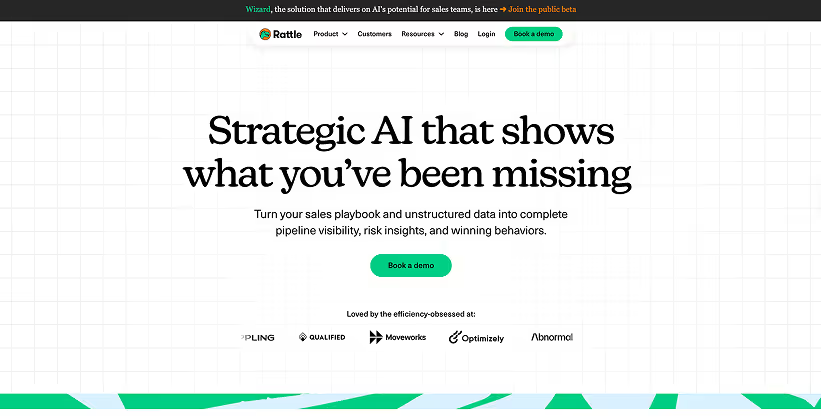
::autoboxgrid2
[LEFT]
Best for:: Mid-market RevOps teams looking to automate revenue workflows and accelerate deal execution
Pricing:: Starts around $39/user/month; includes most AI and automation features
Key features:: Automated Deal Rooms created in Slack. AI meeting summaries and coaching tips posted in Slack channels. Deal Risk Agent and Pipeline Pulse Agent for real-time signal detection. One-click CRM updates via Slack with full Salesforce/HubSpot sync. Prebuilt no-code Playbooks to automate alerts, tasks, and handoffs.
[RIGHT]
Strengths:: Fast deployment, minimal change management. No Slack tier restrictions (unlike Slack Elevate). Excellent visibility and control for RevOps.
Considerations:: Strongest in sales + RevOps; less depth for CS or marketing workflows. Forecasting requires pairing with a separate platform.
::endautoboxgrid2
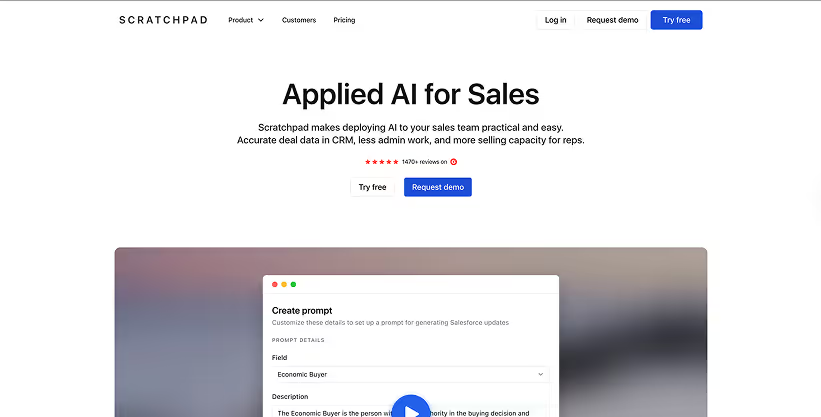
::autoboxgrid2
[LEFT]
Best for:: Sales orgs needing better Salesforce hygiene, rep productivity, and Slack-connected workflows
Pricing:: Team plan at $39/user/month; Business plan at $79/user/month
Key features:: Slack alerts for pipeline gaps, deal spotlights, or field changes. AI autofill of CRM fields using call transcript data. Conversational Intelligence add-on for email summaries and follow-ups. Slack commands to update Salesforce directly (e.g., “/sp update amount $50k”). Sales Enablement Cards and Playbooks shared via Slack.
[RIGHT]
Strengths:: Built specifically to fix CRM usability for reps. Competitive pricing and no platform fees. Excellent for MEDDIC and sales methodology enforcement.
Considerations:: Slack integration is strong but less dynamic than Rattle or Momentum. Limited AI forecasting or predictive insights.
::endautoboxgrid2
4. Slack Sales Elevate (Salesforce)
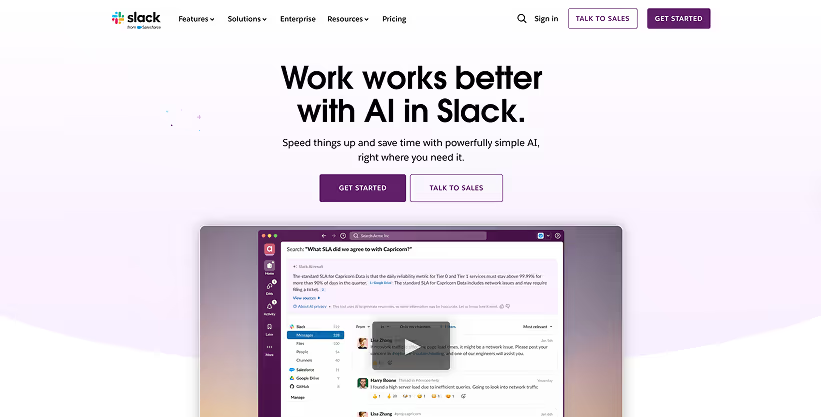
::autoboxgrid2
[LEFT]
Best for:: Salesforce-native sales teams already on Slack Business+
Pricing:: $60/user/month add-on (requires Salesforce Enterprise + Slack Business+)
Key features:: Salesforce opportunity data viewable and editable from Slack. CRM-linked Slack channels for accounts and opportunities. Updates and alerts mirrored from Sales Cloud into Slack. Support for Einstein GPT templates (limited AI at present).
[RIGHT]
Strengths:: Seamless CRM integration, pure Salesforce-Slack UX. Single-pane view of pipeline in Slack.
Considerations:: Limited AI functionality (no call summaries, risk detection). High cost relative to features. No auto-generated deal rooms or multi-role use cases.
::endautoboxgrid2
5. People.ai
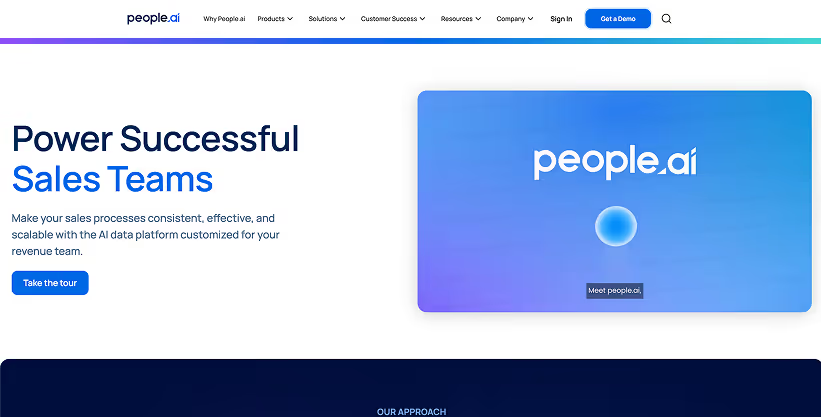
::autoboxgrid2
[LEFT]
Best for:: Enterprises focused on data capture, AI analytics, and revenue intelligence
Pricing:: Custom enterprise pricing (includes Slack bot at no extra cost)
Key features:: AI summaries of deals, contacts, and risks delivered in Slack. Slack Q&A bot (“SalesAI”) that answers questions like “What’s going on with Acme?”. Auto-logging of Slack Connect chats, calendar events, and emails to Salesforce. CRM field updates triggered from Slack notifications. Engagement scoring and persona gap detection.
[RIGHT]
Strengths:: Deepest integration with all activity channels (Slack, calendar, email, calls). Excellent cross-team visibility (Sales, CS, Marketing). Strong security posture (data privacy, no use of public LLMs).
Considerations:: Heavier deployment (requires data foundation build-out). Less about Slack-based workflows, more about Slack-based insight.
::endautoboxgrid2
6. SetSail
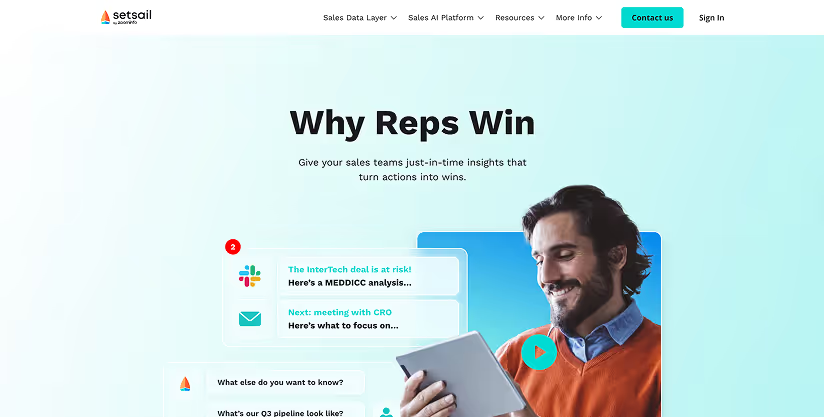
::autoboxgrid2
[LEFT]
Best for:: Sales managers wanting predictive Slack insights and coaching signals
Pricing:: Quote-based; per-user plus optional modules
Key features:: Slack bot for deal briefings, rep performance summaries, and forecast nudges. Predictive scoring and behavioral alerts (“Deal slipping” or “Missing champion”). Integrates with Salesforce, Gong, Outreach for cross-data signals.
[RIGHT]
Strengths:: Simple Slack-based assistant for guiding rep actions. Low lift to deploy Slack bot once data is flowing.
Considerations:: No Slack deal rooms or collaboration features. Primarily outbound insights; limited workflow automation.
::endautoboxgrid2
7. Clari
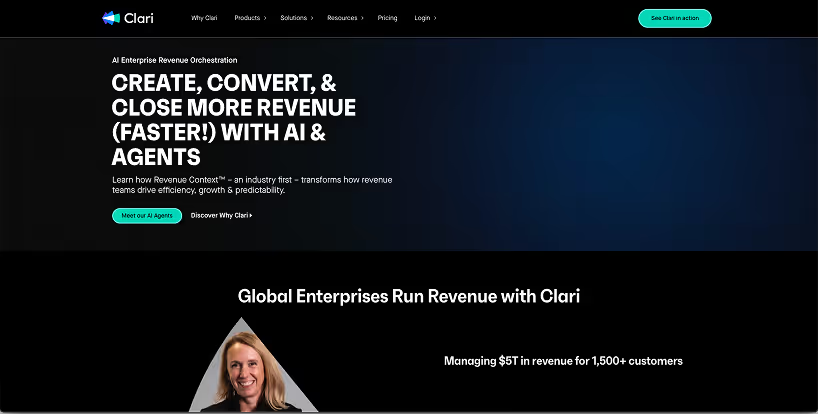
::autoboxgrid2
[LEFT]
Best for:: Enterprise GTM teams prioritizing forecast accuracy and pipeline risk detection
Pricing:: Custom pricing; modules (Forecast, Copilot, etc.) may add to cost
Key features:: Slack alerts for forecast changes, rep activity, AI-generated deal risks. Post-call highlights and Clari Score changes pushed into Slack. Supports reminders (e.g., forecast submission deadlines) in Slack.
[RIGHT]
Strengths:: Proven in complex sales orgs with strong RevOps rigor. Strong integrations with Salesforce, Gong, and Momentum.
Considerations:: Slack functionality is notification-centric; not designed for deep collaboration. Forecasting power often requires combining with a Slack-native tool like Momentum.
::endautoboxgrid2
Comparison Table: Real-Time Sales Insight Platforms in Slack (2025 Snapshot)
::autotable
::columns=8
Platform
Slack Integration & Workflow
Real-Time Signals
AI Summaries & Actions
Deal/Account Rooms
CRM & Data Integration
Workflow Automation
Best For
Momentum
Deep Slack-native app; update Salesforce and trigger actions directly from Slack channels
✅ Competitor mentions, engagement drops, risk alerts
✅ GPT-powered summaries, action buttons, Ask AI in Slack
✅ Auto-created Deal & Account Rooms
✅ Full Salesforce sync, Gong/Outreach/Clari integrations
✅ No-code workflow builder
Teams needing orchestration, summaries, and AI alerts in Slack
Rattle
Interactive Slack bot; fast setup and wide adoption
✅ Deal Risk Agent, Pipeline Pulse
✅ AI Meeting Recaps, CRM update suggestions
✅ Deal Rooms with auto-creation based on triggers
✅ Salesforce + HubSpot, Gong/Zoom sync
✅ Extensive no-code automation with Playbooks
RevOps teams needing automation, alerting, and visibility
Scratchpad
Slack alerts + commands; fast CRM editing
✅ Deal gap alerts, pipeline hygiene
✅ Email drafts, AI field fill-in from call data
✅ Deal rooms (manual or shared cards)
✅ Deep Salesforce sync; email/calendar/task overlays
✅ Slack command automation; Sales Inbox
AE productivity and CRM efficiency
Slack Elevate
Native Salesforce UI in Slack; CRM-first UX
⚠️ Basic CRM change alerts only
⚠️ Limited (Einstein GPT templates only)
⚠️ No auto-room creation yet
✅ Native Salesforce sync
✅ Built-in Salesforce workflows
Salesforce-first orgs needing basic Slack data visibility
People.ai
AI Slack bot; logs Slack Connect, responds to deal Qs
✅ Engagement gaps, buying group issues
✅ Deal summaries, SalesAI Q&A in Slack
⚠️ No channel creation, but posts insights
✅ Auto-logs emails, Slack, calendar; enriches CRM
⚠️ Data capture focused; less workflow automation
Teams needing deep data + AI summaries
SetSail
Slack Q&A bot; rep and deal scoring
✅ Predictive alerts for deal slippage
✅ Opportunity briefings, coaching prompts
⚠️ No collaboration rooms
✅ Connects CRM, Gong, Outreach
⚠️ Basic Slack alerts, no no-code builder
Forecast managers and rep coaching use cases
Clari
Clari Copilot bot in Slack; pushes deal scores and alerts
✅ Forecast risk, activity gaps
✅ AI call summaries, forecast nudges
⚠️ No Slack room creation
✅ Salesforce + call/email sync
⚠️ Forecasting triggers, not action workflows
Execs needing real-time deal health visibility
Gong
Slack alerts on calls, keyword triggers
✅ Competitor mentions, follow-up risk
⚠️ AI summaries mostly in Gong UI
⚠️ No Slack-based collaboration
✅ Salesforce/HubSpot context only
⚠️ Basic alerts; no workflow builder
Sales leaders enhancing voice-of-customer visibility
::endautotable
Quick Takeaways
- If you want Slack to become your CRM front-end: Momentum, Scratchpad, and Rattle offer the strongest actionability.
- If your focus is forecasting and analytics visibility: Clari or People.ai deliver deep pipeline signals.
- If you just want call intelligence in Slack: Gong is the leader, but it’s not workflow-driven.
- If you’re a Salesforce-heavy org: Slack Elevate offers native UI, but it’s limited in automation and insight.
If you want AI-driven behavior nudges: SetSail offers a simple Slack co-pilot for sales coaching.
Why Momentum Is the Advantage, Not a Replacement
Most platforms in this space do one thing well: automate tasks, summarize calls, or surface deal risk. Momentum is built differently. It isn’t just a Slack app or a Salesforce plugin. It’s an AI-powered revenue orchestration layer that connects your entire GTM ecosystem through real-time Slack workflows.
Momentum doesn’t have to replace your CRM, conversation intelligence tool, or forecasting system. It can enhance them by making your entire workspace more connected, actionable, and intelligent.
Here’s how:
1. Real-Time Insights, Not After-the-Fact Reports
Momentum detects pipeline risks the moment they occur — like a competitor mentioned on a call, a stalled decision-maker, or an engagement drop — and sends real-time updates to the right Slack channels. Sales teams no longer have to wait for reports or dashboards to make data-driven decisions. They get signals instantly, where they work: in Slack messages, DMs, and deal rooms.
2. AI-Powered Summaries and Action Prompts
Momentum’s AI not only summarizes Zoom and Meet calls, but extracts action items, updates Salesforce records automatically, and creates one-click follow-ups directly in Slack. Reps don’t need to waste time writing notes, updating fields, or logging tasks. Managers get AI-generated briefs, and CS teams get full account overviews, all posted as summaries in Slack channels and auto-synced to CRM.
3. Slack-Based Deal Rooms that Drive Collaboration
Momentum automatically creates dedicated Slack channels for opportunities and accounts, auto-invites relevant team members, and consolidates customer data into a single workspace. Reps, managers, CSMs, and even legal or product can collaborate in real time, share files, add context, and align on next steps. It’s seamless teamwork — without context switching or disconnected workflows.
4. Salesforce Integration That Actually Works
Momentum writes to and reads from Salesforce in real time, including custom fields, activity logs, and forecasting data. It even pulls in Clari scores and Gong data to enrich decision-making. Reps can update CRM without leaving Slack. RevOps can enforce process compliance through automated Slack nudges. This eliminates pipeline blind spots and streamlines CRM hygiene.
5. Ask Momentum: Your Slack-Native AI Assistant
Need to know the status of a deal? Ask Momentum. Want to find next steps from the last call? Ask Momentum. Built on GPT-class AI, Momentum’s Slack-based assistant can answer natural language questions about your pipeline, deals, meetings, or customer data. No need to open dashboards or run reports. The intelligence comes to you.
7. No-Code Automation for GTM Workflows
From deal desk approvals to renewal escalations, Momentum’s workflow engine lets RevOps teams build Slack-based automations without code. You can automate routine tasks, trigger alerts based on CRM changes, enforce follow-ups, and even link workflows across Zoom, HubSpot, or project management tools, all inside your existing Slack workspace.
8. Built for Adoption Across Teams
Momentum is not a siloed tool for just sales reps. It supports account executives, managers, revenue operations, customer success, onboarding, and even product teams. Whether it's sending customer success renewal alerts, pushing deal summaries to sales managers, or tracking feedback loops with product… Momentum keeps everyone aligned in real time.
Ready to See What Momentum Can Do in Your Slack Workspace?
The platforms in this guide all bring value. But only Momentum transforms your Slack channels into an AI-powered revenue control center.
Whether you need real-time alerts about pipeline risks, auto-generated Salesforce updates, or fully automated deal workflows that span across sales, customer success, and RevOps, Momentum delivers.
And it does it all natively in Slack, without forcing your team to juggle tools, dashboards, or disconnected apps.
Don’t just use Slack. Optimize it.
[blue-section]
Book a demo to see how Momentum turns real-time sales insights into action, right inside the tools your salespeople and RevOps teams already use.
[/blue-section]




.svg)

