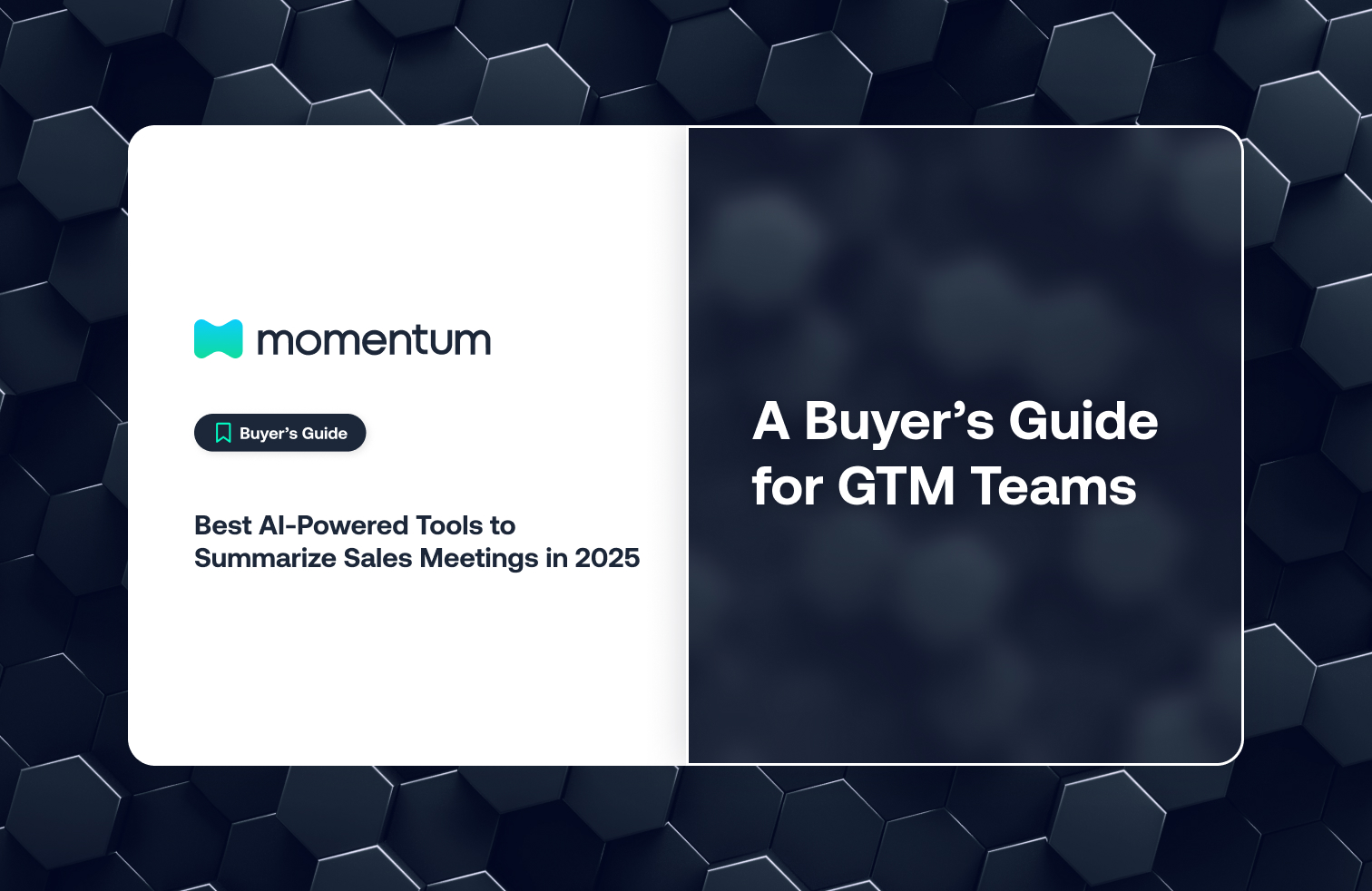Best AI-Powered Tools to Summarize Sales Meetings in 2025: A Buyer’s Guide for GTM Teams
Today’s B2B sales environment is built around conversations across Zoom, Microsoft Teams, Google Meet, and dozens of touchpoints in between. Every word exchanged in a discovery call, pricing discussion, or late-stage negotiation has potential downstream impact. But for sales teams, capturing, distilling, and sharing these conversations manually is inefficient and risky.
Manual note-taking leads to dropped action items, incomplete CRM entries, and missed coaching opportunities. Worse, it fragments team visibility. With reps in back-to-back calls and RevOps managing bloated tool stacks, most organizations are losing critical buyer signals in the noise.
AI meeting assistant software changes the game. These tools automatically transcribe, summarize, and extract action items from every sales call, then distribute insights across your systems like Slack, Salesforce, or HubSpot. The result is real-time alignment, fewer missed follow-ups, and a searchable history of customer intelligence across your workspace.
This guide is built for RevOps, sales leaders, and GTM teams evaluating AI-powered meeting assistants in 2025. Whether you’re looking to replace manual note-taking apps, improve CRM hygiene, or trigger real-time Slack alerts from calls, this breakdown helps you compare the best options available by functionality, integrations, pricing, and team fit.
We’ve analyzed each platform’s strengths, ideal use cases, and key features to help you make an informed decision and streamline your revenue workflows from the first call to closed-won.
What Is an AI Meeting Summarizer?
An AI meeting summarizer is software that automatically captures your sales meetings, via real-time recording, transcription, and analysis, and generates structured summaries with key points, timestamps, tasks, and action items. Some tools even tag team members, trigger Slack alerts, and update CRM fields like MEDDPIC or next steps without human input.
Originally built as transcription tools, these platforms have evolved into full-fledged ai-powered meeting assistants. They now handle sentiment analysis, topic tracking, speaker identification, and even post-call Q&A through advanced AI chat interfaces.
Example: Platforms like Momentum.io summarize meetings in real time and auto-log recaps into Salesforce, while also updating fields, triggering Slack workflows, and surfacing deal risks. Tools like Otter.ai go a step further with AI-generated chat capabilities that let users ask follow-up questions (“What was the pricing objection?”) directly from the meeting transcript.
These are not your usual note-taking apps. They’re AI-driven conversation intelligence platforms purpose-built to streamline GTM operations.
Why AI Summaries Are Now So Important
Even with CRM systems and video conferencing tools in place, sales organizations face serious workflow inefficiencies:
[blue-section]
- Manual data entry drains time: Reps still write summaries, update CRM notes, and send recap emails manually, costing hours weekly.
- CRM data is often incomplete: Critical fields like next steps, sentiment, or key stakeholders are skipped or misremembered.
- Missed action items: Without AI-generated meeting notes, it’s easy for follow-ups to fall through the cracks.
- Poor collaboration across teams: Notes are siloed in personal docs or email threads instead of shared workspaces like Slack or Google Docs.
- Coaching is reactive, not proactive: Managers rarely have time to review every call or identify where deals are slipping.
[/blue-section]
AI meeting assistants solve these problems by making real-time transcription, automated note generation, and CRM integrations the default. The result: streamlined workflows, better collaboration, and stronger pipeline visibility across your team.
What to Look For in AI-Powered Meeting Summarization Tools
Here are the 6 must-have features to prioritize when evaluating the best software to summarize sales meetings using AI:
1. Accurate Transcription & AI Summaries
What it should do: Automatically record your sales calls across Zoom, Microsoft Teams, or Google Meet, transcribe them in real-time, and generate clear, concise meeting summaries with all relevant takeaways.
----------
Why it matters: Without transcription and summary accuracy, action items slip through. Reps spend less time following up and more time re-listening to meetings.
----------
What to avoid: Tools with poor real-time transcription quality or overly generic summaries that miss context.
2. CRM and Workflow Integrations
What it should do: Sync notes, summaries, and action items to your CRM (like Salesforce or HubSpot), Slack, Google Docs, or task systems automatically.
----------
Why it matters: Reps shouldn’t waste time copying summaries into CRM fields or task managers. Tools like Momentum integrate deeply into workflows, pushing updates into Slack channels, Salesforce fields, and deal rooms.
----------
What to avoid: Tools that rely on manual exports or limited Zapier integrations.
3. Action Item Extraction
What it should do: Automatically identify and highlight next steps, questions, deliverables, and owner assignments from each conversation.
----------
Why it matters: This is the key to turning transcripts into follow-up emails, task lists, and project management inputs. Reps can’t afford to forget key asks or deadlines.
----------
What to avoid: Platforms that treat meetings as static records instead of dynamic workflows with actionable insights.
4. AI-Powered Coaching & Analytics
What it should do: Provide insights like talk ratio, sentiment analysis, filler word tracking, and buyer signal detection (e.g. objections, pricing concerns).
----------
Why it matters: These analytics help enable better conversation intelligence, deal reviews, and rep performance tracking.
----------
What to avoid: Summary-only tools that lack deeper context or coaching visibility.
5. Real-Time Collaboration & Alerts
What it should do: Push Slack notifications, email alerts, and real-time Deal Room updates when risks, blockers, or new champions appear in a call.
----------
Why it matters: Sales leaders can’t wait until the next pipeline review. Real-time alerts keep GTM teams aligned and responsive.
----------
What to avoid: Delayed updates or static summaries buried in email threads.
6. Searchable Archive & Security
What it should do: Provide a searchable database of past meetings with transcripts, summaries, and AI Q&A. Ensure full compliance with SOC 2, GDPR, and enterprise-grade access control.
----------
Why it matters: Sales orgs need to revisit prior conversations, whether for upsells, QBRs, or handoffs.
----------
What to avoid: Vendors with limited historical access, poor filtering, or weak security policies.
Top Tools for Summarizing Sales Meetings with AI
Here’s a breakdown of the best AI tools for transcribing, summarizing, and optimizing your sales meeting workflows across platforms like Zoom, Google Meet, Microsoft Teams, and more.

::autoboxgrid2
[LEFT]
Best for:: GTM teams needing AI-powered summaries, Slack alerts, and CRM automation
Pricing:: Custom enterprise plans
Key features::
- Real-time call summaries auto-shared in Slack
- Automated Salesforce updates (e.g. MEDDPIC fields, meeting notes)
- Deal Room workspaces to centralize transcripts, recaps, and action items
- AI agents for coaching, deal execution, and CRO insights
[RIGHT]
Strengths::
- Purpose-built for revenue orchestration, more than just meeting note-taking
- Replaces manual Salesforce updates with structured, ai-generated CRM records
- Turns every sales call into a searchable, shared knowledge base
- Supports Slack-based workflows with real-time alerts for follow-up
Considerations::
- Best suited for revenue teams already operating in Slack and Salesforce
- Not a generic note-taking app, built for high-velocity sales execution
::endautoboxgrid2
2. Fireflies.ai

::autoboxgrid2
[LEFT]
Best for:: Teams wanting smart topic tracking and workflow integrations
Pricing:: Free plan (800 mins), Pro from $10/month
Key features::
- AI joins Zoom, Microsoft Teams, Google Meet, and more
- Transcribes calls in real-time, then summarizes by topic or speaker
- Creates soundbites (shareable audio clips)
- Pushes action items to CRM, project management, or Slack
[RIGHT]
Strengths::
- Extremely flexible integrations, including Salesforce, HubSpot, and Zapier
- Automatic topic detection improves meeting recaps and follow-up clarity
- Supports both live meetings and uploaded video files
Considerations::
- Sentiment analysis and deeper coaching insights are limited in free version
- Summary functionality may lack sales-specific context vs. dedicated tools
::endautoboxgrid2
3. Otter.ai
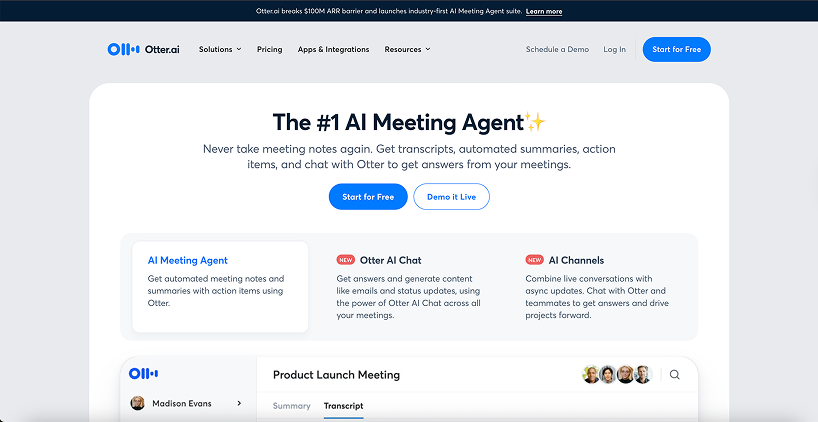
::autoboxgrid2
[LEFT]
Best for:: Teams that want AI chat Q&A and robust transcript collaboration
Pricing:: Free version (up to 600 minutes), paid plans start at $10/month
Key features::
- Transcribes meetings live with AI-powered summaries
- “Ask Otter” AI chat assistant lets users ask questions post-call (e.g. “What were the action items?”)
- Tag team members in transcripts or push snippets to Slack
- Workspace-based organization for teams
[RIGHT]
Strengths::
- AI Q&A stands out, great for reviewing meeting transcripts asynchronously
- Useful for cross-functional teams needing shared meeting note templates
- Easy to set up with Google Calendar, Zoom, and Microsoft integrations
Considerations::
- Lacks deeper CRM functionality like auto-logging notes to Salesforce or HubSpot
- Some advanced features require paid plans
::endautoboxgrid2
4. Avoma

::autoboxgrid2
[LEFT]
Best for:: Teams managing the full meeting lifecycle (prep to coaching)
Pricing:: Starts around $17/user/month
Key features::
- Pre-meeting agenda templates + live note-taking UI
- AI-generated summaries, meeting recaps, and follow-up tasks
- Sentiment analysis, filler word tracking, and talk ratio data
- CRM sync for Salesforce, HubSpot, and others
[RIGHT]
Strengths::
- Combines transcription, summarization, and coaching into one ai meeting assistant
- Excellent for managers needing conversation intelligence across sales calls
- Repetitive topic detection improves insight accuracy over time
Considerations::
- Slightly more complex than lightweight note-taking apps
- Coaching dashboards may be overkill for small teams
::endautoboxgrid2

::autoboxgrid2
[LEFT]
Best for:: Enterprise sales orgs needing deep conversation intelligence
Pricing:: Custom enterprise pricing
Key features::
- Records and transcribes every sales meeting
- Tracks buyer intent signals, decision-making criteria, and objections
- Sentiment and keyword analysis across entire deal cycles
- Integrated with ZoomInfo’s sales intelligence platform and Salesforce
[RIGHT]
Strengths::
- Built for sales coaching and pipeline inspection at scale
- Supports playbook creation and snippet sharing for onboarding or best practices
- Ideal for organizations with a high meeting volume and long sales cycles
Considerations::
- Heavy platform, may be overkill for lean or early-stage teams
- AI summaries are powerful, but setup and training are required
::endautoboxgrid2
Comparison Table: AI Tools for Summarizing Sales Meetings
::autotable
::columns=6
Platform
Best For
Key Features
CRM Integration
Slack Integration
Unique Strength
Momentum
RevOps automation + GTM teams
Slack summaries, CRM updates, AI agents, Deal Rooms
✅ Salesforce
✅
AI orchestration & automation layer
Fireflies.ai
Versatile workflows & recordings
Real-time transcription, topic tagging, CRM sync
✅
✅
Topic-based soundbites
Otter.ai
AI chat + cross-functional teams
AI Q&A, live transcripts, Slack highlights
❌ (Zapier only)
✅
“Ask Otter” chat interface
Avoma
Coaching + full meeting lifecycle
Agendas, summaries, action items, sentiment analysis
✅
✅
Coaching + prep integration
Chorus
Enterprise CI and deal coaching
Signal tracking, sentiment, ZoomInfo sync, coaching insights
✅ Salesforce
✅
Deep pipeline coaching capabilities
::endautotable
Why Momentum Is More Than an AI Meeting Summarizer
Most platforms in this space are solid at capturing conversations. A few go further: summarizing, tagging, extracting follow-ups. But only Momentum operationalizes those insights directly inside your sales workflows.
Momentum is not another AI meeting assistant. It’s a full revenue orchestration layer that connects the dots between your sales calls, your CRM, and your entire GTM motion.
Here’s what sets Momentum apart from standalone summarization or transcription tools:
[number-block number="1"]
Real-Time Slack Alerts & Deal Room Workspaces
Every sales call summary is pushed instantly into your team’s Slack workspace. But it doesn’t stop there: Momentum organizes everything into Deal Rooms, keeping meeting summaries, follow-up items, and risk alerts tied to the right opportunity and team members.
[/number-block]
[number-block number="2"]
AI Summaries + CRM Automation
Momentum doesn’t just transcribe and summarize meetings. It auto-populates Salesforce fields. That includes:
- Next steps
- MEDDPIC fields
- Sentiment tags
- Action items and owner
This ensures every call has a summary in the CRM, with zero manual entry. Your meeting notes are structured, searchable, and fully synced.
[/number-block]
[number-block number="3"]
Slack-Based Workflows That Trigger Actions
Momentum detects high-risk phrases (e.g., churn signals, competitor mentions) and instantly alerts the right team member. From there, you can trigger workflows:
- Launching a renewal escalation
- Flagging customer success for intervention
- Notifying an exec for deal desk approval
This is real-time transcription with real-time action, embedded directly into your sales processes.
[/number-block]
[number-block number="4"]
AI Agents Built for Revenue Teams
Momentum’s prebuilt AI agents act across your entire pipeline:
- Deal Execution Agent: Summarizes meetings, logs activity, and flags blockers
- Coaching Agent: Surfaces sentiment trends, talk ratios, and rep behaviors
- CRO Insights Agent: Delivers pipeline-level insights without needing to read every transcript
[/number-block]
Choose the Right Tool to Summarize Sales Meetings Using AI
If you’re a RevOps leader, sales manager, or GTM operator looking to streamline workflows, eliminate data gaps, and turn meetings into momentum, here’s the playbook:
[white-section]
- Need transcription and AI summaries for internal alignment? → Try Otter.ai
- Want lightweight summaries with CRM sync? → Check out Fireflies.ai
- Managing full meeting workflows with coaching and prep? → Go with Avoma
- Running enterprise pipeline reviews and coaching at scale? → Consider Chorus
- Want to automate your sales process, eliminate note-taking, and surface real-time GTM signals? → Choose Momentum
[/white-section]
See Momentum in Action
GTM teams of leading companies such as Ramp, 1Password and Owner rely on Momentum to transcribe, summarize, and act on sales conversations without lifting a finger.
Ready to streamline your sales workflows, improve CRM hygiene, and never miss a follow-up again?
[blue-section]
Book a demo to see how Momentum fits into your stack (Salesforce, Slack, Zoom, Google Meet, and beyond).
Let artificial intelligence do the busywork. Your team can focus on what matters: selling.
[/blue-section]




.svg)